Valleylab
OptiMumm Users Guide Dec 2004
Users Guide
58 Pages
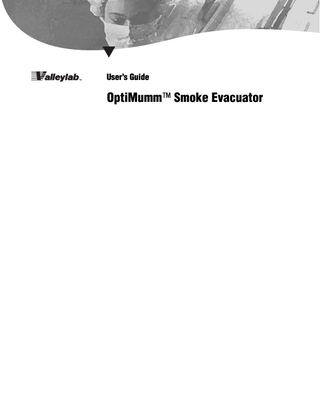
Preview
Page 1
User’s Guide
OptiMumm™ Smoke Evacuator
Foreword This manual and the equipment it describes are for use only by qualified medical professionals trained in the particular technique and surgical procedure to be performed. It is intended as a guide for using the Valleylab OptiMumm™ Smoke Evacuator only. Additional technical information is available in the OptiMumm™ Smoke Evacuator Service Manual. Caution Federal (USA) law restricts this device to sale by or on the order of a physician. Equipment covered in this manual:
OptiMumm™ Smoke Evacuator – 115 V and 230 V
Part Number: 945 102 200 Effective Date: December 2004 Trademark acknowledgments:
OptiMumm™, RapidVac™, AccuVac™, and EDGE™ are trademarks of Valleylab. Protected by U.S. Pat. Nos. 5,613,966; 5,456,248; 5,620,441; 4,658,820; 5,599,344; 5,628,745; 5,541,376; 5,702,387. Manufactured for:
Valleylab, a division of Tyco Healthcare Group LP Boulder, Colorado 80301-3299 USA For information call:
1-303-530-2300 European Representative:
Tyco Healthcare UK Ltd. Gosport, PO13 0AS, UK
Made in USA Printed in USA © 2004 Valleylab All rights reserved.
ii
(945 102 200)
OptiMumm Smoke Evacuator User’s Guide
Conventions Used in this Guide Warning Indicates a potentially hazardous situation which, if not avoided, could result in death or serious injury.
Caution Indicates a hazardous situation which, if not avoided, may result in minor or moderate injury.
Important Indicates an operating tip or maintenance suggestion.
Notice Indicates a hazard which may result in product damage.
OptiMumm Smoke Evacuator User’s Guide
(945 102 200)
iii
Table of Contents Foreword
ii
Conventions Used in this Guide List of Figures
iii
vi
Section 1. Introducing the OptiMumm Smoke Evacuator Parts Shipped with the Smoke Evacuator
1-2
About the OptiMumm Smoke Evacuator RapidVac System 1-3 Operating Modes 1-3
1-2
Patient and Operating Room Safety General 1-4 Maintenance 1-6
1-4
Section 2. Controls, Indicators, and Receptacles Front Panel
2-2
Side Panel
2-3
Rear Panel
2-4
Section 3. Before Surgery Initial Installation 3-2 Installing the Smoke Evacuator on a Valleylab Mounting Cart
3-5
Checking the Smoke Evacuator 3-5 Testing the ULPA Filter 3-5 Changing the ULPA Filter 3-6 Testing the Airflow Controls 3-7 Testing the Footswitch (optional) 3-7 Testing the Electrosurgery Sensor (optional) 3-8 Testing the Generator Interlink (optional) 3-10 Setting Up the Smoke Evacuator 3-11 Open Procedure-Evacuating Dry Smoke 3-11 Open Procedure-Evacuating Smoke and Incidental Fluids
3-12
Section 4. During Surgery Initiating Airflow
4-2
Minimizing Noise
4-2
Variables that Affect Airflow
4-2
Changing the Airflow 4-3 Temporarily Turning Off the Airflow
4-3
Periodic Checks 4-3 Fluid Canister 4-3
iv
(945 102 200)
OptiMumm Smoke Evacuator User’s Guide
Tubing 4-3 Prefilter 4-3 Sponge Guard
4-3
Section 5. After Surgery Preparing the OptiMumm Smoke Evacuator for Reuse Removing the Prefilter, Tubing, and Fluid Canister Cleaning the Smoke Evacuator
5-2 5-2
5-4
Section 6. Troubleshooting Inspecting the OptiMumm Smoke Evacuator Correcting Specific Malfunctions
6-2
6-2
Section 7. Maintenance and Repair Routine Maintenance 7-2 Checking the Power Cord Removing the ULPA Filter
7-2 7-2
Responsibility of the Manufacturer
7-3
Obtaining a Return Authorization Number
7-4
Returning the Smoke Evacuator for Service Service Centers
7-4
7-5
Appendix A. Technical Specifications Performance Characteristics A-1 Dimensions and Weight A-1 Filters A-1 Airflow A-2 Safety A-2 Power A-2 Power Cord Specification A-3 Operating Parameters A-4 Transport and Storage A-4 Electromagnetic Interference A-4 Electromagnetic Compatibility (IEC 60601-1-2 and IEC 60601-2-2) Description of Symbols on Unit
A-4
A-5
Description of Symbols on Accessories Classification A-6 Class I Equipment (IEC 60601-1)
A-6
A-6
Appendix B. Accessories Appendix C. Warranty
OptiMumm Smoke Evacuator User’s Guide
(945 102 200)
v
List of Figures Figure 3-1.
Installing the prefilter 3-2
Figure 3-2.
Installing the ULPA filter 3-3
Figure 3-3.
Locking the ULPA filter in place 3-3
Figure 3-4.
Connecting the electrosurgery sensor to the smoke evacuator 3-3
Figure 3-5.
Connecting the generator interlink to the smoke evacuator and the Valleylab generator 3-4
Figure 3-6.
Removing the ULPA filter 3-6
Figure 3-7.
Connecting the electrosurgery sensor to the smoke evacuator 3-8
Figure 3-8.
Connecting the pencil cord to the electrosurgery sensor 3-9
Figure 3-9.
Connecting the generator interlink 3-10
Figure 3-10. Connecting tubing to the filter-open procedure 3-12 Figure 3-11. Connecting tubing to the fluid canister-open procedure 3-13
vi
(945 102 200)
Figure 5-1.
Disconnecting tubing from the fluid canister 5-3
Figure 5-2.
Disconnecting the prefilter 5-3
Figure 7-1.
Removing the ULPA filter 7-3
OptiMumm Smoke Evacuator User’s Guide
SECTION
1
Introducing the OptiMumm Smoke Evacuator 1
This section describes the clinical applications and features of the Valleylab OptiMumm Smoke Evacuator.
Caution Read all warnings, cautions, and instructions provided with this smoke evacuator before using. Read the instructions, warnings, and cautions provided with electrosurgical accessories before using. Specific instructions are not included in this manual.
OptiMumm Smoke Evacuator User’s Guide
(945 102 200)
1-1
Parts Shipped with the Smoke Evacuator
Parts Shipped with the Smoke Evacuator When you unpack the smoke evacuator, verify that the following parts have been shipped: • Smoke evacuator • Smoke evacuator power cord • User’s guide and service manual • Quick reference card Upon initial receipt, inspect the smoke evacuator for dents, cracks, or damage that may have occurred during shipment. If any damage is present, notify the freight carrier for damage assessment. After determining that the smoke evacuator was not damaged during shipment, perform the initial installation as described in Section 3.
About the OptiMumm Smoke Evacuator The OptiMumm Smoke Evacuator captures particulates and adsorbs gases from surgical smoke. The OptiMumm Smoke Evacuator is specifically designed to improve visibility and reduce potential health hazards associated with surgical smoke. A centrifugal fan provides suction, drawing the surgical smoke into and through the system. In the first stage of filtration, a single use prefilter captures gross particulates >0.3 microns in size. Next, an ultra low penetration air (ULPA) filter captures submicron particulates 0.12 microns in size with 99.999% efficiency. The charcoal element in the ULPA filter adsorbs odorous gases. Features include: • Three-stage filtration process • Unique locking ULPA filter • RapidVac, footswitch, or continuous operation modes • Quiet operation • Filter status indicator lights • Adjustable air flow • Compatible with all Valleylab electrosurgery pencils and generators
1-2
(945 102 200)
OptiMumm Smoke Evacuator User’s Guide
About the OptiMumm Smoke Evacuator
RapidVac System The OptiMumm Smoke Evacuator incorporates a system which controls the flow of the smoke evacuator. When the electrosurgical pencil is activated, the smoke evacuator operates in the preselected flow setting. When the pencil is deactivated, the air flow reduces to a low flow purge setting. This mode is enabled by using a Valleylab electrosurgical pencil and an electrosurgery sensor, or a generator interlink connected to the smoke evacuator and to a compatible Valleylab generator.
Operating Modes Four operating modes are available: standby, footswitch, RapidVac, and continuous. • Standby mode powers up the unit without activating the motor or vacuum flow. • Footswitch mode is used to turn the smoke evacuator on or off with the optional footswitch pedal. • RapidVac mode is used to control the vacuum flow simultaneously with activation of a Valleylab electrosurgical pencil. This mode is controlled with the optional generator interlink or electrosurgery sensor. • Continuous mode is used to operate the smoke evacuator using continuous air flow.
OptiMumm Smoke Evacuator User’s Guide
(945 102 200)
1-3
Introducing the OptiMumm Smoke Evacuator
Important The OptiMumm Smoke Evacuator is designed for use with Valleylab electrosurgical pencils.
Patient and Operating Room Safety
Patient and Operating Room Safety General Warning Electric Shock Hazard - Do not connect a wet power cord to the wall receptacle. Electric Shock Hazard - Connect the smoke evacuator power cord to a properly grounded receptacle. Plug the power cord directly into the power receptacle without any adapter plugs. Use of power plug adapters may result in electric shock. Electric Shock Hazard - Do not remove any covers or panels exposing the internal components of the smoke evacuator. Refer to a Valleylab representative for service. Fuse Replacement - Refer to a Valleylab representative for service. Fire Hazard - Use of extension cords may result in fire hazards. The smoke evacuator produces a strong vacuum. Adjust the airflow and the position of the inlet end of the wand or tubing to prevent patient injury and to prevent suction of surgical materials and surgical specimens. If the smoke evacuator is activated while the airflow is set to a high speed, it may produce a sudden, strong suction action. Check the airflow setting before activating the smoke evacuator to prevent patient injury and to prevent suction of surgical materials and surgical specimens.
Caution Do not stack equipment on top of the smoke evacuator or place the smoke evacuator on top of electrical equipment. These configurations are unstable and/or do not allow for adequate cooling. Provide as much distance as possible between the smoke evacuator and other electronic equipment (such as monitors). An activated smoke evacuator may cause interference with them. Read all warnings, cautions, and instructions provided with the OptiMumm Smoke Evacuator before using. To maximize patient safety, the tubing or wand should not come in direct contact with tissue. Otherwise, patient injury may result. Notice Using any unapproved filter or accessory with the smoke evacuator may cause damage and will void the warranty. Smoke evacuator performance may be compromised if the prefilter is used for more than one surgical procedure. The OptiMumm Smoke Evacuator functions properly only when the ULPA filter is installed properly.
1-4
(945 102 200)
OptiMumm Smoke Evacuator User’s Guide
Patient and Operating Room Safety
Notice
Fluids may damage the filters. When evacuating smoke and incidental fluids, always use the appropriate tubing, Valleylab E3620 Fluid Canister Ring, and E3680 Fluid Canister Kit. Check the fluid level in the canister frequently during surgery. If the fluid canister overfills, smoke evacuator damage will result. Due to the high velocity of air when using 2.2 cm (7/8 in.) tubing, the maximum fluid level in the canister should be 600 cc. To prevent clogging and/or damage to the ULPA filter, always operate the smoke evacuator with the prefilter installed. Connect the power cord to a wall receptacle having the correct voltage. Otherwise, product damage will result. Power line voltage below 100 Vac (OptiMumm 115 V) and 200 Vac (OptiMumm 230 V) will significantly reduce airflow. When using the electrosurgery sensor and an electrosurgical pencil in cut or coag mode, the remote unit requires a minimum of 10 watts. Connecting multiple lengths of tubing together may cause the smoke evacuator to overheat. The OptiMumm Smoke Evacuator has been specially designed to fit on Valleylab mounting carts only. Do not install the smoke evacuator on a cart other than a Valleylab cart. Installing the smoke evacuator inside a cart with improper ventilation may result in overheating or may adversely affect the stability of the cart. Periodically check the cart brackets that hold the smoke evacuator in place to ensure that the screws are securely fastened. Stacking the smoke evacuator on top of a generator may cause an unstable condition and/or cause the smoke evacuator to overheat. Do not use sterile accessory products if sterile packaging has been compromised.
OptiMumm Smoke Evacuator User’s Guide
(945 102 200)
1-5
Introducing the OptiMumm Smoke Evacuator
If the Replace Filter indicator illuminates during the filter test, remove and replace the ULPA filter. Failure to do so may reduce airflow and compromise the efficiency of the filter.
Patient and Operating Room Safety
Maintenance Warning Electric Shock Hazard - Always turn off and unplug the smoke evacuator before cleaning.
Caution The prefilter and ULPA filter capture potentially hazardous particles. Handle used filters as you would any biohazardous material. Dispose of the filters with other operative waste materials according to the procedures for your institution. Do not reuse or resterilize smoke evacuator accessories labeled “disposable,” “single use only,” or “sterile.” Notice Do not rub, touch, or clean the smoke evacuator with alcohol or caustic, corrosive, or abrasive cleaning or disinfectant compounds, solvents, or other materials that could scratch the control panel or damage the smoke evacuator. Do not autoclave, pressure sterilize, or gas sterilize the smoke evacuator. Keep the smoke evacuator away from liquids. Liquids that enter the smoke evacuator will damage internal components. There are no internal user serviceable parts. For repairs, return the smoke evacuator to Valleylab.
1-6
(945 102 200)
OptiMumm Smoke Evacuator User’s Guide
SECTION
2
Controls, Indicators, and Receptacles
2
This section describes the front, side, and rear panels on the smoke evacuator, including all controls, indicators, receptacles, and ports.
OptiMumm Smoke Evacuator User’s Guide
(945 102 200)
2-1
Front Panel
Front Panel ULPA Filter Status Indicators When you press the Filter Test Button, the Pass indicator illuminates green if the filter is functioning properly. The Replace indicator illuminates as follows: • Red (filter warning, replace filter)
Vacuum Flow Selector Variable flow dial control with unlimited airflow settings.
Vacuum Flow Indicators Indicate selected air flow setting.
• Blinking red (ULPA filter not properly installed).
FILTER TEST
OptiMumm
TM
VACUUM
STANDBY
PASS REPLACE
SELECT
Mode Indicators
FOOTSWITCH
®
RapidVac CONTINUOUS
Mode Selector Dial control for operation. Each mode has its own indicator which illuminates when the mode is selected. Modes include:
PUSH TO TEST
Filter Test Button Push to test the ULPA filter.
• Standby • Footswitch FOOTSWITCH
POWER
Power Switch This switch supplies power to the smoke evacuator. Press ( | ) to turn on the smoke evacuator. Press (O) to turn off the smoke evacuator.
2-2
(945 102 200)
RapidVac
• RapidVac • Continuous
Footswitch Connection Accepts optional Valleylab E3615 Footswitch.
Electrosurgery Sensor Connection Accepts cable for optional Valleylab Electrosurgery Sensor.
OptiMumm Smoke Evacuator User’s Guide
Side Panel
Side Panel The OptiMumm Smoke Evacuator has two small holes on the left side panel to accommodate a 1200 cc fluid canister by means of the optional Valleylab E3620 Fluid Canister Ring and E3680 Fluid Canister Kit.
SE UU
C VA
RT
ES
S PA
T
CT
Y DB AN ST CH WIT
S c OT Va FO pid Ra US UO IN NT CO
M
®
Controls, Indicators, and Receptacles
TE FIL
mT
um
tiM
Op
M
LE
S
RE
PL
AC
E
SH
PU
TO
ST
TE
c Va
pid
Ra CH IT W TS O FO
Fluid Canister Ring Holds 1200 cc fluid canister. ER W PO
OptiMumm Smoke Evacuator User’s Guide
(945 102 200)
2-3
Rear Panel
Rear Panel Generator Interlink Connection Accepts optional Valleylab Generator Interlink connection for use with compatible Valleylab generators.
Power Cord Wrap
Circuit Breaker
Carrying Handle
Locking Power Cord Connection Fits detachable power cord.
Caution Connect accessories to the proper receptacle type. Otherwise, the smoke evacuator may not function properly. Accessory equipment connected to interfaces must be certified according to IEC 60601-1-1. All configurations shall comply with the system standard IEC 60601-1-1. The user is responsible for verifying that accessory equipment connections comply with the system requirements of IEC 60601-1-1. If in doubt, contact Valleylab.
2-4
(945 102 200)
OptiMumm Smoke Evacuator User’s Guide
SECTION
3
Before Surgery
3
This section contains procedures for: • Initial installation • Checking and testing the smoke evacuator prior to use • Preparing for evacuation of dry smoke (open procedure) • Preparing for evacuation of smoke and incidental fluids (open procedure)
Caution Read all warnings, cautions, and instructions provided with this smoke evacuator before using. Read the instructions, warnings, and cautions provided with electrosurgical accessories before using. Specific instructions are not included in this manual.
OptiMumm Smoke Evacuator User’s Guide
(945 102 200)
3-1
Initial Installation
Initial Installation To prepare the OptiMumm smoke evacuator for use, you must verify that the filters are installed, connect the appropriate tubing, and check the performance of the smoke evacuator indicators and controls. Warning Connect the smoke evacuator power cord to a properly grounded, hospital grade receptacle. Plug the power cord directly into the power receptacle without any extension cords and/or adapter plugs.
Notice Connect the power cord to a wall receptacle having the correct voltage. Otherwise, product damage will result. Stacking the smoke evacuator on top of a generator may cause an unstable condition and/or cause the smoke evacuator to overheat. 1. Inspect the power cord for any signs of visible damage. If it is in good
condition, plug the power cord into a grounded wall receptacle. 2. Turn the Mode Selector to standby. 3. Turn on the smoke evacuator using the power switch on the front
panel. 4. Install the prefilter (E3630) onto the ULPA filter (E3625), as shown in
Figure 3-1. Figure 3-1. Installing the prefilter
ULPA filter
Prefilter
Prefilter cover
Locking tabs (2)
3-2
(945 102 200)
OptiMumm Smoke Evacuator User’s Guide
Initial Installation
5. Install the ULPA filter as shown in Figure 3-2. Turn clockwise to lock
the filter in place, as shown in Figure 3-3. The Replace Filter Status Indicator blinks red if the filter is improperly installed. 6. Remove the prefilter cover from the prefilter, as shown in Figure 3-1. Figure 3-2. Installing the ULPA filter
SE UM CU VA
LE
Key locking mechanism
CT
AN ST FO
OT
DB
SW
CO
TE ER FILT
Op
ST
tiM
um
Y
ITCH
Ra
ac pidV
NT
IN
UO
US
mTM ®
SS PA
E AC PL RE
PU
SH
TO
TE
ST
ER W PO
Figure 3-3. Locking the ULPA filter in place CT
LE
SE C VA
UU
M
Y DB AN ST CH WIT c OTS FO idVa Rap
S OU NU NTI CO
mTM
um
TE FIL
RT
ES
PA
M pti
O
T
®
SS
REP
LA
CE
SH PU
TO
ST TE
Rap
c
Va
id
CH IT W TS O FO
PO
W
ER
7. (Optional) Connect the Valleylab electrosurgery sensor to the RapidVac
Figure 3-4. Connecting the electrosurgery sensor to the smoke evacuator FILT
ER
PA RE
PL
TE
SS
AC
E
ST
Op
tiM
um
m
TM
VA C
®
PU
SH
TO
TE
UU
M
SE
ST
LE
CT
ST AN FO DB OT Y SW ITC H
Ra pid CO Va c NT INUO US
PO
W
ER
FO
OT
SW
IT
CH Ra
pi
dV ac
Electrosurgery sensor connection
Electrosurgery sensor
OptiMumm Smoke Evacuator User’s Guide
(945 102 200)
3-3
Before Surgery
connection on the front panel of the smoke evacuator, as shown in Figure 3-4. Only use the Valleylab electrosurgery sensor. Other remote units are not compatible.
Initial Installation
8. (Optional) Connect the Valleylab generator interlink to the back panel
of the smoke evacuator and to the rear panel of the compatible Valleylab generator, as shown in Figure 3-5. Figure 3-5. Connecting the generator interlink to the smoke evacuator and the Valleylab generator
Valleylab generator
Generator interlink connection
Smoke evacuator
9. (Optional) Connect the Valleylab E3615 Footswitch to the front panel of
the smoke evacuator. Only use the Valleylab E3615 Footswitch with the smoke evacuator. Other footswitches are not compatible. 10. (Optional) Remove the covers over the canister ring holes. Connect the
Valleylab E3620 Fluid Canister Ring to the side of the smoke evacuator. Only use the Valleylab E3620 Fluid Canister Ring. Other canister rings are not compatible.
3-4
(945 102 200)
OptiMumm Smoke Evacuator User’s Guide