Viamed Ltd
Microstim DB3 Nerve Stimulator Technical Manual V2.0 Sept 2015
Technical Manual
18 Pages
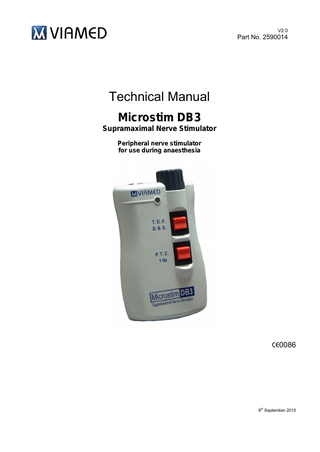
Preview
Page 1
VIAMED
V2.0
Part No. 2590014
Technical Manual Microstim DB3 Supramaximal Nerve Stimulator Peripheral nerve stimulator for use during anaesthesia
CE0086
th
9 September 2015
Table of contents Section 1
Cautions & warnings – page 2.
Section 2
Cleaning instructions – page 2.
Section 3
Packaging & return information – page 3.
Section 4
Warranty information – page 4.
Section 5
Equipment required to test the Microstim DB3 – page 4.
Section 6
Routine testing procedure – page 4.
Section 7
Disassembly of the Microstim DB3 – page 8.
Section 8
Removal of PCB – page 9.
Section 9
Fault finding guide – page 10.
Section 10 Test procedure – Output & battery level indicator (LED) – page 11. Section 11 Test procedure – Audio transducer – page 12. Section 12 Test procedure – Output signal – page 13. Section 13 Test procedure – Intensity control potentiometer – page 14. Section 14 Test procedure – Mode switch 1 – page 15. Section 15 Test procedure – Mode switch 2 – page 16. Section 16 Parts list – page 17. Section 17 Manufacturer’s details – page 17.
1
Section 1 – Cautions & warnings Caution: A prerequisite before using this manual is that the user should be familiar with the operation of the Microstim DB3 in accordance with the operating instructions supplied with the unit. Caution: The circuitry inside the Viamed Microstim DB3 does not require any periodic maintenance or calibration. There are no user-serviceable parts. Viamed does not recommend field repair of the Viamed Microstim DB3. Any sign or evidence of opening the unit or field service by nonViamed personnel; tampering, or any kind of misuse or abuse of the system shall void the warranty in its entirety. All repairs and service should be performed by Viamed, or a service representative authorized by Viamed. The Microstim DB3 is designed to be robust yet compact in size. Without access to specialised equipment, troubleshooting and repair of circuit board components is not feasible. Caution: Dispose of used batteries in accordance with local ordinances and regulations. Do not use a patient cable that appears to be damaged. There are no user-serviceable parts inside the Microstim DB3. The casing should only be removed by qualified service personnel. Pulse voltages in excess of 90V DC may be encountered on the PCB assembly.
Section 2 – Cleaning instructions To surface clean the Microstim DB3 and patient cable: Use a soft cloth dampened with either a commercial non-abrasive cleaner, or a solution of 70% alcohol in water. Lightly wipe the surfaces of the unit. To disinfect the Microstim DB3 and patient cable: Use a soft cloth saturated with a solution of 10% chlorine bleach in tap water.
2
Section 3 - Packaging and return procedure Obtain a Return Authorization number and shipping instructions before returning a DB3 for service by contacting the manufacturer / service centre: Viamed Ltd. 15 Station Road Cross Hills Keighley West Yorkshire BD20 7DT United Kingdom Tel. +44 (0)1535 634542 Fax. +44 (0)1535 635582 Email: [email protected] Please clean contaminated equipment before returning it to Viamed. Follow the cleaning procedures as in Section 2 - do not autoclave. Package the equipment in the original packaging materials. If the original packaging is not available, use a suitable carton with approprioate packing material to protect it during shipping. Enclose a letter specifying the following items: 1. Return Authorization number obtained from Viamed. 2. Service required: For repair service please quote reference - 2540000. Detail any difficulties experienced with the Microstim DB3. For routine annual service please quote reference - 2580000. 3. The serial number of the Microstim DBS. The serial number label is located inside the battery compartment. 4. Shipping and invoicing information of the sender - for returning the serviced Microstim DB3 and invoicing of any chargeable repair costs. 5. Contact information for any questions about the service; including: name, department and mail/telephone/fax number. Return equipment by a method that provides proof of delivery.
3
Section 4- Warranty information This product is warranted against defects in material and workmanship, and to operate within published specifications under normal use for a period of one year from the date of original shipment. Batteries are not warranted. To request a warranty claim, contact Viamed for return authorization and instructions. If an examination by Viamed discloses such products or component parts to be defective, Viamed’s sole obligation is limited to repair or replacement (at Viamed’s option) of the defective product or component and shall not include shipping costs. This warranty does not extend to any product that was subject to misuse, neglect or accident; that was damaged by causes external to the product; or that was used in violation of the operating instructions supplied with the product. This warranty does not extend to any product that was modified in any way, or disassembled or reassembled by anyone other than Viamed or an authorized Viamed agent. This warranty, together with any other express written warranty that may be issued by Viamed is the sole and exclusive warranty as to Viamed’s products. This warranty is expressly in lieu of any oral or implied warranties; including without limitation any implied warranty of merchantability or fitness for a particular purpose. Viamed shall not be liable for any incidental, special or consequential loss, damage or expense directly or indirectly arising from the loss of use of any products.
Section 5 - Equipment required to test the Microstim DB3 1) Digital multi-meter. 2) DB3 Tester, part number 2510005.
3) Oscilloscope capable of displaying 4MHz pulses, with a vertical graticule 0.1 Volts/division, and Horizontal sweep of 200 micro seconds/division minimum.
Section 6 - Routine testing of the Microstim DB3 a) Testing the battery. Using a digital multi-meter, test the voltage of the battery. Ensure that the battery is a 9V alkaline battery such as the following: Duracell Procell MN1604
4
b) Testing of the patient lead. Test the continuity of the individual leads of the patient lead assembly using a digital multi-meter. The standard patient cable assembly supplied with the Microstim DB3 is: Part number 2520000 Length: 0.90 m Terminations: Press-studs: Alternative patient cables available are as follows: Part number 2520001 Length: 1.5 m Terminations: Press-studs Part number 2520003 Length: 1.5 m Terminations: Miniature pinch clamps c) Routine testing procedure. i) Ensure that the battery of the Microstim DB3 is in good condition. Without the patient lead connected press one of the function buttons, (in this case P.T.C is better). If the battery condition is good then the Microstim DB3 LED indicator will be green. The LED indicator changes from green to amber, then red as the battery output decreases. Replace the battery if the LED indicator is red. ii) Connect the Microstim DB3 Tester to the output of the Microstim DB3, red (+ve) and black (-ve). Set the Microstim DB3 intensity control to maximum (fully clockwise).
iii) Depress each of the Microstim DB3 function buttons in turn. When a function button is pressed and held there should be audio output in conjunction with illumination of the green LED indicator on the Microstim DB3 (refer to the following Modes of Stimulation). The output can be verified by observing if the red LED indicator on the Microstim DB3 Tester is also illuminated in synchronization.
5
Modes of Stimulation: Train of Four (T.O.F) Consists of four stimuli at a frequency of 2 Hz.
Double Burst Stimulation (D.B.S) Consists of two short bursts of stimuli (3:2) at 50 pulses per second separated by 750 ms between bursts.
Post Tetanic Count (P.T.C) Consists of a sequence of pulses; 50 Hz for 5 seconds, a 3 second pause, followed by 1 Hz stimuli.
Continuous 1Hz (Single Twitch) Consists of a single stimulus applied repetitively at a frequency of 1 Hz.
Diagrams not to scale; for illustration purposes only.
Note: Stimuli pulse width 200μs. To observe the stimuli pulses the DB3 tester needs to be connected to an oscilloscope – refer to section e).
6
d) Test results:
i) Microstim DB3 Tester LED indicator illuminated red – Microstim DB3 output test passed. It indicates that a stimulus of at least 90 V is being produced and that the battery voltage is at least 7.5 V. ii) Microstim DB3 Tester LED indicator not illuminated: Battery level maybe low, check battery condition as in c)i) above. If still not illuminated check intensity control set to maximum as in c)ii) above. If still not illuminated then the Microstim DB3 has developed a fault, i.e. no or low output. e) Verification of the output using an oscilloscope. In order to further verify the output of the unit, additional tests can be carried out by connecting the Microstim DB3 Tester to an oscilloscope using the supplied BNC cable supplied with the tester. Connect one end of the BNC cable to the output of the Microstim DB3 Tester and the other end to a suitable oscilloscope.
The Microstim DB3 Tester reduces the output of the Microstim DB3 by a factor of 100 in order to facilitate easy testing. Typically the oscilloscope can be set to amplitude of 0.1 V per division and the time base as appropriate to the output being observed, i.e. 200 μs per division.
7
Section 7 – Disassembly of the Microstim DB3
Remove the battery compartment cover and the four retaining screws. Open the case carefully. The case is held at the top with two retaining hooks; care should be taken as these can be broken. Prise case apart carefully with fingers until the retaining hooks are disengaged.
Once the two retaining hooks have been disengaged the case can be opened and the two halves laid side by side.
The intensity control knob can now be pulled off the spindle of the control potentiometer.
Reassembly notes: a) Ensure that the intensity control knob is correctly aligned, i.e. turn the potentiometer fully counter clockwise and seat the knob in the spindle locating notch - so that the arrow on the intensity control knob indicates minimum intensity. b) Fit the two halves of the case together by first securing the retaining hooks. When fitting the two halves of the case together ensure that the battery leads are not trapped. 8
Section 8 – Removal of PCB assembly. Stage 1: Desolder the two mode switches; both switches have six solder pads. Desolder the intensity potentiometer – three solder pads. Remove the two PCB securing screws. Intensity potentiometer
Switch 1
Switch 2
PCB securing screws. The PCB can now be pulled away from the case; but is still connected to the battery compartment, input connector and the audio transducer. Stage 1 allows for the replacement of the mode switches or the intensity potentiometer.
Stage 2: Desolder the battery connections, output connector and audio transducer. This enables the whole PCB assembly to be removed, including the LED indicator.
Output connector Battery connections
Audio transducer
9
Section 9 - Fault finding guide
DB3 Mode switches
Audio
LED
DB3 Tester
Oscilloscope
Output control
Red LED illuminated
Test range of output
Yes
Pass
Action
All four modes
Yes
Green
Set to maximum
Non required - unit functioning correctly
All four modes
Yes
Red
Set to maximum
All four modes
Yes
No illumination
Set to maximum
Yes
Pass
Test LED – page 11.
All four modes
No
Green
Set to maximum
Yes
Pass
Ensure that the DB3 tester is connected. DB3 requires a ‘patient load’ for audio to function. If still no audio, then test audio transducer – page 12.
All four modes
Yes
Yes
Set to maximum
No
None
Test output – page 13.
All four modes
Yes
Yes
Test span
Yes
Fail
Test potentiometer – page 14.
T.O.F.
No
No
Set to maximum
No
None
Test mode switch 1 – page 15.
D.B.S.
No
No
Set to maximum
No
None
Test mode switch 1 – page 15.
P.T.C.
No
No
Set to maximum
No
None
Test mode switch 2 – page 16.
1 Hz
No
No
Set to maximum
No
None
Test mode switch 2 – page 16.
Ensure intensity control set to maximum. If DB3 LED still red – replace battery.
10
Section 10 - Test procedure - Output & battery level indicator (LED): Disassemble unit as per instructions on page 8. Using an oscilloscope determine if the LED drive signal is present. Select DB3 1 Hz mode during test. Using a multi meter carry out diode test i.e. ≈1.6 V drop across the green diode and ≈1.7 V across the red diode. Red anode Cathode Green anode
LED drive signal present?
LED test
Yes
Fail
*Replace LED, (pcb ref: LED1).
2530016
No
Pass
**Replace pcb sub assembly.
2500000
Action
Part number
*Necessitates removing the PCB assembly as per procedure stage 1, see page 9. **Necessitates removing the PCB assembly as per procedure stage 1 and 2, see page 9.
Part number
2500000
11
Section 11 - Test procedure – Audio transducer: Disassemble unit as per instructions on page 8. Using an oscilloscope determine if the audio transducer drive signal (+5 V) is present. Select DB3 1 Hz mode during test.
-ve
Audio transducer +5 V
(Capacitance 22 nf +/- 30%)
Audio transducer drive signal present?
Action
Part number
Yes
*Replace audio transducer (pcb ref: B1).
2530014
No
**Replace pcb sub assembly.
2500000
*Necessitates removing the PCB assembly as per procedure stage 1, see page 9. **Necessitates removing the PCB assembly as per procedure stage 1 and 2, see page 9.
Part number
2500000
12
Section 12 - Test procedure - Output signal Disassemble unit as per instructions on page 8. Using an oscilloscope determine if output signal is present. Set oscilloscope to 20V/div. Select DB3 1 Hz mode during test. Output connector Output -ve Output +ve
Output present?
Action
Result
Part number
Yes
Test continuity of output between pcb and connector output pins.
Open circuit on +ve or –ve? *If so, replace output connector assembly.
2530010
No
Test intensity control potentiometer, see next procedure – Section 13.
If potentiometer OK **replace pcb sub assembly
2500000
*Necessitates removing the PCB assembly as per procedure stage 1, see page 9. **Necessitates removing the PCB assembly as per procedure stage 1 and 2, see page 9.
Part number
2500000
13
Section 13 - Test procedure - Intensity control potentiometer Disassemble unit as per instructions on page 8. Using an oscilloscope determine if stimulation signal is present. Set oscilloscope to 2V/div. Select DB3 1 Hz mode during test. Centre pin – stimulation signal from the micro controller. Right hand side pin – output to power amplification stage. Intensity potentiometer
. Output present?
Test potentiometer (10K) span using digital multi meter
Action
Part number
Yes
Fail
*Replace potentiometer
2530013
No
Pass
***Replace pcb assembly
2500000
*Necessitates removing the PCB assembly as per procedure stage 1, see page 9. **Necessitates removing the PCB assembly as per procedure stage 1 and 2, see page 9.
Part number
2500000
14
Section 14 - Test procedure - Mode Switch 1 Disassemble unit as per instructions on page 8. Using a digital multi-meter carry out voltage measurements.
TP 3
TP6
TP 1
TP 4
TP 2
TP 5
Battery +ve Battery -ve
Mode switch selection
Test point
Non
TP 1
T.O.F.
D.B.S.
1)
Expected voltage
Result
1)
9V (battery).
0V
**Replace PCB sub assembly
2500000
TP 2 & 3
1)
9V (battery).
0V
*Replace switch assembly SW1
2530011
TP 4
5V regulated.
0V
**Replace PCB sub assembly
2500000
TP 5
5V regulated.
0V
*Replace switch assembly SW1
2530011
TP 2 & 3
1)
9V (battery).
0V
*Replace switch assembly SW1
2530011
TP 4
5V regulated.
0V
**Replace PCB sub assembly
2500000
TP 6
5V regulated.
0V
*Replace switch assembly SW1
2530011
Action
Part number
Battery voltage minus voltage drop across polarity protection diode circuit.
*Necessitates removing the PCB assembly as per procedure stage 1 - see page 9. **Necessitates removing the PCB assembly as per procedure stage 1 and 2 - see page 9. NOTE: Faulty switch can be confirmed by carrying out continuity test using digital multi-meter.
Part number
2500000
15
Section 15 - Test procedure - Mode Switch 2 Disassemble unit as per instructions on page 8. Using a digital multi- meter carry out voltage measurements.
TP 3
TP6
TP 1
TP 4
TP 2
TP 5
Mode switch selection
Test point
Non
TP 1
P.T.C.
1 Hz
1)
Expected voltage
Result
Action
Part number
1)
9V (battery).
0V
**Replace PCB sub assembly
2500000
TP 2 & 3
1)
9V (battery).
0V
*Replace switch assembly SW2
2530011
TP 4
5V regulated.
0V
**Replace PCB sub assembly
2500000
TP 5
5V regulated.
0V
*Replace switch assembly SW2
2530011
TP 2 & 3
1)
9V (battery).
0V
*Replace switch assembly SW2
2530011
TP 4
5V regulated.
0V
**Replace PCB sub assembly
2500000
TP 6
5V regulated.
0V
*Replace switch assembly SW2
2530011
Battery voltage minus voltage drop across polarity protection diode circuit.
*Necessitates removing the PCB assembly as per procedure stage 1 – see page 9. **Necessitates removing the PCB assembly as per procedure stage 1 and 2 – see page 9. NOTE: Faulty switch can be confirmed by carrying out continuity test using digital multi-meter.
Part number
2500000
16
Section 16 – Parts list Part number Description
2500000 2520000 2520001 2520003 2530001 2530002 2530003 2530004 2530005 2530006 2530007 2530008 2530009 2530010 2530011 2530012 2530013 2530014 2530016 2590000 9950055
PCB sub assembly Patient lead – standard. 0.9m, press-studs. Patient lead. 1.5m, press-studs. Patient lead. 1.5m, miniature pinch clamps Upper case Lower case Lower case label Battery cover Battery contact, +ve Battery contact, -ve Cable, battery contacts Case screw PCB assembly screw Input connector Mode switch & bezel (pcb ref. SW1 & SW2) Intensity control knob Potentiometer (pcb ref. W1) Audio transducer LED Operator’s manual Battery, 9V Alkaline, MN1604
Section 17 - Manufacturer Viamed Ltd. 15 Station Road Cross Hills Keighley West Yorkshire BD20 7DT United Kingdom Tel: +44 (0)1535 634542 Fax: +44 (0)1535 635582 Email: [email protected] Website: www.viamed.co.uk
Quality standards accreditations: BS EN ISO 9001-2000 ISO 13485-2003 CMDCAS Waste Electrical and Electronic Equipment Regulations 2006: Environment Agency producer registration number - WEE/DD1952ZQ Note: Specifications subject to change. Please contact Viamed for further specifications and information.
17