Viamed Ltd
VM-2500 series Technical Support Manual Rev 3 April 2015
Technical Support Manual
15 Pages
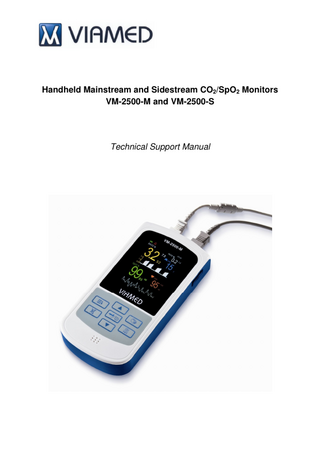
Preview
Page 1
Handheld Mainstream and Sidestream CO2/SpO2 Monitors VM-2500-M and VM-2500-S
Technical Support Manual
Technical Support Manual VM-2500-M/S
REV 3.0
VM-2500-M/S Technical Support Manual REV: 3.0 Released: 04/2015
The information in this document is subject to change without notice.
Copyright © 2015 Viamed Ltd.. All Rights Reserved. This document contains proprietary information that is protected by copyright. All rights are reserved. No part of this document may be photocopied, reproduced or translated to another language without prior written consent of Viamed Ltd..
Contact information VIAMED Limited 15 Station Road, Cross Hills Keighley, West Yorkshire BD20 7DT United Kingdom Tel.: +44 (0) 1535 634 542 Fax: +44 (0) 1535 635 582 www.viamed.co.uk
-2-
Technical Support Manual VM-2500-M/S
REV 3.0
Table of Contents 1
Intended use of the service menu ... 4
2
PIN CODE ... 4
3
Accessing the SERVICE MENU... 5
4
System information ... 6
5
Start-up settings ... 6
6
5.1
Adjustable DEFAULT SETTINGS and factory default values ... 7
5.2
Explanation of the adjustable start up parameters ... 8
5.2.1
Pulse tone ... 8
5.2.2
Volume ... 8
5.2.3
O2 compensation ... 8
5.2.4
Mode ... 8
5.2.5
Adult and neonatal alarm limit defaults ... 8
5.2.6
High priority alarm on/off ... 9
5.2.7
Medium priority alarm on/off ... 9
5.2.8
Low priority alarm on/off ... 9
5.2.9
SpO2 averaging ... 9
5.2.10
Alarm delay mode ... 9
5.2.11
Memory full warning ...10
5.2.12
Auto-Off...10
5.2.13
Hide delete data ...10
5.3
FACTORY SETTINGS ...11
5.4
Non-adjustable start parameters ...11
Maintenance ...11 6.1
Zeroing ...12
6.2
Check gas accuracy ...13
6.3
Pressure test (only VM-2500-S) ...14
6.4
Leakage test (only VM-2500-S) ...15
7
Demo mode ...15
8
Change pin code ...15
-3-
Technical Support Manual VM-2500-M/S
REV 3.0
Warnings Warnings are identified by the WARNING symbol shown above. Warnings alert the user to potential serious outcomes, such as death, injury, or adverse events to the patient or user.
Changing the default start up settings of the device can seriously affect the functionality of the device and the alarms! Only suitably qualified personnel with the required technical and medical knowledge are allowed to change the default start up settings!
1
Intended use of the service menu
The main focus of the SERVICE MENU is to provide option to adjust the default start up parameters of the VM-2500-M/S device. Every time the device is switched on, the Start-up Default Settings will be active, no matter what has been set before the device was switched off. Under normal operating conditions the factory default settings don’t need to be changed. They are carefully chosen to provide secure alarms in the most usual operation conditions and to fulfil the requirements of the applied capnograph and pulse oximeter standards. Next to this SYSTEM INFORMATION can be viewed and the DEMO MODE can be activated on the device. Some sections are applicable only on the sidestream device VM-2500-S. If not stated otherwise, the sections are applicable to both versions. This manual (and service menu structure) is based on device Firmware v8.8.
2
PIN CODE Never give patients access to the service menu! The Access PIN code for the service menu has to be separated from the normal user manual!
By entering the Service PIN CODE you confirm that you have read and understood the service manual and take full responsibility for the consequences that might result from the changed alarm functionality. PIN CODE : 1 9 8 1
-4-
Technical Support Manual VM-2500-M/S
3
REV 3.0
Accessing the SERVICE MENU 1. Press the menu button on the device, use the up/down buttons to select menu point SETUP 2. Confirm with the enter button 3. Use the up/down buttons to select menu point SERVICE 4. Confirm with the enter button 5. Enter the PIN Code, using the up/down buttons and the enter button 6. Confirm correct PIN with menu point ENTER 7. Within the SERVICE menu you can View SYSTEM INFORMATION (component serial numbers etc.) Change the default START UP SETTINGS (adjust start up settings and restore factory default settings) Perform MAINTENANCE tasks (only VM-2500-S) Activate the DEMO MODE (demonstration of device function) Change the service PIN CODE
-5-
Technical Support Manual VM-2500-M/S
4
REV 3.0
System information
The service menu point SYSTEM INFORMATION is for factory internal use only; there are no adjustable parameters in this menu.
5
Start-up settings
Within the service menu point START UP SETTINGS selective default start up parameters can be adjusted or the default start up parameters can be reset to the factory defaults. Changing the default start up settings of the device can seriously affect the functionality of the device and the alarms! Only suitably qualified personnel with the required technical and medical knowledge are allowed to change the default start up settings!
-6-
Technical Support Manual VM-2500-M/S
5.1
REV 3.0
Adjustable DEFAULT SETTINGS and factory default values Parameter
Possible settings
Factory default
Pulse tone
On / Off
On
Volume
1-4
4
O2 compensation
0-30% / 30-70% / 70-100%
0-30%
Mode
adult / neonatal
adult
EtCO2 High
0.1 - 9.9 % / off
7.3
EtCO2 Low
off / 0.1 - 9.9 %
3.2
SpO2 High
1 - 99 % / off
off
SpO2 Low
off / 1 - 99 %
85
RR High
4 – 150 /min / off
off
Apnoea
off, 20, 40, 60 sec
20
PR High
1 - 250 /min / off
140
PR Low
off / 1 - 250 /min
45
FiCO2 High
0.1 - 9.9 % / off
1.2
EtCO2 High
0.1 - 9.9 % / off
7.3
EtCO2 Low
off / 0.1 - 9.9 %
3.2
SpO2 High
1 - 99 % / off
95
SpO2 Low
off / 1 - 99 %
85
RR High
4 – 150 /min / off
off
Apnoea
20, 40, 60 sec
20
PR High
1 - 250 /min / off
150
PR Low
off / 1 - 250 /min
30
FiCO2 High
0.1 - 9.9 % / off
1.2
High alarms
On / Off
On
Medium alarms
On / Off
On
Low alarms
On / Off
On
SpO2 averaging
Stb / Std / Sens
Std
Alarm delay mode
On / Off
Off
Memory full
On / Off
On
Auto-off
On / Off
On
Hide delete data
On / Off
Off
Adult defaults
Neonatal defaults
-7-
Technical Support Manual VM-2500-M/S
5.2
REV 3.0
Explanation of the adjustable start up parameters
The service menu is available only in English language. Device language settings have no effect on the service menu. All changes in the start settings are only activated if SAVE DEFAULT SETTINGS is selected at the end of the DEFAULT SETTINGS menu and after restarting the device!
5.2.1 Pulse tone Defines if the pulse tone is muted or not at start up (on / off). When muted, the corresponding symbol is displayed at the top of measurement screen. (During normal operation mode the pulse tone mute button toggles pulse tone on/off.)
5.2.2 Volume Defines which pulse tone loudness is used at device start up. Range: 1 – 4 NOTE: Alarm loudness is not affected.
5.2.3 O2 compensation The presence of oxygen can cause some interference in the CO2 measurement. These interferences are compensated by setting the range of O2 concentration under the menu point “Gas compensation” accordingly.
5.2.4 Mode Selection between adult and neonatal mode at start up is possible. When NEONATAL is selected, the neonatal symbol is displayed at the measurement screen top. In this mode the default alarm limits are adjusted to neonatal default settings (refer to Chapter 5.1). Please ensure that accessories appropriate for neonates are used!
5.2.5 Adult and neonatal alarm limit defaults Under normal operating conditions the factory alarm limit defaults don’t need to be changed. They are carefully chosen to provide secure alarms in the most usual operation conditions and to fulfil the requirements of the applied capnograph and pulse oximeter standards. Special operating conditions like sleep monitoring or dedicated use on small children might require to permanent change of the alarm limits to more appropriate values. Alarm limit defaults can be adjusted at the menu points ADULT DEFAULTS or NEONATAL DEFAULTS.
-8-
Technical Support Manual VM-2500-M/S
REV 3.0
5.2.6 High priority alarm on/off When set to off, all high priority alarms (e.g. “Bad signal quality” or “Apnoea”) do not result in audible alarm. Optical indication is still active.
5.2.7 Medium priority alarm on/off When set to off, all high priority alarms (e.g. Alarm limit violation) do not result in audible alarm. Optical indication is still active.
5.2.8 Low priority alarm on/off When set to off, all high priority alarms (e.g. “SpO2 Sensor off”) do not result in audible alarm. Optical indication is still active.
5.2.9 SpO2 averaging Defines the SpO2 averaging mode at device start up:
Stable (Stb): When this setting is selected any strong and sudden variations in data will not immediately affect the reading (data incorporated over time); minor irregularities have little or no effect on the displayed reading.
Standard (Std): Averaging parameters used for this setting are between those of the stable and sensitive settings.
Sensitive (Sens): The reading is more sensitive to irregularities but reacts very quickly to any changes in measured parameters. Refer to Chapter "Technical Specifications" in the User Manual for further details on the influence of the SpO2 averaging settings on the SpO2 reaction time.
5.2.10 Alarm delay mode The function of the “Alarm delay Mode” is to prevent false alarms which are typical if a patient is monitored for a long time (movement and other artefacts). If the “Alarm delay Mode” is activated in the Service Menu all functions of the device will be the same as in “Standard Mode”, only the sensitivity of the Limit Alarms is changed. In Alarm delay Mode Limit Alarms are only activated, if the limit is violated for 15 seconds continuously. This is valid for limit alarms only. This is not valid for the alarm messages and especially not for the Apnoea message. Find below all limit alarms listed: EtCO2 High and Low (expired CO2) FiCO2 High (inspired CO2) RR High (respiration rate) SpO2 High and Low (oxygen saturation) PR High and Low (pulse rate) -9-
Technical Support Manual VM-2500-M/S
REV 3.0
For example: If SpO2 low is active for 9 seconds and then SpO2 is normal again = no alarm will sound, but values are displayed and stored. If SpO2 low is active for 16 seconds = SpO2 low limit alarm is activated (yellow flashing of number and medium priority audible alarm) as long as the alarm situation is present. After activating the mode the Alarm delay Mode symbol is displayed in the measurement screen:
5.2.11 Memory full warning If the MEMORY FULL warning is set to off, there is no warning that the device’s memory for measurement data is nearly full. If the memory space is full, the oldest data is overwritten without warning or confirmation. The symbol for memory full is still displayed at the top of the measurement screen, but no message has to be confirmed by the user at start up.
5.2.12 Auto-Off When the parameter Auto-off is set to value “on”, the device switches off automatically after having no valid signal for 2 minutes. It doesn’t switch off when an alarm condition is present. When the parameter Auto-off is set to value “off” the device never switches off automatically.
5.2.13 Hide delete data An option is now available to deactivate the “delete data” button in the menu. This operation is reversible and can be set in the pin protected service menu.
- 10 -
Technical Support Manual VM-2500-M/S Default settings
REV 3.0
Activate “Hide delete data”
If “Hide delete data” is set to back to “off”, the button to delete the data is visible again.
5.3
FACTORY SETTINGS
Factory reset sets all values which can be modified in service menu back to the factory default values (see Chapter 5.1 for the factory default values).
5.4
Non-adjustable start parameters
Some of the device parameters are not adjustable in the DEFAULT SETTINGS.
Alarm volume
The volume of the alarms is always on fixed level
Brightness level
The last used brightness level is restored at start up. Brightness can be adjusted in the regular setup menu
Battery low warning
The warning sound can be suppressed, but the message is always shown
Time resolution of data records
The time between the record of two trend view data points is fixed to 8 seconds
Language
The last used language setting is restored after start up. Language can be set in the regular user setup menu.
Date and time
Date and time can be set in the regular user setup menu, when the devices starts the actual time is taken from the internal Real Time Clock
6
Maintenance
The Handheld capnograph and pulse oximeter VM-2500-M/S with accessories is permanently factory calibrated. The maintenance and calibration-free technology (gas analyzer and SpO2 Module) integrated in the VM-2500-M/S ensures a robust measurement function throughout the lifetime of the monitor. No routine calibration is required however a basic maintenance plan is highly recommended. Recommended maintenance tasks are described below.
- 11 -
Technical Support Manual VM-2500-M/S
6.1
REV 3.0
Zeroing Warning: Incorrect probe Zeroing will result in false gas readings.
In order to secure high precision of the IRMA analyzer measurements the following zeroing recommendations should be followed: -
Zeroing is performed by snapping a new IRMA airway adapter onto the IRMA analyzer, without connecting the airway adapter to the patient circuit.
-
Select MAIN MENU > SETUP > ZEROING at the monitor. Ensure that ambient air (21% O2 and 0% CO2) is present in the IRMA airway adapter.
-
Start the zeroing by selecting “Yes” when the message “Start Zeroing?” is displayed. The message “Zeroing completed !” indicates that the zeroing was successful.
Warning: Special care should be taken to avoid breathing near the airway adapter before or during the Zeroing procedure. The presence of ambient air in the IRMA airway adapter is of crucial importance for a successful Zeroing. Always perform a pre-use check after Zeroing the IRMA analyzer. VM-2500-M (IRMA CO2): Zeroing needs to be performed ONLY when an offset in gas values is observed, or when an unspecified accuracy message is displayed. Allow 10 seconds for warm up of the IRMA CO2 analyzer after power on before proceeding with the Zeroing Procedure. Allow the IRMA probe to warm up for at least 10 seconds after changing the IRMA airway adapter before transmitting the Zero reference command. VM-2500-S (integrated ISA Module): The VM-2500-S performs zeroing automatically by switching the gas sampling from the respiratory circuit to ambient air. The automatic zeroing is performed 1 to 3 times per 24 hours, and takes less than 3 seconds. Warning: Since a successful zeroing requires the presence of ambient air (21% O2 and 0% CO2) in the device, ensure that the VM-2500-S is placed in a well ventilated environment. Avoid breathing near the VM-2500-S before or during the zeroing procedure. Incorrect zeroing of the integrated ISA CO2 analyzer will result in false gas readings.
- 12 -
Technical Support Manual VM-2500-M/S
6.2
REV 3.0
Check gas accuracy
Calibration and test gas: Gas accuracy check of the VM-2500 CO2 module requires the use of a suitable test gas mixture. A cylinder containing such mixture may be acquired from the vendor of your choice, provided the following gas concentrations and accuracy are as follows: 5% ±0.1vol% CO2, 20.9% O2 , balance N2 Gas measurement check: 1.
Connect a new CO2 disposable part (Airway adapter to IRMA of VM-2500-M, Filter sampling line with airway adapter for gas inlet of VM-2500-S)
2.
Warm up for at least 1 min.
3.
Connect the calibration gas to the airway adapter
4.
Select Service > Maintenance > Check gas accuracy
17:35
17:35
Maintenance
Check gas accuracy
Check gas accuracy
CO2%
Check pressure
5.0 Back
Back
5.
Check that the displayed gas concentration readings correspond to the calibration gas values.
6.
The gas reading shall be within the following range: ±(0.2 vol% + 2% of reading)
7.
If the readings are outside the specified range, perform zeroing (see 6.1). If the test fails repeatedly, return the device to Viamed.
NOTE: The VM-2500 monitor is designed to display end tidal CO2 concentrations etCO2. For this reason the monitor will not display a measurement value, if test gas with a constant flow is applied during normal monitoring mode.
- 13 -
Technical Support Manual VM-2500-M/S
REV 3.0
6.3
Pressure test (only VM-2500-S)
1.
Select CHECK PRESSURE in the maintenance menu
2.
Check that the barometric pressure value displayed corresponds to the actual barometric pressure value at the local site. The value is not allowed to differ more than ±5 kPa from the actual barometric pressure.
17:35
17:35
Maintenance
Check pressure
Check gas accuracy
Ambient pressure
Check pressure
105 kPa Cuvette pressure 103 kPa
Back Back
3.
If the value differs more than ±5 kPa from the actual barometric pressure, return the device to Viamed.
Cuvette pressure test: 1.
Connect a new sampling line assembly (Filter sampling line with airway adapter) to the VM-2500-S
2.
Select CHECK PRESSURE in the maintenance menu
17:35
17:35
Maintenance
Check pressure
Check gas accuracy
Ambient pressure
Check pressure
105 kPa Cuvette pressure 103 kPa
Back Back
3.
Check that the cuvette pressure value displayed is 1 to 5 kPa lower than the ambient pressure. If the value is outside the specified range, return the device to Viamed. - 14 -
Technical Support Manual VM-2500-M/S
6.4
REV 3.0
Leakage test (only VM-2500-S)
NOTE: only trained personnel are intended to perform the leakage test because the device needs to be opened for this test. 1.
Connect a new leakage Test Sampling Line with silicon tubing to VM-2500-S.
2.
Exhale a long breath into the silicon tubing until the CO2 concentration is greater than 4.5 vol% or 34 mmHg.
3.
Quickly connect the silicon tubing tightly to the exhaust port of the ISA module inside the VM-2500-S.
4.
Wait 1 minute until the CO2 concentration has stabilized. Note the value.
5.
Wait 1 minute and check that the CO2 concentration has not decreased more than 0.4 vol% or 3 mmHg. If it has decreased more there is a major leakage in the sidestream unit or in the sampling line. Do not operate the VM-2500-S if there is a major leakage in the unit.
7
Demo mode
For demonstration and promotion purposes it is possible to activate a DEMO MODE at the device. If activated the Demo symbol is displayed in orange at the header of the screen.
In this mode SpO2 and CO2 measurement values are continuously simulated and displayed. The demo data is also available at the USB port for Real Time Mode measurements.
8
Change pin code
Only suitably qualified personnel with the required technical and medical knowledge are allowed to enter the SERVICE menu. To avoid unauthorised access to the menu the PIN CODE can be changed.
- 15 -