Vitalograph
alpha Model 6000 User Manual Issue 2
User Manual
36 Pages
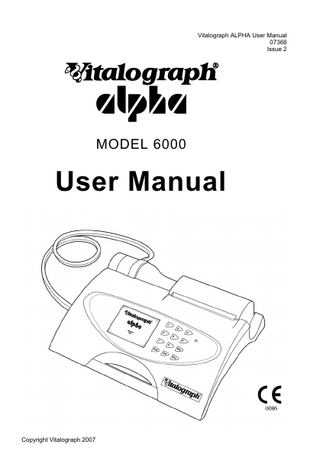
Preview
Page 1
Vitalograph ALPHA User Manual 07368 Issue 2
Vitalograph
alpha MODEL 6000
User Manual
l Copyright Vitalograph 2007
Vitalograph ALPHA User Manual 07368 Issue 2
Vitalograph Ltd., Maids Moreton, Buckingham, MK18 1SW, England Phone: (01280) 827110 Fax: (01280) 823302 e-mail: [email protected] Vitalograph GmbH, Jacobsenweg 12, 22525 Hamburg, Germany Phone: (040) 54 73 91-0 Fax: (040) 547 391 40 e-mail: [email protected] Vitalograph Inc., 13310 West 99th Street, Lenexa, Kansas 66215, U.S.A. Phone: (913) 888-4221 Fax: (913) 888-4259 e-mail: [email protected] Vitalograph (Irl.) Ltd., Gort Road Business Park, Ennis, Co. Clare, Ireland Phone: (065) 6864100 Fax: (065) 6829289 e-mail: [email protected] Internet: www.vitalograph.com © Copyright Vitalograph 2007 Current Edition (Issue 2) Cat. No. 07368 Vitalograph is a registered trademark
Copyright Vitalograph 2007
Table of Contents DESCRIPTION OF THE VITALOGRAPH ALPHA
1
MAIN COMPONENTS OF THE VITALOGRAPH ALPHA
1
FEATURES OF THE VITALOGRAPH ALPHA
1
GETTING THE VITALOGRAPH ALPHA READY FOR USE
2
POWER MANAGEMENT IN THE VITALOGRAPH ALPHA
2
BATTERY PACK BATTERY LOW DETECT OPERATING THE VITALOGRAPH ALPHA ENTERING SUBJECT INFORMATION PERFORMING A TEST SESSION Checks to Make before Performing a Test Session Performing a VC Test Performing an FVC Test SAVING THE TEST SESSION. PERFORMING A POST TEST SESSION PRINTING THE TEST SESSION CLEAR RESULTS CHECKING ACCURACY When to Check Accuracy VIEWING CURRENT SUBJECT DETAILS DELETING STORED SUBJECTS/TEST RESULTS CONFIGURATION OPTIONS Preferences Date/Time Report Settings Syringe/Calibration Sound Volume FITTING A NEW PAPER ROLL CLEANING INSTRUCTIONS CLEANING AND DISINFECTING THE VITALOGRAPH ALPHA DISASSEMBLING THE FLEISCH FLOWHEAD REASSEMBLING THE FLEISCH FLOWHEAD FAULT FINDING GUIDE
2 3 3 3 4 4 4 6 7 8 8 9 9 10 10 11 11 11 12 13 13 15 15 16 16 19 20 21 i
CUSTOMER SERVICE
23
CONSUMABLES AND ACCESSORIES
23
EXPLANATION OF SYMBOLS
24
OTHER LABELS
24
TECHNICAL SPECIFICATIONS
24
CE NOTICE
25
FDA NOTICE
29
DECLARATION OF CONFORMITY
30
GUARANTEE
31
ii
Vitalograph ALPHA User Manual 07368 Issue 2
A
D
E
B
C
Figure 1
Copyright Vitalograph 2007
DESCRIPTION OF THE VITALOGRAPH ALPHA The Vitalograph ALPHA is a desktop spirometer designed for use by trained professionals in the doctor’s office, clinic, hospital department, etc. for measuring and archiving tests on human subjects. Demographic data are uploaded or entered via a keypad and stored, together with spirometry test data. Current test data can be viewed on the LCD and printed and downloaded to a PC. There are a variety of backup and other configuration options. Information about the software can be obtained from the About box. This information can be used if any queries are made to Vitalograph or a service agent. To access the About box: 1. Press 8 (Configuration) from the Main Menu. 2. Press 6 (About the ALPHA)
MAIN COMPONENTS OF THE VITALOGRAPH ALPHA A B C D E
Vitalograph ALPHA device LCD Keypad Flowhead Printer
FEATURES OF THE VITALOGRAPH ALPHA The Vitalograph ALPHA’s features include: • • • • • • •
1
Very high accuracy, linearity and stability Extremely simple to operate keypad with extra-large buttons Integral printer for instant results or printing to the Vitalograph Report Utility Storage of tests and demographic information Ability to exchange information with a PC Robust, proven fleisch-type flowhead. No moving parts or delicate sensors Simple cleaning. The flowhead completely dismantles for washing, disinfecting or even autoclaving.
GETTING THE VITALOGRAPH ALPHA READY FOR USE 1. Attach the flowhead to the Vitalograph ALPHA by the dual silicone tubing (Flowhead Connection Tube). Ensure that the coloured/ribbed tapping on the flowhead is connected to the ribbed side of the connection in the housing. 2. Open the printer door and feed the paper through the printer (See section Fitting a New Paper Roll). 3. Only use the Vitalograph ALPHA with the purpose-built low voltage power supply unit with which it is supplied. Attempted use with other power sources may cause irreparable damage and invalidate the warranty. The output from the power supply is 12 volts DC. 4. Connect the jackplug from the power supply into the socket on the rear of the Vitalograph ALPHA. Plug the mains plug into a suitable socket, operate the On/Off switch on the rear of the instrument and the Vitalograph ALPHA is ready for use. 5. For portability the Vitalograph ALPHA comes fitted with rechargeable batteries, which allows the device to be used for a period of time without the mains connected.
POWER MANAGEMENT IN THE VITALOGRAPH ALPHA The Vitalograph ALPHA can be powered using the purpose-built low voltage Power Supply unit with which it is supplied or from the internal Battery Pack. When powered from the low voltage Power Supply the LED on the front face on the device will be green. The LED will be orange when the device is powered from the Battery Pack.
Battery Pack The Vitalograph ALPHA is fitted with a rechargeable Battery Pack. This allows the device to be used without the 12V Power Supply connected. The battery pack can be re-charged by plugging in the 12 V Power Supply. To fully re-charge switch off the Vitalograph ALPHA and leave it plugged in over-night. The battery pack can also be re-charged by connecting the device to a PC via the USB cable. The USB connector is located on the right side of the device. Switch off the Vitalograph ALPHA when re-charging the batteries via USB. Note: Operating the Vitalograph ALPHA device from the USB is not possible. The USB can be used to re-charge the batteries only. 2
Battery Low Detect The Vitalograph ALPHA has a number of battery power detect messages: When the Battery Pack starts to run low the Battery Low icon will flash on and off on the Main Menu screen. You will be allowed to continue to use the device. It is advised that you plug in the 12V Power Supply to recharge the batteries and continue testing.
When the Battery Pack is approaching fully discharged the Battery Discharged icon will appear continuously on the Main Menu screen. If you press any of the keys a warning message will appear and you will not be allowed to proceed into any other screen. Plug in the 12V Power Supply to recharge the batteries and continue testing.
OPERATING THE VITALOGRAPH ALPHA Entering Subject Information After turning on the device, you are presented with the New Subject screen. A series of dialog boxes appear in which you enter information using the keypad. Instructions appear at the bottom of the screen to guide you through the information to be entered. Once you are ready to move onto the next dialog box, press the ‘Enter’ key on the keypad. These dialog boxes appear one at a time in the following order: 1. Reference Number 2. Age 3. Height 4. Gender 5. Population Group When entering subject information, you can specify the population group of the subject. There are a number of population groups to select from. These population groups have an associated predicted normal set and correction factor. These normal sets are usually based on sex, age and height and are useful when comparing a subject’s test results with predicted normal values from a suitable reference population. 3
6. Weight 7. Smoking History If you wish to change the data entered press the ‘Delete’ key and enter the data again. Pressing the ‘Delete’ key repeatedly will step back through the dialogue boxes. Once you have finished entering the data press the ‘Enter’ key to bring you to the Main Menu. The Population Group, Weight and Smoking History fields may not appear in the New Subject screen. This is dependent on the variant of the device. Note: The Subject Information will now be printed to the internal printer if it is selected. If you wish to enter different subject details select the ‘New Subject’ option from the Main Menu using the keypad. You will be asked if you wish to clear results. • Press Yes to bring you to the New Subject screen, and enter the New Subject details as outlined above. • Press No to bring you back to the Main Menu.
Performing a Test Session Checks to Make before Performing a Test Session
Before starting a test session, there are a number of checks which should be made: 1. Ensure that the accuracy of the Vitalograph ALPHA unit was checked recently. (Refer to the section on Checking Accuracy) 2. Ensure all the required demographic information is entered for the subject. Performing a VC Test
Perform the VC test as follows: 1. Select the ‘VC Test’ option from the Main Menu using the keypad. 2. Wait for the ‘Exhale to Begin’ icon to appear.
This indicates that the Vitalograph ALPHA unit is ready to accept a blow.
4
Note: You can view the results as either a Volume/time graph or a Volume bar graph: a. Press key 1 for Volume/time (V/t) graph. b. Press key 2 for Volume bar graph. 3. The VC test can be performed using two methods. Read either of the following instructions to the subject so that testing is performed properly: Method 1: a. Stand up b. Keep the flowhead away from your mouth. c. Inhale as deeply as possible and insert the bacterial viral filter into your mouth, clamping it between your teeth. d. Close your lips around the bacterial viral filter. e. Exhale normally for as long as possible. Method 2: Note: Method 2 can only be used when the Volume/Time (V/t) graph is selected as the display option. This method cannot be used when the Volume bar graph is selected as the display. a. Stand up. b. Insert the bacterial viral filter into your mouth and, clamping it between your teeth. c. Close your lips around the bacterial viral filter. d. Breathe in and out normally. This is tidal breathing. When you are happy that the subject has achieved steady tidal breathing, continue with: e. Exhale as deeply as possible. f. Inhale as much as possible (speed is not important) and when fully inhaled. g. Return to tidal breathing, i.e. breathe in and out normally again. The VC values recorded for the blow are tabulated. The best VC value for the current session and the Lower Limit of Normality (LLN) are also displayed.
5
4. Repeat to perform another VC test if required. 5. After performing the VC tests press the ‘Enter key’ to exit the VC Test screen. This brings you back to the Main Menu. Performing an FVC Test
1. Select the ‘FVC Test’ option from the Main Menu using the keypad. 2. Wait for the ‘Exhale to Begin’ icon to appear.
This indicates that the Vitalograph ALPHA unit is ready to accept a blow. Note: You can view the results as either a Volume/time (V/t) or a Flow/Volume (F/V) graph: a. Press key 1 for Volume/time graph. b. Press key 2 for Flow/Volume graph. 3. The FVC test can be performed using 2 methods as follows. Read either of the following instructions to the subject so that testing is performed properly: Method 1: a. Stand up. b. Keep the flowhead away from your mouth. c. Inhale as deeply as possible, then inset the bacterial viral filter into your mouth, clamping it between your teeth. d. Close your lips around the bacterial viral filter. e. Exhale as much and as quickly as possible and try to keep exhaling for at least 6 seconds. f. If inspiratory indices are selected, then inhale as quickly as possible. Method 2: a. Clip on the nose clip to seal your nose. b. Put the bacterial viral filter (BVF) into your mouth, biting it lightly. c. Seal your lips around the mouthpiece 6
d. Breathe in and out normally. This is called tidal breathing. When you are happy that the subject has achieved steady tidal breathing, continue with: e. Inhale as deeply as possible f. Exhale as much and as quickly as possible, and when fully exhaled g. Inhale fully as quickly as possible h. Return to tidal breathing, i.e. breathe in and out normally again. 4. The FVC, FEV1, FEV1ratio and PEF values recorded for the blow are tabulated. The best FVC, FEV1, FEV1ratio and PEF for the current session are displayed. The test quality (QA) is shown at the bottom of the test screen. The number of tests performed and the Test Grade are shown in the V/t screen. Each test series is graded in relation to its repeatability between acceptable manoeuvres. The quality Grades are A, B, C, D and F. The repeatability (Within) of FVC and FEV1 are shown in the F/V screen. The repeatability information is displayed if at least two tests are performed. I Bars on the F/V graph are shown for FEF25, FEF 50 and FEF75. An I Bar for FVC is also shown on the Volume axis. The upper mark on the I Bars indicates the predicted value for the subject. The lower mark on the I Bar indicates the LLN value for the subject. The I Bars are based on the predicted sets and will be shown if sufficient subject demographics information is entered. 5. Repeat to perform another FVC Test if required. 6. After performing the FVC tests press the ‘Enter’ key to exit the FVC Test screen. This brings you back to the Main Menu.
Saving the Test Session. 1. Select ‘Post Mode’ from the Main Menu using the keypad. 2. Select ‘Save Current Subject Pre Test’ from the Post Mode screen using the keypad. A message will appear informing you of the memory location where the test session will be saved. There are 7
nine memory locations on the Vitalograph ALPHA. The best three tests will be saved. Note: If a Compact Flash card is inserted into the Compact Flash connector at the right side of the device, then all test blows and not just the best three will be saved to the Compact Flash card. Results are saved as per the format outlined in the European Respiratory Journal, 2005; 26: Pages 319-338: ATS/ERS Task Force: Standardisation of Lung Function Testing.
Performing a Post Test Session A Post test session can be performed on an FVC test session following the administration of drugs. Post drug delivery performance is measured versus pre delivery. To perform a Post test: 1. Select ‘Post Mode’ from the Main Menu using the keypad. 2. If you want to perform a Post Test on the Pre-test Session just performed select ‘Set Post Mode for Current Subject’. This will return you to the Main Menu screen. The text Post Mode will appear on the top right hand corner of the screen. 3. If you wish to perform a Post Test on a different subject or Pre-test: a. Select ‘Select a Subject from the Pre-Store’. b. A message ‘Warning! Current Results will be cleared’ will appear. Select Yes and the Select Subject screen will appear. c. Select the number of the Pre-test you wish to perform the Post test on. This will return you to the Post Mode screen. d. Press ‘Enter’ to return you to the Main Menu screen. 4. Perform the Post FVC test as outlined in section Performing a Test Session. Note: If there is no Pre-Test performed, the message No FVC Tests Performed will appear.
Printing the Test Session You can print the current test session for the subject by selecting ‘Print’ from the Main Menu.
8
The Vitalograph ALPHA has an internal printer. It can also be connected through the USB port at the side of the unit to the Vitalograph Reports Utility, so that the report can be written to a PC. The information printed on the session report can be configured to suit individual requirements. Refer to section on Report Settings. The test parameters on the report will vary according to regional requirements. The test parameters and their definitions are available from the Help files, which can be accessed from the Main Menu. Note: The internal (thermal) printout will fade over time when exposed to light or heat. If a permanent record is required, photocopy the thermal printout or send the report to the Vitalograph Reports Utility. Refer to the section on Configuration for information on selecting the internal or Vitalograph Reports Option.
Clear Results If you wish to delete the current session you can do this as follows: 1. Select the ‘Clear Results’ option from the Main Menu using the Keypad. 2. A message will appear ‘Warning! Current Results will be Cleared. Do you wish to proceed?’ in the Clear Results screen. Select ‘Yes’ to delete the current results and return to the Main Menu. Select ‘No’ to cancel the delete and return to the Main Menu.
Checking Accuracy All spirometry standards (e.g. ATS/ERS/BTS/ANZRS) recommend checking the accuracy of lung function measuring devices at least daily with a 3-L syringe to validate that the instrument is measuring accurately. The Vitalograph ALPHA should never be outside accuracy limits unless damaged or in a fault condition. In this event, see the fault-finding guide. In normal use, calibration traceability certification is recommended as a part of the routine annual service.
9
ATS recommendations require that the difference between the volume measured by the spirometer and the volume pumped into the spirometer from a syringe is within 3%. Follow these steps to check the accuracy of the unit. 1. Select Accuracy Check from the Main Menu using the keypad. 2. Pump air through the flowhead to bring it to ambient temperature. If the flowhead has very recently been used for testing or has come from a cold environment, its temperature should be equilibrated with ambient by pumping air through it from the syringe several times. 3. Press the ‘Enter’ key to bring you into the Accuracy Check screen and follow the on-screen instructions. Note: Note: Press the ‘Del’ key to exit the Accuracy Check screen and return to the Main Menu. The accuracy check will not be logged to the Vitalograph ALPHA memory in this case. 4. If an Accuracy Check report is required select the Report option. Note: If the device is outside calibration you will be given the option to update the calibration. If you select this option you will be brought through the accuracy check routine again. When to Check Accuracy
• • • • •
In accordance with your own established procedures After annual maintenance checks After cleaning or disassembling spirometer for any reason After adjusting calibration If the flowhead has been dropped.
Viewing Current Subject Details To view the Current Subject details: 1. Select ‘Post Mode’ from the Main Menu using the keypad. 2. Select ‘View Current Subject’ from the Post Mode screen. 3. The Current Subject screen will be displayed. Note: You will not be able to modify any of the subject details.
10
Deleting Stored Subjects/Test Results To delete individual Stored Subjects/Test results: 1. Select ‘Post Mode’ from the Main Menu using the keypad. 2. Select ‘Delete Stored Tests’ from the Post Mode screen. You are presented with the list of the Subjects and the associated test stored on the device. A maximum of nine Subject/Tests can be stored on the device in locations 1-9 as indicated in the Delete Subject screen. 3. Select the number of the Subject/Test you wish to delete using the keypad. This location will then be marked as ‘Empty’. 4. Continue to delete test as required. 5. Press ‘Enter’ to return to the Post Mode screen. To delete all Stored Subjects/Test results: 1. Select ‘Post Mode’ from the Main Menu using the keypad. 2. Select ‘Clear Pre Store’ from the Post Mode screen. 3. A message ‘Warning! All data in pre store will be cleared. Do you wish to proceed?’ will appear in the Clear Results screen. 4. Select ‘Yes’ to delete the all data and return to the Post Mode screen. Select ‘No’ to cancel the delete and return to the Post Mode screen.
Configuration Options There are a number of Configuration options available on the Vitalograph ALPHA device. To access these, press the ‘Configuration’ option on the Main Menu using the keypad. The options available are: Preferences
This will allow you to configure the device to your own requirements. Selecting this will give you the following options: Printer
This allows you to either print the test report to the Internal Printer or send it to the Vitalograph Reports Utility on a PC. Press key ‘1’ on the keypad to switch between the two options. Note: In order to send the report to the Vitalograph Reports Utility it is necessary to have the Vitalograph Reports Utility installed on your
11
PC and the Vitalograph ALPHA connected to your PC via a USB cable. Units
This allows you to select the units as Metric or US (Imperial). Press key ‘2’ on the keypad to switch between the two options. Graph Type
This allows you to select the graph type to be shown as default in the FVC test screen, Press key ‘3’ on the keypad to switch between the Volume/Time (V/T) and Flow/Volume (F/V) graphs. Test Acceptability
This allows you to manually accept the tests performed, or allow the device to determine test acceptability (automatic). Press key ‘4’ to switch between Manual and Automatic. VC Test Type
This allows you to select the graph type to be shown as default in the VC test screen, Press key ‘5’ on the keypad to switch between the Volume/Time (V/T) and Volume Bar graphs. Date/Time
1. Select ‘Date/Time’ from the Configuration screen using the keypad. 2. In the Date/Time screen press key ‘1’ to change the year. Enter the revised year as required using the keypad and press ‘Enter’. The Month, Day, Hour and minute fields are modified in the same way. 3. To modify the Date Format press key ‘6’ to switch between the different date formats: DD/MM/YYYY MM/DD/YYYY YYYY/MM/DD 4. Press ‘Enter’ to save the change. 5. To modify the Time Format press key ‘7’ to switch between 24 hour and 12 hour. 6. Press ‘Enter’ to save the change. 7. Once you have finished modifying the date and time settings press ‘Enter’ to save the changes and return to the
12
Configuration screen. Press ‘Delete’ to cancel the changes made and return to the Configuration screen. Report Settings
The information printed on the session reports can be configured to suit individual requirements. The Vitalograph ALPHA can print to the internal printer or send the report to the Vitalograph Reports Utility. 1. Select ‘Report Settings’ from the Configuration screen using the keypad. You are presented with the list of items that can be configured on the test reports. 2. In the Report Settings screen press key ‘1’ to switch the Volume/time (V/t) graph on or off. 3. Press key ‘2’ to switch the Flow/Volume (F/V) graph on or off. 4. Press Key ‘3’ to switch the Comments on of off. 5. Press key ‘4’ to switch the Test QA messages on or off. 6. Press key ‘5’ to switch the Interpretation of the test results on or off. 7. Press key ‘6’ to switch between showing SDS (Standard Deviation Score) or %Predicted in the session table of results. In the session table of results the % of Predicted value will be printed by default. If SDS is on, the SDS (Standard Deviation Score) will be printed instead. 8. Press key ‘7’ to either show the Best Test only on the report or the Three Tests saved to the database. 9. Press key ‘8’ to switch colour on or off. This option is not available for the internal printer. 10. When you have finished modifying the Report Settings press ‘Enter’ to save the changes and return to the Configuration screen. Press ‘Delete’ to cancel the changes made and return to the Configuration screen. Syringe/Calibration
The Vitalograph ALPHA should never be outside accuracy limits unless damaged or in a fault condition. In this event, see the fault-finding guide. In normal use, calibration traceability certification is recommended as a part of the routine annual service. 1. Select the Syringe/Calibration menu using the keypad. You are presented with three options: a. Set Syringe Volume b. Linearity Check c. Calibration 13
Set Syringe Volume: i. Select Precision Syringe from the Syringe/Calibration screen using the keypad. ii. Follow on screen instructions to enter the volume of the calibrated syringe you are using. iii. Press ‘Enter’ to save the new volume entered and return to the Syringe/Calibration screen. Press Delete to cancel the changes made and return to the Syringe/Calibration screen. Linearity Check i. Select Linearity Check from the Syringe/Calibration screen using the keypad. ii. Pump air through the flowhead to bring it to ambient temperature. If the flowhead has very recently been used for testing or has come from a cold environment, its temperature should be equilibrated with ambient by pumping air. iii. Press the ‘Enter’ key to bring you into the Linearity Check screen. iv. Using a 3L Calibrated syringe pump air into the flowhead at a slow rate of <2L/s. Immediately withdraw the syringe at a slow rate. This manoeuvre should show on the graph between the two red lines. If it is a correct manoeuvre the table on the screen will show ‘Test 1’, and the FVC and FIVC values will be updated. Note: Press the ‘Del’ key to exit the Linearity Check screen. v. Repeat for the slow rate three times in total. vi. Repeat the procedure outlined in iv & v for a medium rate >2L/s and <6L/s. This manoeuvre should show on the graph between the red and green lines. If it is a correct manoeuvre the test number and the FVC and FIVC values will be updated in the table. vii. Repeat for the medium rate three times in total. viii. Repeat the procedure outlined in iv & v for a fast rate >6L/s. This manoeuvre should show
14
on the graph between outside green lines. If it is a correct manoeuvre the test number and the FVC and FIVC values will be updated in the table. ix. Repeat for the medium rate three times in total. x. When all the manoeuvres are complete press ‘Enter’ for the result. xi. If a Linearity Check report is required select the Report option. Calibration i. Select Calibration from the Syringe/Calibration screen using the keypad. ii. Pump air through the flowhead to bring it to ambient temperature. If the flowhead has very recently been used for testing or has come from a cold environment, its temperature should be equilibrated with ambient by pumping air through it from the syringe several times. iii. Press the ‘Enter’ key to bring you into the Calibration screen and follow the on-screen instructions. Note: Press the ‘Del’ key to exit the Calibration screen. iv. If a Calibration report is required select the Report option. Sound Volume
1. Select the ‘Sound Volume’ option from the Configuration screen using the keypad. 2. Adjust the sound level up by pressing key ‘2’. 3. Adjust the sound level down by pressing key ‘8’. 4. When you have finished changing the sound level press ‘Enter’ to save the changes and return to the Configuration screen.
Fitting a New Paper Roll The Vitalograph ALPHA is supplied with a roll of paper fitted into the printer. (Note: The outside of the roll will not give a strong print impression due to loss of sensitivity on exposure to light.). 15