Vitalograph
Model 2120 Quick Start Guide Part 1 Issue 2
Quick Start Guide
2 Pages
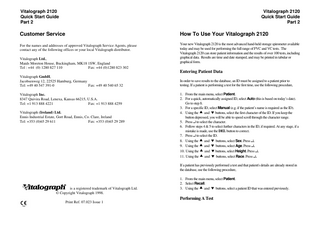
Preview
Page 1
Vitalograph 2120 Quick Start Guide Part 2
Vitalograph 2120 Quick Start Guide Part 2
Customer Service
How To Use Your Vitalograph 2120
For the names and addresses of approved Vitalograph Service Agents, please contact any of the following offices or your local Vitalograph distributor.
Your new Vitalograph 2120 is the most advanced hand-held storage spirometer available today and may be used for performing the full range of FVC and VC tests. The Vitalograph 2120 can store patient information and the results of over 100 tests, including graphical data. Results are time and date stamped, and may be printed in tabular or graphical form.
Vitalograph Ltd., Maids Moreton House, Buckingham, MK18 1SW, England Tel : +44 (0) 1280 827 110 Fax: +44 (0)1280 823 302
Entering Patient Data Vitalograph GmbH, Jacobsenweg 12, 22525 Hamburg, Germany Tel: +49 40 547 391-0 Fax: +49 40 540 65 32 Vitalograph Inc. 8347 Quivira Road, Lenexa, Kansas 66215, U.S.A. Tel: +1 913 888 4221 Fax: +1 913 888 4259 Vitalograph (Ireland) Ltd. Ennis Industrial Estate, Gort Road, Ennis, Co. Clare, Ireland Tel: +353 (0)65 29 611 Fax: +353 (0)65 29 289
In order to save results to the database, an ID must be assigned to a patient prior to testing. If a patient is performing a test for the first time, use the following procedure, 1. From the main menu, select Patient. 2. For a quick, automatically assigned ID, select Auto (this is based on today’s date). Go to step 8. 3. For a specific ID, select Manual (e.g. if the patient’s name is required as the ID). 4. Using the • and ‚ buttons, select the first character of the ID. If you keep the button depressed, you will be able to speed scroll through the character range. 5. Press ↵ to select the character. 6. Follow steps 4 & 5 to select further characters in the ID, if required. At any stage, if a mistake is made, use the DEL button to correct. 7. Press ↵ to select the ID. 8. Using the • and ‚ buttons, select Sex. Press ↵. 9. Using the • and ‚ buttons, select Age. Press ↵. 10. Using the • and ‚ buttons, select Height. Press ↵. 11. Using the • and ‚ buttons, select Race. Press ↵. If a patient has previously performed a test and that patient's details are already stored in the database, use the following procedure,
Vitalograph! is a registered trademark of Vitalograph Ltd.
1. From the main menu, select Patient. 2. Select Recall. 3. Using the • and ‚ buttons, select a patient ID that was entered previously.
© Copyright Vitalograph 1998. Print Ref. 07.023 Issue 1
Performing A Test
Vitalograph 2120 Quick Start Guide Part 2 When patient details have been entered, a test can be performed. Use the following procedure to perform a VC or FVC test, 1. From the main menu, select Test. 2. Using the • and ‚ buttons, enter the ambient temperature (you will only have to do this the first time the unit is used for testing after it is switched on). 3. Select VC or FVC. If patient details have not been entered, you will be prompted to do so. Refer to Entering Patient Data. 4. The screen will prompt for a test .* 5. When the test is complete, there is a prompt to perform another test (accompanied by a double beep if Sound is enabled) . 6. Using the • and ‚ buttons, a quality summary and individual results can be accessed. The Indices displayed here are dependent on what was selected in the Setup menu. Results include results from the Last test, results from the Best test and predicted results (Pred). 7. When the Vitalograph 2120 is happy that a good test session is achieved, there is a prompt that a successful test session has been achieved (accompanied by five beeps if Sound is enabled) - this is relevant to an FVC test only.
Printing Test Results When testing is complete, the results can be printed out. Ensure that your printer is set up correctly (refer to Connecting the Vitalograph 2120 To A Printer in part 1). Use the following procedure, 1. From the main menu, select Print. 2. Select Current. The results of the test session that was just completed, will be printed out.
Checking Accuracy In accordance with the international spirometry standards it is recommended that the accuracy of the spirometer is checked regularly. Accuracy should also be checked after cleaning/disinfecting the flowhead or Fleisch element assembly or after disassembling/ reassembling the Vitalograph 2120. Use the following procedure, 1. Prior to checking accuracy, have your calibrating syringe ready (we recommend the Vitalograph 1 litre syringe - Cat. No. 20.408). * The test must be started at this time - the unit should not be left in this state for too long. Do not wave the unit about.
Vitalograph 2120 Quick Start Guide Part 2 2. From the main menu, select Calib. 3. Using the • and ‚ buttons, enter the ambient temperature (you will only have to do this the first time the unit is used for checking accuracy after it is switched on). 4. Using the • and ‚ buttons, set the calibrating syringe volume. It is very important to set this up correctly, otherwise, the accuracy check will not function properly. 5. Ensure the syringe piston is fully withdrawn. At this point, connect the unit to the syringe and leave it in a stable position - do not move the unit during this procedure. 6. With an even stroke, pump the contents of the syringe into the unit. The stroke must be at least one second in duration. 7. Wait for a double beep, withdraw the syringe piston fully and repeat step 6 until five beeps occur (it is very important to wait for the double beep before withdrawing the piston each time). 8. The accuracy check is now complete. Press ↵ to continue. 9. The calibration is OK when the volume difference with the previously stored calibration value is less than 3%. There is no need to update calibration here. (if, for some reason, an update is still required then press the DEL button at this stage) If the volume difference with the previously stored calibration value is greater than 3%, then an update is recommended. 10. An accuracy check report can be printed when prompted to do so. Ensure your printer is set up correctly (refer to Connecting the Vitalograph 2120 To A Printer in part 1), and press ↵, otherwise press ESC. Note: if you check accuracy during a test session and attempt to update the calibration, you will be informed that the current test session will be completed. If you press ↵, the calibration will be updated and the best test to date will be saved to the database. If you press ESC, the calibration will not be updated and testing can resume.