Vitalograph
Model 2120 Service Manual Issue 9
Service Manual
21 Pages
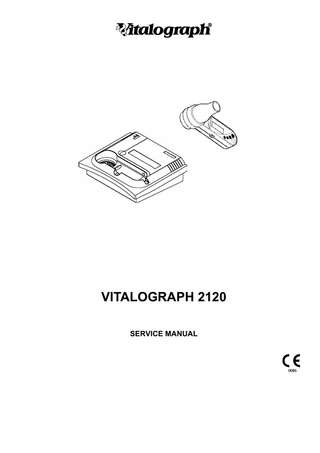
Preview
Page 1
Vitalograph!
VITALOGRAPH 2120 SERVICE MANUAL
Vitalograph Ltd., Maids Moreton, Buckingham, MK18 1SW, England Phone: (01280) 827110 Fax: (01280) 823302 e-mail: [email protected] Vitalograph GmbH, Jacobsenweg 12, 22525 Hamburg, Germany Phone: (040) 54 73 91-0 Fax: (040) 547 391 40 e-mail: [email protected] Vitalograph Inc., 13310 West 99th Street, Lenexa, Kansas 66215, U.S.A. Phone: (913) 888-4221 Fax: (913) 888-4259 e-mail: [email protected] Vitalograph (Irl.) Ltd., Gort Road Business Park, Ennis, Co. Clare, Ireland Phone: (065) 6864100 Fax: (065) 6829289 e-mail: [email protected] Internet: www.vitalograph.com
Copyright Vitalograph 2001 & 2003 Current Edition (Issue 9) Cat. No. 081013
Vitalograph is a registered trademark
Copyright Vitalograph 2001& 2002
Issue 9
2
Table Of Contents
CHAPTER 1: INTRODUCTION ... 4 Principle Of Operation... 4 CHAPTER 2: SYSTEM CONFIGURATION... 5 CHAPTER 3: ACCURACY CHECK/CALIBRATION ADJUSTMENT... 7 Recommended Accuracy Check Procedure... 7 CHAPTER 4: FUNCTIONAL CHECK / FAULT FINDING GUIDE ... 9 Serial Cable / Power Supply ... 9 Serial Cable / Cradle ... 9 Fleisch Element Assembly ... 9 Main unit... 9 Faultfinding Guide ... 10 CHAPTER 5: INSTRUMENT ACCESSIBILITY... 12 Disassembling the Vitalograph 2120 ... 12 Cradle Assembly ... 13 CHAPTER 6: REPLACING PARTS... 14 Main PCB ... 14 LCD Board ... 15 Membrane Keypad... 15 Battery Pack ... 15 Fleisch Element Assembly ... 15 Flowhead Seal Kit ... 15 BIOS Prom ... 15 Cradle PCB ... 15 Software ... 15 Installation:... 15 Run Sequence:... 16 Programming Units With Their Serial Numbers: ... 16 Resetting Unit: ... 16 CHAPTER 7: CLEANING AND DISINFECTING THE VITALOGRAPH 2120 ... 17 Hygiene... 17 CHAPTER 8: CONSUMABLES, ACCESSORIES AND SPARE PARTS... 18 Consumables/Accessories... 18 Spare Parts ... 18 CHAPTER 9: SERVICE SHEET ... 19 APPENDIX A: CIRCUIT DIAGRAM... 20 APPENDIX B: FUNCTIONAL BLOCK DIAGRAM... 21
Copyright Vitalograph 2001& 2002
Issue 9
3
CHAPTER 1: INTRODUCTION The Vitalograph 2120 is a hand-held spirometer designed for lung function testing in a variety of environments, for example, hospital wards, occupational health centres, and clinical trials. The Vitalograph 2120 is particularly designed for testing in-situ, taking the spirometer to the subject, rather than the subject to the device. The Vitalograph 2120 Service Manual should be used in conjunction with the Vitalograph 2120 User Manual.
Principle Of Operation Instantaneous expired and inspired respiratory air is detected with a Fleisch pneumotachograph type of flowhead. Inside the flowhead is a resistance: a series of small parallel tubes which maintain laminar flow in the air passing through it. This creates a differential pressure proportional to air flow rate which is monitored by a pressure transducer which is part of the main PCB. The output from the pressure sensor is passed through a 12 bit A/D converter. The digital signals from the A/D is monitored and analysed by the software controlled by a 80C652 microprocessor. Results are calculated and displayed on a 4 x 20 character LCD.
Copyright Vitalograph 2001& 2002
Issue 9
4
CHAPTER 2: SYSTEM CONFIGURATION Always ensure that the Power Supply is connected to the cradle in order to recharge the 2120 battery pack. The Vitalograph 2120 is not required to be switched on for charging to take place. The unit is switched on with the blue slide switch on the side of the unit.
Fig. 1 System configuration of Vitalograph 2120.
For a description on how the 2120 software interface is operated, the Vitalograph 2120 User Manual (081006) should be consulted. For software of version 2.00 and greater, use the User Manual 07022. The introduction of the cradle to the 2120 brought about the new user manual 07145. If printing to a serial Printer For serial printing a 9 - 25 ‘D’ adapter (2100011) is required to interface between the Vitalograph 2120 cable and the serial port of the printer. 1. 2.
Connect the 9 pin end of the Adapter to the end of the cable attached to the Vitalograph 2120. Connect the 25 pin end of the RS232 Adapter to the serial printer.
Serial data format: Baud rate 9600bps 1 Start bit 1 Stop bit 8 Data bits No parity check Printers with serial ports can be set up for the above information using DIL switch settings. The following example is based on the HP Deskjet 500. Bank A 1. down 2. down 3. down 4. down 5. down
Switches 1 - 4 Default character set PC-8 Switches 5 & 6
Copyright Vitalograph 2001& 2002
Issue 9
5
6. 7. 8.
down down down
Paper / Envelope size - U.S. letter size (8.5in. x 11in.) Carriage return definition - CR only Perforation skip - enabled
Bank B 1 down 2 down 3 down 4 down 5 down 6 down 7 down 8 down
Text scale mode - 63 lines per page Graphics density - 75 DPI Terminal mode - disabled Switches 4 & 5 RS-232-C Baud rate - 9600bps Switches 6 & 7 RS-232-C Parity & Word length - No parity, 8 data bits RS-232-C Handshaking - DTR & Xon/Xoff
Copyright Vitalograph 2001& 2002
Issue 9
6
CHAPTER 3: ACCURACY CHECK/CALIBRATION ADJUSTMENT The calibration routine allows the user to check, and adjust if necessary, the calibration of the instrument. The revised calibration is retained until altered again, even when the machine is switched off. To perform the accuracy check/calibration a precision syringe is required (as in Fig. 2). Attach the Vitalograph 2120 to the precision syringe as illustrated in the following diagram i.e. with the on/off switch towards the table. A 1 L, 2L or 3L syringe may be used. Before checking calibration it is essential that the flowhead and syringe are at the same ambient room temperature. Expiration through the flowhead raises its temperature. If the flowhead has recently been used for testing then the temperature must be lowered to ambient by pumping room air through it prior to calibration using the syringe. Note: An accuracy check should be performed after Cleaning / Disinfecting the Flowhead Fleisch Element Assembly or after 2120 Disassembly / Re-assembly. If the 2120 has just been programmed with new software, a calibration will need to be done. Always update the calibration in this case. This will ensure that the calibration log on Spirotrac IV will not contain a date of 00/00/00 for a Calibration Update date.
Fig. 2 Calibrating the Vitalograph 2120
Recommended Accuracy Check Procedure 1.
Connect the Vitalograph 2120 to a syringe ( we recommend the Vitalograph l Litre syringe - Cat No 20408
2.
Prior to checking accuracy, have your calibrating syringe ready (we recommend the Vitalograph 1 litre syringe Cat. No. 20408).
3.
From the main menu, select Calib.
4.
Using the T and S buttons, enter the ambient temperature (you will only have to do this the first time the unit is used for checking accuracy after it is switched on).
Copyright Vitalograph 2001& 2002
Issue 9
7
5.
Using the T and S buttons, set the calibrating syringe volume. It is very important to set this up correctly, otherwise, the accuracy check will not function properly.
6.
Ensure the syringe piston is fully withdrawn. At this point, connect the unit to the syringe and leave it in a stable position - do not move the unit during this procedure.
7.
With an even stroke, pump the contents of the syringe into the unit. The stroke must be at least one second in duration.
8.
Wait for a double beep, withdraw the syringe piston fully and repeat step 6 until five beeps occur (it is very important to wait for the double beep before withdrawing the piston each time).
9.
The accuracy check is now complete. Press ↵ to continue.
10.
The accuracy is within tolerance when the volume difference with the previously stored calibration value is less than 3%. There is no need to update calibration here. (if, for some reason, an update is still required then press the DEL button at this stage) If the volume difference to the stored calibration value is greater than 3%, then an update is recommended.
11.
An accuracy check report can be printed when prompted to do so. Ensure your printer is set up correctly (refer to Connecting the Vitalograph 2120 To A Printer in part 1 of the Quick Start Guide - 081007 or 07023), and press ↵, otherwise press ESC.
Note: if you check accuracy during a test session and attempt to update the calibration, you will be informed that the current test session will be completed. If you press ↵, the calibration will be updated and the best test to date will be saved to the database. If you press ESC, the calibration will not be updated and testing can resume.
Copyright Vitalograph 2001& 2002
Issue 9
8
CHAPTER 4: FUNCTIONAL CHECK / FAULT FINDING GUIDE Serial Cable / Power Supply With the Power Supply plugged in, check to see that there is +10V present between pins 1 and 6 of the modular plug of the serial cable. If there is not, check the output barrel of the Power Supply to find the faulty component - the Power Supply or the serial cable. If there is a problem with serial communication/printing the serial cable can be continuity checked to the following table: Modular plug 1 2 3 4 6
9 Way D Type 5,7 2 4 3 9
Serial Cable / Cradle With the Power Supply plugged in, check to see that there is +10V present between pins 1 and 6 of the cradle pins. If there is not, check the output barrel of the Power Supply to find the faulty component - the Power Supply or the cradle. If there is a problem with serial communication/printing the cradle can be continuity checked to the following table: Cradle pins 1 2 3 4 6
9 Way D Type 5,7 2 4 3 9
Fleisch Element Assembly Check Fleisch Element Assembly for damaged O’ Rings. If the O’ Rings are cut in any way, this could lead to erroneous results.
Main unit Complete the following functional check:-
Functional Check
Corrective Action ( if fail )
Perform Calibration Accuracy Check
see Faultfinding Guide
Check Battery Operation
see Faultfinding Guide
Check Buzzer Operation
see Faultfinding Guide
Check Real Time Clock Data Retention
see Faultfinding Guide
Check LCD function
Replace LCD/Main PCB combination
Cradle function
see Faultfinding Guide
Copyright Vitalograph 2001& 2002
Issue 9
9
Faultfinding Guide Problem Fault Symptoms :
• • • •
Calibration Accuracy Check consistently > +/- 3% . Calibration Drift > +/-3% . Accuracy Check variations > +/- 3% . False readings suspected
Possible Causes : ( In probable order ) if Calibration Check is OK :
•
A Calibration Accuracy Recheck is required after Cleaning / Disinfecting the Fleisch Element Assembly or after 2120 Disassembly / Re-assembly . Flowhead Cone Fleisch Element Flow Conditioning Mesh missing or blocked. Flowhead Body Pressure Port holes blocked. Flowhead Fleisch Element Assembly sealing O rings damaged. Flowhead Fleisch Element Assembly not dried thoroughly . Flowhead Fleisch Element Assembly blocked . Flowhead Body Tubing from Pressure Ports to Main PCB blocked. Main PCB failure .
Problem Fault Symptoms :
Blank screen display on power up
Possible Causes : ( In probable order )
• •
• • • • • • •
•
Internal Battery discharged - recharge by placing in cradle . Internal Battery faulty - a fully charged pack should be good for a minimum of hrs testing when not used for Printing or for 2120 / 2170 Testing or Serial Uploa Download functions. Intermittent Unit Software Bug - The Unit software issue fitted ( see Setup ABOUT box for software issue # ) should be Issue 1.13 or greater to intermittent software fault from occurring . Current issue Software ca reloaded by Distributor . LCD failure .
Problem Fault Symptoms :
• •
“Battery Low “ message displayed Battery Pack operation time too short
Possible Causes : ( In probable order )
•
Internal Battery discharged - recharge for 16 hours by connecting to Serial Cable with Power Supply attached . Replace faulty Internal Battery Pack - a fully charged pack should be good for a minimum of 4 hrs testing when not used for Printing or for 2120 / 2170 Testing or Serial Upload / Download functions.
•
Problem Fault Symptoms :
Buzzer not sounding on power on
Possible Causes : ( In probable order )
•
•
Intermittent Unit Software Bug - The Unit software issue fitted ( see Setup Menu ABOUT box for software issue # ) should be Issue 1.13 or greater to prevent an intermittent software fault from occurring . Current issue Software can be reloaded by Distributor . Main PCB buzzer failure.
Problem Fault Symptoms :
• •
Real Time Clock Date or Time corruption. ‘All setup options have been lost’ message appearing on power up
Possible Causes : ( In probable order )
Intermittent Unit Software Bug - The Unit software issue fitted ( see Setup Menu ABOUT box for software issue # ) should be Issue 1.13 or greater to prevent an intermittent software fault from occurring . Current issue Software can be reloaded by Distributor
Problem Fault Symptoms :
• •
Copyright Vitalograph 2001& 2002
Issue 9
Real Time Clock Date Month / Day resetting to 01 / 01 . ‘All setup options have been lost’ message appearing on power up 10
Possible Causes : ( In probable order )
Main PCB Lithium Battery Failure - Replace Main PCB
Problem Fault Symptoms :
Printing not working properly
Possible Causes : ( In probable order )
• • •
Check that the correct printer driver is selected on the unit in the Setup menu If a serial printer, ensure that the correct baud rate is set on the printer Check cradle pins
If a parallel printer, ensure that the correct setup procedure is used as described in the Quick Start Guide (081007 or 07023 for version 2.00 and greater) Part 1.
Copyright Vitalograph 2001& 2002
Issue 9
11
CHAPTER 5: INSTRUMENT ACCESSIBILITY
The Vitalograph 2120 is dismantled and re-assembled as shown in Fig. 3. End Cap
Flow conditioning mesh Fleisch element 2120 unit
Flow conditioning mesh
Cone
Fig. 3 Exploded assembly view.
Disassembling the Vitalograph 2120 Follow these steps to disassemble the Vitalograph 2120 unit. 1.
Remove the cone and the end cap from the unit.
2.
Remove the flow conditioning meshes from inside the cone and the end cap, and discard them.
3.
With the display facing downwards, place the unit on a flat surface.
4.
Press down lightly on the unit so that is slides down and exposes the Fleisch element.
5.
Press down the unit fully on the flat surface so that the Fleisch element is exposed as much as possible.
6.
Hold the unit case with one hand and the exposed part of the Fleisch element with the other. Pull and twist the Fleisch element to remove it entirely from the case.
The main body of the unit can be opened by removing the three screws on the underside. The case upper and the case lower can then be separated (as shown in Fig. 4). Care should be taken to unplug the battery pack connector from the main PCB prior to fully separating the two cases. The flowhead body can be detached from the main PCB by disconnecting the Nitrile rubber tubing from each port of the transducer.
Copyright Vitalograph 2001& 2002
Issue 9
12
Blue tapping Battery pack Transducer
Flowhead body
Silver tapping Nitrile tubing
Fig. 4 Main Body Assembly
Cradle Assembly The cradle can be opened by simply removing the 4 holding screws underneath the device. Lift the top moulding away from the base, levering at the back of the device. Take care not to loose or misplace the microswitch plunger. The PCB is fastened to the moulding by 4 screws.
Copyright Vitalograph 2001& 2002
Issue 9
13
CHAPTER 6: REPLACING PARTS Main PCB NB: After the PCB has been replaced, the hexfiles must be codeloaded. When the loading process is completed the 2120 must also be initialised before re-use. See software section later on in this chapter. Dismantle the Vitalograph 2120 as described in Section E. The Main PCB is situated in the case upper as illustrated in Fig. 5.
Fig. 5 Case Upper
Remove the four holding screws and lift the PCB assembly clear of the unit. Care should be taken here as the LCD is attached to the Main PCB via an inter PCB 14 way connector. The tail of the membrane keypad is also connected to the Main PCB on the underside. Unplug the tail of the membrane keypad. Remove the switch cap from the slide switch on the Main PCB. Fit the new PCB using the reverse of this procedure. Note 1: Always load hex files when the main PCB is replaced in the 2120. Note 2: If the unit will be programmed with version 2.00 of software or greater, the PCB S/X 74057 will have to be used. The differing factor between this and the PCB S/X for version 1.xx of software, is the BIOS. Refer to the illustration below. If you are upgrading from a V1 2120 to a V2 2120, then the Upgrade Kit 74058 can be used - this includes the new BIOS.
What version of software is on the 2120 unit ?
1.xx
Are you upgrading to version 2 ?
Yes
Use PCB Spare 74.057
No
Use PCB Spare 2120.010
Use Upgrade Kit 74.058
Copyright Vitalograph 2001& 2002
2.xx
Issue 9
14
LCD Board Remove and replace the LCD using the method described for the Main PCB.
Membrane Keypad Remove the Main PCB and LCD as described above. Carefully peel off the old keypad, which is held in place by adhesive backing on the keypad. Remove any remaining adhesive material from the case before fitting the replacement. A protective film sheaths the new keypad and when removed will expose the adhesive. Slot the tail of the keypad through the opening provided in the case and kneed the keypad into place.
Battery Pack Dismantle the Vitalograph 2120 as described in Section E. Unclip the battery pack from the case lower and replace with the new one.
Fleisch Element Assembly Dismantle the Vitalograph 2120 as described in Section E. It is recommended that new ‘O’ Rings be used with the new Fleisch Element Assembly. Lightly grease three of the new ‘O’ Rings and manoeuvre them into the inner three slots of the element. Fit the remaining un-greased ‘O’ Ring to the outer slot. Ensure holes and grooves are free of grease or dirt. Take care not to cut ‘O’ Rings when replacing the element assembly into the flowhead body.
Flowhead Seal Kit Dismantle the Vitalograph 2120 as described in Section E. Remove the old ‘O’ Rings from the Fleisch Element Assembly. Lightly grease three of the new ‘O’ Rings and manoeuvre them into the inner three slots of the element. Fit the remaining un-greased ‘O’ Ring to the outer slot. Ensure holes and grooves are free of grease or dirt. Take care not to cut ‘O’ Rings when replacing the element assembly into the flowhead body. The Vitalograph 2120 ‘O’ Rings are autoclaveable and need only be replaced after 50 autoclaves.
BIOS Prom The BIOS is the low level software for the 2120 i.e. does the interacting with the hardware. If the BIOS prom is ever required to be upgraded, dismantle the Vitalograph 2120 as described in Section E. The BIOS prom is the labelled 32 pin PLCC package device socketed on the Main PCB. Remove this IC using a suitable extraction tool. Refit the socket with the new BIOS prom. The BIOS used with version 1.xx software is 74200. The BIOS used with version 2.xx software is 74201.
Cradle PCB Dismantle the cradle as described in section E. Remove the four holding screws and lift the PCB assembly clear of the unit.
Software Note: If there upgrading software requires an upgrade kit (e.g. upgrading from version 1.xx to version 2.00), read the supplied instructions with that kit very carefully. Software upgrades are made via a PC and the serial cable. Connect the 9 Way D Type end of the serial cable to a COM port on the PC. Connect the modular plug to the Vitalograph 2120.
Installation: CODELOAD for Windows is currently distributed as a standalone executable without an installation program. However, it is simple to set up. 1.
Create a directory called, say, "Loader".
2.
Copy the contents of the floppy disk into this directory.
3.
Create a directory for each of the 2100 series devices supported by the code-loading software e.g. C:LOADERV2120
4.
Within each directory, create a directory for each version of the software which is supported. These variant subdirectories should have names corresponding to the Part No. and version for the software. e.g. C:LOADERV212074210-1.13
Copyright Vitalograph 2001& 2002
Issue 9
15
5.
Each variant of the software will be supplied as a set of "HEX" files and a "CLD" file. Copy these files into the variant directory.
Run Sequence: 1.
Connect the cabling to one of the free COM ports of the PC. Attach the power supply to the cabling if required.
2.
Run CODELOAD.EXE.
3.
There are 3 options, ACTION, OPTIONS and ABOUT.
4.
Select OPTIONS. Ensure 'Port Settings' corresponds to the COM port to which the device is attached.
5.
Select the PRODUCT option. This allows the user to select a set of "HEX" files to be loaded to the device. Select the appropriate directory and select the corresponding "CLD" file. The application now copies the "HEX" files into the application directory. This prevents undue traffic when loading files across a network. Any previous "HEX" files in the application directory are deleted.
6.
Select the FILES option. When a version of software is selected, all files are selected by default. The "FILES" dialog gives the user the opportunity to select only the files which are to be loaded.
7.
Select the ACTION menu item and then select START UPLOADING. This brings up a dialog which remains active until the user has completed loading all units.
8.
Attach the unit and put it into "FILE UPLOAD" mode. This is done by pressing the Up and DOWN arrow keys when switching the 2120 on.
9.
When ready to upload, select the START button. The uploading progress is displayed on the dialog. Uploading takes up to 10 minutes, depending on the number of files selected.
10.
When all units have been loaded, simply select the EXIT button to leave the uploading dialog. The units are rebooted immediately after the code has been loaded.
11.
To exit CODELOAD for Windows, simply select ACTION - EXIT.
Programming Units With Their Serial Numbers: A 5 digit Unit ID ( Serial # ) must be sent to the 2120 using codeload Version 3.00 or greater if the 2120 is to be used with 2170 Spirotrac Version 4. A communications error message will appear on 2170 Spirotrac V4 if it tries to communicate with a 2120 version 2.00 with no ID loaded. Use the following sequence to program 2120s with serial numbers:1.
When loading units with software, the serial number of the unit can be programmed into the unit afterwards, by clicking on the SEND UNIT ID AFTER LOAD checkbox.
2.
Click on the SEND ID button and enter the unit ID in the box provided.
3.
Perform codeloading as normal - ref. section C above. The ID will be sent to unit after the software is loaded.
4.
If an ID is to be sent to a unit with software already on it, simply perform step 2 and click OK - the unit must be in its main menu. This is only applicable to Version 2.00 software and after.
Resetting Unit: To reset the unit (i.e. return to factory defaults and clear database) do the following:1.
Switch off the unit.
2.
Switch on the unit.
3.
While the startup screen is showing, press the "DEL" key. The unit displays a screen which prompts for a confirmation that the user wishes to reset the unit.
4.
Press ENTER.
The unit now resets itself. DO NOT SWITCH OFF THE UNIT UNTIL THE STARTUP SCREEN IS DISPLAYED!! DOING SO MAY RENDER THE UNIT INOPERABLE !! Note:- The date and time should be reset after resetting the unit and the unit should be calibrated.
Copyright Vitalograph 2001& 2002
Issue 9
16
CHAPTER 7: CLEANING AND DISINFECTING THE VITALOGRAPH 2120 Part
Material
Clean/ Disinfect
Autoclave
Recommended Disinfectants Wiping with a 70% Isopropyl Alcohol impregnated cloth provides a suitable form of cleaning and lowlevel disinfection. Disinfect by immersion in sodium dichloroisocyanurate solution at 1000 ppm concentration of free chlorine for 15 minutes. (see recommended cleaning/disinfection method for the Vitalograph 2120) The flowhead will also withstand autoclaving at 134°C for 3 minutes.
Case Exterior
A.B.S.
Clean
No
Flowhead Body
Aluminium
Clean
Viable
Fleisch Element Assembly Flowhead Cone
Aluminium, Stainless Steel, Acetal TPX
Viable
Flow Conditioning Mesh Flowhead End Cap
Acetal and Polyester
Clean & Disinfect Clean & Disinfect Disinfect Dispose Clean & Disinfect
Viable
TPX
Viable No
Definitions of cleaning and disinfection are as defined in “Sterilization, Disinfection and Cleaning of Medical Equipment: Guidance on Decontamination from the Microbiology Committee to Department of Health Medical Devices Directorate, 1996” Recommendations for chemical disinfectants are derived from the PHLS publication “Chemical Disinfection In Hospitals” 1993. Clean each separate part of the flowhead by washing in a mild detergent to remove particulate contamination. To clean the Fleisch element, swill vigorously in water with mild detergent. Do not attempt to “rub” or “scrub” at capillaries. If the flow conditioning meshes appear dirty or blocked they should be thrown away and replaced. Rinse with clean water. Disinfect by immersion in sodium dichloroisocyanurate solution at 1000 ppm concentration of free chlorine for 15 minutes. Prepare disinfectant solution as directed in the manufacturer’s guidelines. Rinse with hot water to aid drying. Leave to dry completely before reassembling. Drying the Fleisch element assembly may require placing it in a warm place overnight. A drying cabinet is ideal, alternatively another heat source could be used. Wiping with a 70% Isopropyl Alcohol impregnated cloth provides a suitable form of cleaning and low-level disinfection for the case exterior, display, and keypads. Repeat at least weekly to prevent build-up of grime from normal handling and use. Always follow the safety guidelines given by the manufacturer of cleaning and disinfectant chemicals or equipment.
Hygiene It is vital for the user to set guidelines for protective hygiene measures whilst using the Vitalograph 2120. There are three main potential sources of cross contamination, skin contact; aerosolised particles and saliva/body fluids. By far the most important is the last item – a minimum requirement is to use a new disposable mouthpiece for each subject tested. We recommend using the SafeTway mouthpiece for expiratory tests or the Bacterial/Viral Filter for testing involving inspiratory and expiratory manoeuvres. We also recommend that a delay of at least 5 minutes be allowed between subjects. This allows aerosolised organisms to be removed by gravitational sedimentation between tests. (Am J Respir Crit Care Med Vol 159. pp 610-612, 1999)
Copyright Vitalograph 2001& 2002
Issue 9
17
CHAPTER 8: CONSUMABLES, ACCESSORIES AND SPARE PARTS Consumables/Accessories Cat. No. 20242 20303 28350 20408 30961SPR 36020 42084 62094SPR 2100011 2120013 74075 2120505
Description Safetway Mouthpieces (200) Noseclips (10) Bacterial Viral Filters (50) 1-L Precision Syringe Silicone Grease 3-L Precision Syringe Flow Conditioning Mesh (10) Carrying Case Serial Print Adaptor O’ Rings (15) Spirotrac to Cradle Connectivity Kit 2120 Printer Cable
Spare Parts Cat. No. 62019SPR 62006SPR 32297SPR 32375SPR 32376SPR 21001204 62055SPR 2120007 2120008 2120010 2120050 2120060 2120505 74057 76163
Description Flowhead Cone Flowhead End Cap Mains Cable – UK Mains Cable – USA Mains Cable – Euro Universal Power Supply Element Assembly Battery Pack Function Keypad Main PCB S/X (for units with version 1.xx software) * Serial Cable Serial Cable (with new universal power supply) 2120 Printer Cable Main PCB S/X (for units with version 2.xx software) * Cradle PCB S/X
* S/X = Service Exchange. When service exchange parts, the faulty board must be returned without evidence of tampering or the full cost of board will be charged.
Copyright Vitalograph 2001& 2002
Issue 9
18
CHAPTER 9: SERVICE SHEET Planned Preventive Maintenance Service 2120 SERVICE SCHEDULE Serial No:____________ ACCURACY CHECK RECORD Pre-Service: Technician’s Syringe S/No: Reference Volume: ___L Volume Recorded: __________ Difference: _________%
ACCURACY CHECK RECORD Post-Service: (Customer’s) Syringe S/No: Reference Volume: ___L Volume Recorded: __________ Difference: _________%
FLOWHEAD AND TUBING* Replace element, cones, meshes & tubing Dispose of complete flowhead and tubing
NOTE HERE IF SPIROMETER PRE-SERVICE ACCURACY CHECK OUT OF TOLERANCE Previous Measurements were out by _______% (circle) OverUnder- -reading CALIBRATION & FUNCTIONAL TEST Adjust calibration for new flowhead
Check pressure tappings flowhead instrument ELECTRICAL SAFETY TESTING Check suitable mains plug Mains Cable Outer Sheath & IEC Connector PowerSAFE: Casing; cable; jackplug; ELECTRONICS AND FIRMWARE Check version/issue of software General damage check Inspect LCD glass & display Check operation of keypad – 5 buttons Check Internal Leads and Connections Ensure all screws & fasteners are locked
* Items are not part of the interim service. Vitalograph Trained Service Technician: Signature: Date: Name:
Perform VC & FVC test procedure Final accuracy check and print (if printer is available) CLEANING & HYGIENE Air dust PCB & all internals (avoids overheating) Clean & disinfect outer casing; PowerSAFE & lead Check all breathing circuit components replaced RECORD KEEPING Issue Calibration Certificate for spirometer Issue Calibration Certificate for precision syringe Affix next service due label to spirometer Complete service records + customer’s signature Explain to customer current special offer leaflet PRECISION SYRINGE CERTIFICATION* Customer’s Syringe S/No: _____________ Nominal Volume _____L Check capacity: adjust if necessary (ring) YES NO Check general condition Traceable Tool (T5-36075) Serial No_________ Complete and Affix Calibration Label to syringe I hereby Certify this instrumentation to be safe, clinically clean and in proper working order. Expiry of certificate: _____/____/___________
Customer’s verification of Service Visit
Customer Comments
Authorised Signature: Name: Usual Operator’s Name: (if different)
Copyright Vitalograph 2001& 2002
Issue 9
19
APPENDIX A: CIRCUIT DIAGRAM
Copyright Vitalograph 2001& 2002
Issue 9
20