Vitalograph
Vitalograph Pneumotrac User Instructions
User Instructions
14 Pages
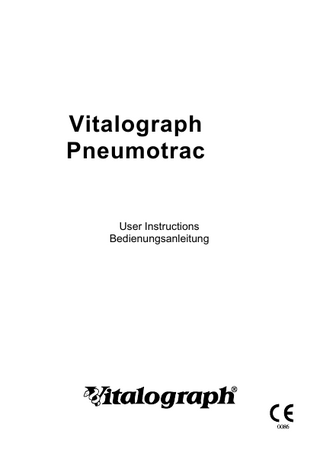
Preview
Page 1
Vitalograph Pneumotrac
User Instructions Bedienungsanleitung
Vitalograph Ltd., Maids Moreton, Buckingham, MK18 1SW, England Phone: (01280) 827110 Fax: (01280) 823302 e-mail: [email protected] Internet: www.vitalograph.co.uk Vitalograph GmbH, Jacobsenweg 12, 22525 Hamburg, Germany Phone: (040) 54 73 91-0 Fax: (040) 547 391 40 e-mail: [email protected] Internet: www.vitalograph.de Vitalograph Inc., 8347 Quivira Road, Lenexa, Kansas 66215, U.S.A. Phone: (913) 888-4221 Fax: (913) 888-4259 e-mail: [email protected] Internet: www.vitalograph.com Vitalograph (Irl.) Ltd., Ennis Industrial Estate, Gort Road, Ennis, Co. Clare, Ireland Phone: (065) 6864100 Fax: (065) 6829289 e-mail: [email protected] Internet: www.vitalograph.ie © Copyright Vitalograph 2002 07147 / 1
Vitalograph is a registered trademark Vitalograph ist ein eingetragenes Warenzeichen This user manual should be used in conjunction with the Spirotrac user manual. The Spirotrac user manual is installed with the Spirotrac software. Dieses Benutzerhandbuch sollte zusammen mit dem SpirotracBenutzerhandbuch verwendet werden. Das Spirotrac-Benutzerhandbuch ist in der Spirotrac-Software enthalten.
2
B
C
A
User Instructions - English Bedienungsanleitung - Deutsch
4 9
3
DESCRIPTION OF THE VITALOGRAPH PNEUMOTRAC The Vitalograph Pneumotrac in association with the Spirotrac PC based software is a spirometer designed for lung function testing in a variety of environments, e.g. hospital wards, occupational health centres and private homes. The Vitalograph Pneumotrac device is designed with desktop ease of use in mind – tidy desktop unit with state of the art communications capability in order to co-ordinate with Spirotrac. The long proven Fleisch flowhead is used for testing and has a resting location on the device.
MAIN COMPONENTS OF THE VITALOGRAPH PNEUMOTRAC A B C
Vitalograph Pneumotrac device Flowhead Twin tubing
FEATURES OF THE VITALOGRAPH PNEUMOTRAC The Vitalograph Pneumotrac’s features include: • Low cost, simple PC spirometry solution • Small, simple, accurate & robust spirometry hardware • Interactive, friendly & adaptable software for full automation • Unique hygiene features, simple disassembly & autoclaveable • Standardised communication with other databases & hardware • Proven specialised spirometry features, test QA and trending
GETTING THE VITALOGRAPH PNEUMOTRAC READY FOR USE First check that the contents of the packaging correlate with what is outlined on the contents label on the inside of the packaging carton. The following simple steps need to be carried out to get the Vitalograph Pneumotrac ready for use. For safety, it is recommended that the PC is fully powered off before you start this procedure. 1. Plug one end of the serial cable into an available serial port at the back of the symbol). PC (usually marked with the 2. Plug the other end of the serial cable into the serial port at the side of the Vitalograph Pneumotrac (marked with the
symbol).
If you connect additional equipment (not produced by Vitalograph) to the serial interface port, it must conform to VDE0750 Part 1-1 regulations and to your EN specifications, eg. EN60950 for data equipment, EN60601 for medical equipment. Non medical equipment must be kept outside the patient environment ie. any area in which intentional or unintentional contact 4
between the patient and parts of the system, or some other persons touching parts of the system, can occur. (Contact your distributor if you have any queries.) 3. Unwrap the white twin tubing from its packaging and connect one end to the Vitalograph Pneumotrac device. Ensure that the ribbed side of the tubing is connected to the ribbed half of the connector. 4. Unwrap the flowhead from its packaging and connect the other end of the twin tubing to it. Ensure that the ribbed side of the tubing is connected to the blue tapping on the flowhead connector. 5. Take one of the flowhead filters from its packaging and place in the flowhead holder on the Vitalograph Pneumotrac device. 6. The Vitalograph Pneumotrac device is now ready for use. The Spirotrac software must be installed on the PC to begin testing. Refer to the Spirotrac instructions for details.
SPIROTRAC SOFTWARE INSTALLATION If applicable, it would be advisable for your IT administrator to carry out the installation. The process is easy: – 1.
Simply place the Spirotrac CD-ROM in the CD-ROM holder. After a moment, the installation program will automatically run.
2.
You will be prompted for the language installation required. Select and press Next.
3.
Read the Licence Agreement and agree to it. If not, the installation routine will terminate.
4.
The Spirotrac IV Setup window is displayed - click the Next button.
5.
If necessary, make changes to the destination drive and directory by selecting the Browse button. Click the Next button when finished.
6.
Select what utilities are to be installed. If you have Spirotrac III, it is recommended that the Database Upgrade Utility is installed. If a utility is required after the first installation, the setup program can be run again. Click on the Next button.
7.
Spirotrac may be linked to a third party Data Management System. Select what interface DLL is required for this. For more information contact your local Vitalograph distributor or else click next to continue.
8.
Select the measuring device that you will be using with Spirotrac, in this case Pneumotrac. Click on the Next button.
9.
If you do not already have Acrobat Reader, ensure that this is selected for installation here. You will need this to view the Spirotrac user manual and help file. Click on the Next button. 5
10.
For the purpose of software security you are required to enter a password. This is the Spirotrac Software Serial Number, which is supplied by Vitalograph on the software package. Enter this Serial number and click OK.
11.
The files are copied to the selected drive and directory. An error message is displayed if there is insufficient space on the drive. If this occurs, you should click on the OK button. Create space by deleting or backing up files and then start installing again from step 1.
12.
If a network setup is required, click the Yes button at the Network Setup prompt, otherwise, click the No button. For more information on networking, refer to the section ‘Installing Spirotrac IV on a Network’ in the Spirotrac User Manual.
13.
A message is displayed on the screen when loading is completed. Click on the Finish button. If selected, Adobe Acrobat Reader will install. It is good practise to restart your computer after an installation.
14.
When the installation is complete the program name appears in the menu when the ‘START’ button is clicked. Click on the program name to run the application.
Note: It is recommended that Spirotrac III databases be upgraded to Version IV before running Spirotrac IV.
EXPLANATION OF SYMBOLS Type BF equipment Class II VA
Power rating
V
Voltage DC Attention (reference relevant section in manual)
Other labels Serial connector 6
Power input connector
TECHNICAL SPECIFICATIONS Flow detection principle Back pressure Volume measurement Maximum recorded flow rate Maximum recorded volume Measuring accuracy
Operating temperature Safety standards Spirometric standards Gross Size Gross Weight (without flowhead) Storage Temperature Storage Relative Humidity
Fleisch type pneumotachometer 0.1kPa/litre/second, complies with or exceeds ATS standards. Flow integration ±14l/s >8 litres Better than ±3% or ±0.05l volume whichever is greater and ±5% flow (inspiratory: ±5% vol., ±8% flow) 15-40ºC Designed to conform to EN60601-1, EN60601-1-2 ATS and ERS 170mm x 163mm x 45mm 345g 0-50ºC 10% - 95%
CE Notice Marking by the symbol l indicates compliance of the Vitalograph Pneumotrac to the Medical Devices directive of the European Community. Such marking is indicative that the Vitalograph Pneumotrac meets or exceeds the following technical standards: • EN60601-1 - “General requirements for safety” • EN55011 - “Radiated and mains conducted emissions for industrial, scientific and medical (ISM) radio-frequency equipment” • IEC801-2 - “Electromagnetic compatibility for industrial-process measurement and control equipment Part 2: Electrostatic discharge requirements.” • IEC801-3 - “Electromagnetic compatibility for industrial-process measurement and control equipment Part 3: Radiated electromagnetic field requirements.”
FDA Notice Caution: Federal Law restricts this device to sale by, or on the order of a physician.
7
GUARANTEE Subject to the conditions listed below, Vitalograph Ltd. and its associated companies, (hereinafter called the Company) guarantee to repair or at its opinion replace any component thereof, which, in the opinion of the Company is faulty or below standard as a result of inferior workmanship or materials. The conditions of this Guarantee are: 1. This Guarantee shall only apply to hardware defects which are notified to the Company or to its accredited distributor within 1 year of the date of purchase of the equipment, unless otherwise agreed in writing by the Company 2. Software (meaning computer software, or user installable modules) is guaranteed for 90 days from the date of purchase. 3. The Company warrants that the software when correctly used in conjunction with the hardware will perform in the manner described in the Company's literature and user manuals. The Company undertakes to rectify at no expense to the customer any software failure notified within the period stated above, provided that the failure can be recreated and the software has been installed and used in accordance with the user manual. Notwithstanding this clause, the software is not warranted to be free of errors. 4. This Guarantee does not cover any faults caused by accident, misuse, neglect, tampering with the equipment, use of consumable items or parts not approved by the Company, or any attempt at adjustment or repair other than by personnel accredited by the Company, nor does it cover reinstatement of any configuration changes caused by the installation of any software. 5. If a defect occurs, please contact the supplier from whom it was purchased for advice. The Company does not authorise any person to create for it any other obligation or liability in connection with Vitalograph equipment 6. This guarantee is not transferable and no person, firm or company has any authority to vary the terms or conditions of this Guarantee. 7. To the maximum extent permitted by law, the Company does not accept liability for any consequential damages arising out of the use of, or inability to use any Vitalograph equipment. 8. This Guarantee is offered as an additional benefit to the Consumer's statutory rights and does not affect these rights in any way.
8