VYGON
SN-50 Series Syringe Pump Service Manual Ver 1.0
Service Manual
51 Pages
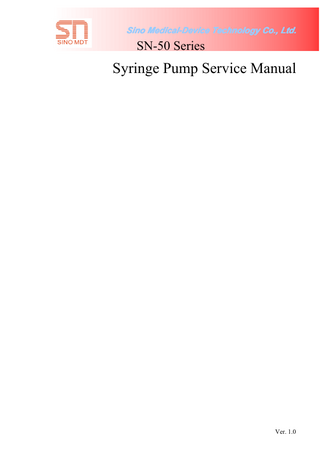
Preview
Page 1
Sino Medical-Device Technology Co., Ltd.
SN-50 Series
Syringe Pump Service Manual
Ver. 1.0
SN-50 Series Syringe Pump Service Manual
Safety Instruction Note: this manual contains three types of safety tips: Danger Danger, Warning Warning, and Caution Caution. Before reading this manual, you must have a clear understanding of these safety tips, which are defined as follows:
Danger: means when the situation described becomes inevitable, it may cause severe personal injury to the operators, patients or other people in the vicinity. Warning: means when the situation described becomes inevitable, it may cause personal injury to the operators, patients or other people in the vicinity. Caution: means when the situation described becomes inevitable, it may result in equipment damage, data loss or system operational disorder, etc..
SN-50 Series Syringe Pump Service Manual
Caution: Don not maintain and repair this equipment until you have carefully read and fully understand the safety instructions described in the service manual and user manual. Before the maintenance and repair, you must have a clear understanding of various types of marking and labeling. Ignorance of this caution may result in electric shock, mechanical injury or other injury to the maintenance people or anybody else.
SN-50 Series Syringe Pump Service Manual
General In accordance with electrical safety classification, SN-50 series syringe pump falls into category I, CF type, non-portable devices with internal power supply.
SN-50 series syringe pump in IPX4 rating is splash-resistant equipment.
Only the syringes conforming to national standards and approved with medical certificate can be used. Failure or short circuit of the security features of built-in device is prohibited.
Only those well-trained and qualified personnel authorized by SINOMDT are allowed to perform maintenance and replacement of components.
During maintenance, carefully follow all warnings and cautions.
Follow all the requirements described in the safety label on the equipment.
Syringe pump using non-applicable drugs such as insulin and chemotherapy drugs, etc. can cause serious consequences.
SN-50 Series Syringe Pump Service Manual
Contents Chapter 1 General... 1 1.1 Product Overview... 1 1.2 Models and Signification...1 1.3 Working Principle... 1 1.4 Technical Characteristics and Parameters... 2 1.4.1. Speed Adjustment Range... 2 1.4.2. Accuracy... 2 1.4.3. Rapid Bolus Injection Rate... 2 1.4.4. Total Volume Query... 2 1.4.5. Amount Limit... 2 1.4.6. Blockage Alarm Threshold... 2 1.4.7. History... 2 1.4.8. Alarms...3 1.4.9. Power Supply... 3 1.4.10. Environment...3 1.4.11. Overall Dimension... 4 1.4.12. Net Weight... 4 Note:... 4 Chapter 2 Description of Operation Button Function...5 2.1. Appearance... 5 2.2. Description of Operation Buttons and Display Functions... 8 Chapter 3 Unit Construction and Working Principle...11 3.1. Equipment Composition and Functions...11 3.1.1 System Control Board...12 3.1.2 Power Module...12 3.1.3 Power Control Board... 12 3.1.4 Battery...12 3.1.5 Motor Drive Board...12 3.1.6 Syringe Specification Identification Board...12 3.1.7 Residual Testing Board...12 3.1.8 Slider Board... 12 3.1.9 Piston Testing Board...12 3.1.10 Rack... 13 3.1.11 Pressure Sensor... 13 3.1.12 Weight-mode Display (for SN-50C6T only)... 13 3.2. Working Principle... 13 3.2.1. Start-up...13 3.2.2. Injection process... 13 3.2.3. Injection State Monitoring... 13 Chapter 4 General Troubleshooting...15 4.1. System Error Description... 15 4.1.1 System Error ERR1...15 4.1.2 System Error ERR2...15 4.1.3 System Error3... 15 4.1.4 System Error ERR4...15 4.1.5 System Error ERR5...15 4.2. Possible Problems during Use and Troubleshooting... 16 4.3. Analysis of General Problems... 16 4.4. Troubleshooting...18 Chapter 5 Replacement, Assembling, Test and Debugging of Main Components and Parts... 19 5.1. Preparation of Tools... 19 5.2. Disassembling of the Device... 19 5.3. Power Module... 20 5.4. Batteries...21 5.5. Control Board... 22
1
SN-50 Series Syringe Pump Service Manual
5.6. Power Board... 23 5.7. Drive Board... 24 5.8. Pressure Sensor...25 5.9. Motor... 26 5.10. Pusher...27 5.11. Syringe Specification Identification Board... 28 5.12. Fixing Clamp... 29 Chapter 6 Performance Test... 30 6.1. Preparation for test equipments & articles...30 6.2. Visual Inspection Items... 30 6.3. Function Inspection Items... 30 6.4. Performance Inspection... 31 Chapter 7 Technical Documents...32 7.1. Parts/components Drawing...32 7.2. Parts/components list...32
2
SN-50 Series Syringe Pump Service Manual
Chapter 1 General 1.1
Product Overview SN-50 series syringe pump are constant volume infusion pump with respective channel and speed control available. Featuring the benefits of high-precision timing, constant flow rate and less liquid amount, it is particularly suitable for infusion of sodium nitroprusside, dopamine, isopropyl alcohol and anti-bacterial drugs. SN-50 series syringe pump can use a maximum of 50 kinds of 10ml, 20ml, 30ml or 50ml disposable sterile syringes (hereinafter referred to as syringe) described on this unit. Once the syringe is clamped onto the injection pump, the injection pump will automatically identify the specification of the syringe. In addition, the injection pump also features a variety of alarm functions to ensure safe and reliable infusion. This product is intended to clinically control the flow and velocity of the liquids (liquor, nutrition, and blood) injected into patients.
1.2
Models and Signification SN ─ 50 □□□ Product Model Product Series Code Company Code This product line includes the following models: SN-50C6 SN-50F6 SN-50C6T
1.3
Working Principle Unlike constant pressure-pumps (such as peristaltic pump), this is a constant volume pump, whose dose output within the specified time will not be affected by the resistance in the channel. When the pressure reaches a certain level, the blockage warning system set on the pump will give sound and light alarm, and shut down the unit, which means that the actual output of the pump is consistent with the pre-set value. The pump is furnished with micro-propulsion system, which can adjust the rate within a larger range through circuit control. With either of 10ml, 20ml, 30ml or 50ml syringe loaded into the pump, the pump identification system will automatically adjust the corresponding maximum limit rate. Once you have set the injection rate and press start button, the syringe pump will start to work.
1
SN-50 Series Syringe Pump Service Manual
1.4
Technical Characteristics and Parameters 1.4.1. Speed Adjustment Range 50ml syringe: 0.1ml/h~1500ml/h, adjustment step length within 1000ml : 0.1ml/h, above 1000nl/h: 1ml/h 30ml syringe: 0.1ml/h~900.0ml/h, adjust step length of 0.1ml/h 20ml syringe: 0.1ml/h~600.0ml/h, adjust step length of 0.1ml/h 10ml syringe: 0.1ml/h~400.0ml/h, adjust step length of 0.1ml/h
1.4.2. Accuracy Flow accuracy: within ± 2% (the accuracy of syringe size shall be within ± 1%) Mechanical precision: within ± 1%
1.4.3. Rapid Bolus Injection Rate 50ml syringe: 1500ml/h; 30ml syringe: 900.0ml/h; 20ml syringe: 600.0ml/h; 10ml syringe: 400.0ml/h 1.4.4.
Total Volume Query 0.1ml~9999ml, display resolution 0.1ml, 1ml for above 1000ml
1.4.5. Amount Limit 0.1ml~9999ml, step length of 0.1ml, 1ml for above 1000ml
1.4.6. Blockage Alarm Threshold High (H): 800mmHg±200mmHg (106.7kPa±26.7kPa) Central (C): 500mmHg±100mmHg (66.7kPa±13.3kPa) Low (L): 300mmHg±100mmHg (40.7kPa±13.3kPa)
1.4.7. History This series of products can store a maximum of 500 historical records, which could contain the following information: injection rate, alarm information, the total injection amount, the blocking pressure threshold limits, limit on amount, syringe number and operating information.
2
SN-50 Series Syringe Pump Service Manual
1.4.8. Alarms To ensure safety and reliability in the injection process, this series of products feature the following alarming functions: Residue alarm, injection completion alarm, pipe blockage alarm, no clamping alarm, installation error alarm for syringe pusher, off-limit rate alarm, alarm for injection equivalent to the limit, alarm for power cord off, battery low-voltage alarm, battery depletion alarm, system error alarm and missed operation alarm.
1.4.9. Power Supply Power supply voltage: AC 100V~240V Power supply frequency: 50/60Hz ±1 Hz Battery voltage: rated DC12V Battery working time: When fully charged, the battery can support a channel working at the speed of 5ml/ h for 6 hours or more. Maximum power: 30VA (SN-50C6), 30VA (SN-50C6), 40VA (SN-50F6) Operating mode: intermittent loading and continuous operation
Note: before use of this product for the first time, the battery shall be charged while shutting down for more than 12 hours!
1.4.10. Environment Working environment: Temperature: +5~+40℃ Humidity: 20%~80% Conditions for transportation and storage: Temperature: -20~+55℃ Humidity: ≤95%
3
SN-50 Series Syringe Pump Service Manual
1.4.11. Overall Dimension Model
Overall Dimension (W*H*D) mm
Function
SN-50F6
354×190×128
Dual channel for one unit
SN-50C6
306×135×127
Single channel for one unit
SN-50C6T
306×135×127
Single channel for one unit with body-weight mode
1.4.12. Net Weight SN-50F6: 3.5kg (including clamp seat); SN-50C6: 2.3kg (including clamp seat); SN-50C6T: 2.3kg (including clamp seat);
Note: Through the syringe injection accuracy calibration calibration,, this product is compatible with the syringes of any brand.
4
SN-50 Series Syringe Pump Service Manual
Chapter 2 Description of Operation Button Function 2.1. Appearance
Figure 1 Syringe Pump SN-50C6
SN-50series seriesinclude: include:SN-50C6 SN-50C6(single-channel (single-channelmodel), model), SN-50F6 SN-50F6 (dual-channel (dual-channel model), model), SN-50 SN-50C6T (single-channel model with body-weight mode). SN-50C6T (single-channel model with body-weight mode).
5
SN-50 Series Syringe Pump Service Manual
2.2 Description of Operation Buttons and Display Functions Symbol
Name
Function When the injection is started or underway, if the pressing block is not in the right place, or it has detected circuit failure, or the syringe does not conform to standards, this light will turn red for alarm. When the injection is started or underway, if the syringe pusher is not properly installed, or the jaw has not contracted, or the pusher is detected with circuit failure, this light will turn red for alarm. During the injection process, indicate the injection state and synchronization between circulation speed and set injection speed in the way of flow circulation.
A
Syringe pressing block installation error alarm LED indicator
B
Syringe pusher installation error alarm LED indicator
C
Injection state LED indicator
D
Syringe specification indicator
Indicate the syringe specification in use.
A
Battery indicator
When the power is turned on, if the AC power is unusual, the three LED lights will flash at the same time. When the unit is battery-powered, the three lights will indicate battery power (if the battery is fully charged, three lights will be on); when the power is low, one light will flash with sound alarm.
B
A/C power supply When A/C power supply is in good working indicator condition, this light will be on.
Injection parameter indicator
During setting: Display four menu options in the selection buttons: injection speed, total volume limit, pressure limit and syringe manufacturer code. During injection: Display injection speed and total injection volume.
8
SN-50 Series Syringe Pump Service Manual
A
B
C
A
Occlusion alarm indicator
B
Nearly empty alarm indicator
C
Injection Finish alarm
D
Occlusion limit indicator
D
Power switch
Quick digital setting key
When the injection pressure exceeds the set limit level, the Occlusion alarm indicator will flash on, and give out intermittent audible alarm. When the residual liquor in the syringe is only 1.5mm ± 0.8mm, the Nearly empty alarm indicator will flash on, and give out intermittent audible alarm. When the liquor inside the syringe is going to be emptied, the injection Finish indicator with flash on, and give out intermittent audible alarm. Indicate the state of set Occlusion limit level, which is divided into: L (Low: 300mmHg±100mmHg), C (Central: 500mmHg±100mmHg), H (High: 800mmHg±200mmHg). Hold down the power switch for 1.2s, to start up or shut down the device. When the key is inched, the input value will change gradually by 1 unit. When the key is pressed for long time, the input value will change quickly by 1 unit. When the key is inched, the input value will change gradually by 0.1 unit.
Slow digital setting key
Pause key Startup key Fast Forward key
Total volume key
Mute key
When the key is pressed for long time, the input value will change quickly by 0.1 unit. In the injection process, click this key to suspend injection. Press the key for long time and the device will enter sleep mode. Click this button to start the injection. First click the Fast Forward key, release, and press it once again for long time, and you can perform quick push injection. Check the total amount of liquor that has been injected into the patient’s body. Press the total volume key and mute key and you can set the total injection to zero. Lift the alarm sounds. Press the mute button for long time to enter syringe calibration mode.
9
SN-50 Series Syringe Pump Service Manual
Select key
Switch between 4 menu options, that is, rate setting, volume limit setting up, blockage alarm threshold setting and syringe code.
Parameter Display of the SN-50C6T Unit with body-weight mode A
LCD screen displaying a number of parameters
B
Kg/ body weight mode start-up key
C
Parameter selection key under Kg/body weight mode
Display the setting parameters under kg/body weight mode. Press this key for 2s to enable the kg/body weight mode, and press it once again to disable this mode. Set the parameters for such 4 items as dose, patient body weight, drug volume and liquid volume.
Equation Dosage in µg/kg/min Flow rate (ml/h) = dose (µg/kg/min)×body weight (kg)×liquid volume (ml)×60 Drug amount (mg)×1000 Dosage in mg/kg/h Flow rate (ml/h) = dose (mg/kg/h) ×body weight (kg)×liquid volume (ml) Drug amount (mg)
10
SN-50 Series Syringe Pump Service Manual
Chapter 3 Unit Construction and Working Principle 3.1.
Equipment Composition and Functions
The syringe pump is composed by system control board (hereinafter referred to as control board), power module, power control boards, motor drive board, slide board, piston testing board, residue testing board, rack and pusher.
AC 100~240V
Power Module
System Control Board
Input & Display
Power Control Board
C6T Weight Mode Module
Battery
Motor Drive Board Pressure Sensor
Syringe Identification Board
Drive Motor
Residual board, piston testing board, and slider board
Figure 4 SN - 50C6 and SN-50C6T AC 100~240V
Power Module System Control Board
Input & Display
Power Control Board
Battery
Syringe Identification Board A
Motor Drive Board A
Drive Motor A
Pressure Sensor A
Residual Board A, Piston Testing Board A and Slider Board
Syringe Identification Board B
Motor Drive Board B
Drive Motor B
Pressure Sensor B Residual Board B, Piston Testing Board A and Slider Board
Figure 5 SN - 50F6
11
SN-50 Series Syringe Pump Service Manual
3.1.1 System Control Board The system control board is intended to send control commands, manage manmachine interface, display parameters and acquire data. SN-50C6 SN-50C6T system control board can only control one channel, while SN-50F6 system control board can simultaneously control two channels.
3.1.2 Power Module Power modules will meet power supply needs of the unit, with input voltage of 100 ~ 240V and output voltage of 15.5V.
3.1.3 Power Control Board It is designed to monitor the unit power supply and standby & start-up, and to charge the batteries.
3.1.4 Battery Standby batteries are always available.
3.1.5 Motor Drive Board Convert the operating parameters of the motor sent by the system control board into current mode to drive a stepper motor.
3.1.6 Syringe Specification Identification Board It is designed to convert the syringe specification to electrical signals, which will be then sent to the system control board. The current SN series syringe pump can identify such four syringe specifications as 10ml, 20ml, 30ml and 50ml.
3.1.7 Residual Testing Board It is designed to test the piston position and send the signal to the system control board when the set location is reached so that residue alarm can be given out.
3.1.8 Slider Board Installed above the rack slider, it is designed to test the position of jaw lock assisted by the dark slide on the drive nut. If the jaw lock does not hold back the piston, the signals will be sent to the system control board for alarm.
3.1.9 Piston Testing Board Installed in the pusher box, it is intended to check whether the piston is suppressed by the pusher. If not, the signals will be sent to the system control board for alarm.
12
SN-50 Series Syringe Pump Service Manual
3.1.10 Rack It is designed to provide power transmission to complete the injection process. It can also provide fixed support for such four components as driving board, motor, residual testing board and pusher.
3.1.11 Pressure Sensor It will convert the pressure change in the pipe to electrical signals, which will then be sent to the system control board. When the pressure exceeds the set value, the pipe blockage alarm will be given out.
3.1.12 Weight-mode Display (for SN-50C6T only) Dot-matrix LCD monochrome LCD screen will display the following 4 parameters under the weight injection mode: Dose in ug/kg/min, body weight in kg, drug content in mg and drug volume in ml. Set such 4 parameters as dose in ug/kg/min, body weight in kg, drug content in mg and drug volume in ml, and the software will automatically calculate the injection rate.
3.2.
Working Principle 3.2.1. Start-up Press the power key on the control board, and the power board is started, supplying power to the system control board. The control board will delay for 1.2 seconds after start-up, and raise the power output to maintain signals. The unit begins self-test, and release the power key.
3.2.2. Injection process After self-test, the user can set the push injection speed on the control board. Press the start-up key, CPU will calculate the control pulse frequency based on the speed setting and current syringe size, and the pulse frequency will then be sent to the motor drive board, which will drive the motor to rotate at appropriate speed after receiving the control pulse. Through the reduction by gear group and the screw and drive nut device, the rotary motion will be converted to linear motion of the pusher to perform push injection.
3.2.3. Injection State Monitoring In the injection process, the following state variables of the equipment will be monitored on a real-time basis.
13
SN-50 Series Syringe Pump Service Manual
3.2.3.1. Push Injection Pressure The injection pressure is transmitted to the driving surface of pressure sensor mounted at the end of the rack through the pusher, drive nut and screw. The pressure sensor will send the collected pressure signal to CPU of the control board. If pressure is overloaded, the control board will trigger pipe blockage alarm.
3.2.3.2. Syringe Pusher State By testing the photoelectric switch status of piston board inside the pusher box, and photoelectric switch status of slider board , CPU can determine whether currently the syringe catch is placed between the jaw and pusher head; if not it will trigger pusher for alarm.
3.2.3.3. Syringe Pressing Block Status Confirm whether the pressing block is placed down by the photoelectric signal from the syringe specification identification board; otherwise, it will trigger the pusher for alarm.
3.2.3.4. Photoelectric Switch State of Residual Testing Board When the pusher runs across the residual testing board, the slider board will block photoelectric switch. After delay of certain time, CPU, according to current speed and syringe state, will trigger the residue alarm and completion alarm.
3.2.3.5. Coded Signal Feedback Photoelectric Switch Monitor the rotary direction and speed by two photoelectric switches mounted on the motor drive board. If rotary disorder of motor is detected, the system board will trigger system error alarm.
3.2.3.6. Power Supply Status In any state, CPU will monitor the power state on a real-time basis. If the AC power fails, the AC power indicator light will be off, and AC power failure alarm will be triggered. In the absence of AC power state, as the battery voltage is gradually decreased, the under-voltage alarm and depletion alarm will be triggered in succession.
3.2.3.7. Shutdown Press the power button on the control board, which, after delay for 1.2 seconds, will reduce the power output to maintain signal and turn off all digital tubes and LED. Release the power key, and the device is turned off.
14
SN-50 Series Syringe Pump Service Manual
Chapter 4 General Troubleshooting 4.1. 4.1.1
System Error Description System Error ERR1 During the system self-test process, if any button is pressed or not released after being pushed down, this will result in the termination of system self-test process and report on ERR1 error.
4.1.2
System Error ERR2 During the system self-test process, if the feedback pulse signal generated by the motor rotation is not consistent with the pulse which controls motor running sent by CPU, this will result in the termination of system self-test process and report on ERR2 error.
4.1.3
System Error3 During the system operation, if the feedback pulse signal generated by the motor rotation is not consistent with the pulse sent by CPU which controls motor running, this will result in the termination of system self-test process and report on ERR3 error.
4.1.4
System Error ERR4 During the system injection start-up, if the syringe specification read data is not consistent with that in the mapping memory, this will result in the termination of system operation and report on ERR4 error.
4.1.5
System Error ERR5 During the syringe calibration process, if syringe calibration fails as a result of too much friction or pressure sensor failure, the system will report on ERR5 error.
15
SN-50 Series Syringe Pump Service Manual
4.2.
oblems during Use and Troubleshooting Possible Pr Problems Table 1
No. 1
2 3 4 5
6
7
8
Problems Start-up ERR1 alarm
Possible Causes and Troubleshooting 1. During self-test, the user makes operations – restart the equipment; 2. If the foil can not bounce, return to the supplier for maintenance; 3. If the keys on the control board can not bounce, return to the supplier for maintenance. Start-up ERR2 alarm Return to the supplier for maintenance. ERR3 alarm in operation Return to the supplier for maintenance. Injection start ERR4 alarm Return to the supplier for maintenance. ERR5 alarm in calibration 1. Check whether the syringe used in calibration is overused. Replacement of the syringe for recalibration; 2. If the new syringe can not be calibrated because of great friction between the piston and the syringe wall, cut the rubber on the piston top smaller before calibration; 3. If the ERR5 alarm has been repeated for many times, return to the supplier for maintenance. Incorrect push injection 1. Check whether the storage number in calibration is speed used for this syringe; 2. Re-calibrate this syringe. The putting or pressing 1. Check whether the syringe pressing block is in block alarm occurs when right place; injection is started 2. Check whether the pusher is installed correctly. Frequent blockage alarm 1. Replace the extension tube; 2. Wipe out the residual liquid on the pusher; 3. Replace with new syringe and try again; 4. If problems remain after these measures are taken, return it to the supplier for maintenance.
4.3.
oblems Analysis of General Pr Problems
Table 2 No. Problems 1 Start-up ERR1 alarm (non-operational reasons) 2 Start-up ERR2 alarm
Possible Causes 1. Failure Description Code E1: the foil can not bounce; 2. Failure Description Code E2: the control board fails. 1. Failure Description Code E3 E3: wiring between control board and motor drive board fails; 2. Failure Description Code E4: the motor drive board fails; 3. Failure Description Code E5: the motor fails; 4. Failure Description Code E2: the control board fails.
16