Directions for Use
137 Pages
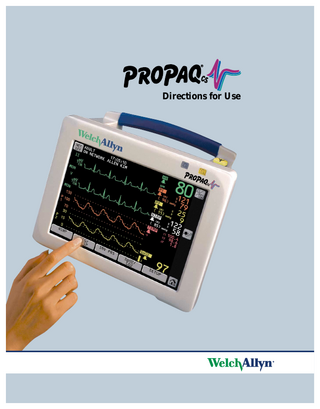
Preview
Page 1
Directions for Use
Vital Signs Monitor
Directions for Use
Models 242, 244, 246 Software Version 3.4X
Updates
Please check for Updates in the back pocket of this manual.
Copyright © 2002 by Welch Allyn Protocol, Inc. Welch Allyn® is a registered trademark of Welch Allyn, Inc. Protocol®, Propaq®, Propaq® CS, Acuity®, and Flexible Monitoring® are registered trademarks of Welch Allyn Protocol, Inc. Welch Allyn Protocol, Inc. is protected under various patents and patents pending. Masimo® and SET® are registered trademarks and Signal Extraction Technology™ is a trademark of Masimo Corporation. NELLCOR®, DURASENSOR®, C-LOCK® and OXISENSOR® are registered trademarks of Mallinckrodt, Inc. LIFEPAK 5® and LIFEPAK 6s® are registered trademarks of Medtronic Physio-Control Corporation. The HP Component Monitoring System is a product of Agilent Technologies. Copyright Notice: Software in this Product is Copyright© 2002 by Welch Allyn Protocol, Inc., or its vendors. All rights are reserved. The software is protected by United States of America copyright laws and international treaty provisions applicable all over the world. Under such laws, you are licensed to use the copy of the software incorporated with this instrument as intended in the operation of the product in which it is embedded, but the software may not be copied, decompiled, reverse-engineered, disassembled or otherwise reduced to human-perceivable form. This is not a sale of the software or any copy of the software; all right, title and ownership of the software remains with Welch Allyn Protocol or its vendors. Welch Allyn Protocol will make available specifications necessary for interoperability of this software on request; however, users should be aware that use of Welch Allyn Protocol hardware and software with devices or software not sold by Welch Allyn Protocol or its authorized dealers and affiliates may lead to erroneous results and consequent danger in patient care, and may also void Welch Allyn Protocol's warranty. Disclaimers: Welch Allyn Protocol, Inc. cautions the reader of this manual: • This manual may be wholly or partially subject to change without notice. • All rights are reserved. No one is permitted to reproduce or duplicate, in any form, the whole or part of this manual without permission from Welch Allyn Protocol, Inc. • Welch Allyn Protocol, Inc. will not be responsible for any injury to the user or other person(s) that may result from accidents during operation of the Propaq monitor. • Welch Allyn Protocol, Inc. assumes no responsibility for usage not in accordance with this manual that results in illegal or improper use of the Propaq monitor. • No implied license: Possession or purchase of this device does not convey any express or implied license to use the device with unauthorized sensors or cables which would, alone, or in combination with this device, fall within the scope of one or more of the patents relating to this device. For information concerning this document or any Welch Allyn Protocol product, contact:
Welch Allyn Protocol Customer Service 8500 SW Creekside Place Beaverton, Oregon 97008-7107 USA
Welch Allyn GmbH Germany Postfach 31, Zollerstrasse 2-4 72417 Jungingen, Germany Phone: 49-7477-92-710 Fax: 49-7477-92-7190
Within USA, toll free: Phone: Phone Technical Services:
(800) 289-2500 (800) 289-2501
WorldWide: Phone: Fax: Fax Technical Services:
(503) 530-7500 (503) 526-4200 (503) 526-4910
Welch Allyn France 814 Rue Charles de Gaulle 77100 Mareuil les Meaux, France Phone: 01-6009-3366 Fax: 01-6009-6797
Internet: http://www.monitoring.welchallyn.com Email Technical Services: [email protected] Email Marketing Dept.: [email protected] Protocol Medical Systems, Ltd.: NW Europe Derby Service Centre, St. Georges House, Vernon Gate Derby DE1 1UQ, United Kingdom Phone: 44 1332 206208 Fax: 44 1332 206209 Email: [email protected] Welch Allyn U.K. Ltd. Cublington Road, Aston Abbotts Buckinhamshire HP22 4ND, England Phone: 44-1296-689900 Fax: 44-1296-682104 Welch Allyn Italia Srl Via Napo Torriani, 29, 20124 Milano, Italy Phone: 39-02-6699-291 Fax: 39-02-6671-3599
0123
Welch Allyn – South Asia and Pacific P.O. Box 39-293 Howick Auckland, New Zealand Phone: 64-9-532-9524 Fax: 64-9-532-9526 Welch Allyn Hong Kong Room 1002, 10/F Tung Sun Comm. Centre 194-200 Lockhart Road, Wanchai, H.K. Phone: 852-9016-7812 Fax: 852-2535-5650 Welch Allyn – Latin America 11300 NW 41st Street Miami, FL 33172 USA Phone: (305) 669-9003 Fax: (305) 669-8951
Reorder Kit No: 810-1102-XX Manual Part No: 810-1097-02 Rev. A 04/02 Printed in USA
Table of Contents
Contents 1 – General Information...5 Intended Use, Symbols, and Safety Information... 7 Controls and Connectors... 10 Display... 13 Menus... 14 Learn Propaq CS Operation with In-Service Mode... 16 2 – Setup...17 Prepare the Propaq CS Monitor for a New Patient... 19 Set Patient Alarms and Alarm Limits... 21 Change the Current Patient Mode... 22 Change Powerup Patient Mode or Store Customized Settings... 23 3 – Monitoring...25 Perform ECG/RESP Monitoring... 27 Use the Propaq CS Monitor With Pacemaker Patients... 32 Perform Invasive Blood Pressure (IBP) Monitoring... 33 Take a Non-Invasive Blood Pressure (NIBP) Reading... 36 Perform Temperature Monitoring... 40 Perform SpO2 Monitoring... 41 Perform Mainstream CO2 Monitoring... 46 Perform Sidestream CO2 Monitoring... 48 Set Up the CO2 Display and Alarm Limits... 50 4 – Alarms & Alerts...53 Respond to Patient Alarms... 55 Customize Alarm Limits Based on Patient’s Current Vital Signs... 56 Alarm Holdoffs... 57 Connect Nurse Call Option... 57 Respond to An Equipment Alert... 58 Troubleshooting Equipment Alert Messages... 59 5 – Printing & Trends...67 Print Patient Data... 69 Display or Print Trends... 70 Set Printer Options and Automatic Printing... 72 Print OxyCRG... 73 6 – Acuity...75 Understanding the Propaq CS, Acuity, and the FlexNet™ Network... 77 Hardwired (Serial) Connection to Acuity... 80 Wireless Connection to Acuity... 82
Propaq CS Directions for Use
3
7 – Defibrillator Synchronization... 87 Synchronous Cardioversion with LIFEPAK 5 Defibrillator... 89 Synchronous Cardioversion with LIFEPAK 6s Defibrillator... 92 8 – Maintenance... 95 Connect the AC Power Adapter to Recharge the Battery... 97 Replace Monitor Input Power Fuse... 99 Install Printer Paper... 100 Inspect and Clean the Monitor and Accessories... 101 Service Interval Recommendations... 102 Change the Wireless Propaq CS Network Name... 103 9 – Reference... 105 Set the Time and Date... 107 Change the Date Format, ECG Filter, and Units... 108 Factory Default Settings... 109 Specifications... 111 10 – Index... 131
4
Welch Allyn
1 – General Information Controls and Connectors... 10 Touch-Screen Controls... 11 System Control and Connectors (Right Side Panel)... 11 Patient Connectors (Left Side Panel)... 12 Option Connectors... 12 Display... 13 Menus... 14 Main Menu... 14 Setup Menus... 15 Learn Propaq CS Operation with In-Service Mode... 16
General Information
Intended Use, Symbols, and Safety Information... 7 Intended Use... 7 Symbols... 7 General Warnings and Cautions... 9
Intended Use, Symbols, and Safety Information Intended Use The Propaq CS monitor is intended to be used by skilled clinicians for multiparameter vital signs monitoring of neonatal, pediatric, and adult patients in health care facility bedside applications. It is also intended for intra-facility and ambulance transport.
The Respiration (RESP) channel is intended to detect the rate or absence of respiratory effort, deriving the signal by measuring the ac impedance between selected terminals of ECG electrodes. The Invasive Pressure (IBP) channel is intended for measuring arterial, venous, and intracranial pressures (and umbilical artery and vein pressures for neonates) using invasive transducers. The Noninvasive Blood Pressure (NIBP) channel is intended for indirectly measuring arterial pressures using an inflatable cuff. If ECG is also monitored, the Propaq CS Smartcuf™ software algorithm automatically synchronizes the NIBP measurement process to the occurrences of the R-wave, increasing accuracy in cases of extreme artifact and diminished pulses. The operator may disable or enable the Smartcuf algorithm in the NIBP Menu. The Temperature (TEMP) channel is intended to measure temperature using an attachable probe. The Pulse Oximetry (SpO2) channel is intended to noninvasively measure oxygen saturation of arteriolar hemoglobin at a peripheral measurement site. The Capnography (CO2) channel is intended to noninvasively measure the following vital signs or events: End-tidal CO2 (ETCO2), Inspired CO2 (INCO2), Breath Rate, and Apnea.
This guide was written for clinicians. Although this guide may describe some monitoring techniques, Welch Allyn Protocol expects that you are a trained clinician who knows how to take and interpret a patient’s vital signs. This monitor has been designed as a quality monitor; however, inherent limitations require that good clinical judgment always prevails.
Symbols Warning WARNING statements in this manual identify conditions or practices that could result in personal injury.
Caution CAUTION statements in this manual identify conditions or practices that could result in damage to the equipment or other property.
Note NOTE statements provide additional important information.
Propaq CS Directions for Use
7
General Information
The ECG channel is intended for five-lead or three-lead ECG monitoring.
The following symbols may appear on the Propaq CS monitor or accessories. They are defined by the International Electrotechnical Commission, IEC 878 and IEC 417A. Off (Standby)
Two way communication port
On
Input port
For continued fire protection, use only the specified fuse
Output port
Direct current
Alternating current1
Direct current or alternating current
Separate batteries from other disposables for recycling.
Caution: Refer to Directions For Use and accompanying documentation
Enclosure Protection Drip proof: Classification IPX1 per IEC Publication 529
IPX1
Battery charging when green indicator illuminated
Temperature sensor input
Patient connections are Type CF, isolated for direct cardiac application, and protected against defibrillation
Transformer meets requirements of a short-circuit-proof safety-isolating power transformer1
Patient connections are Type BF, and protected against defibrillation
For indoor use only (on power adapter only)
Protected during defibrillation
Stacking limit by number n
This way up
Temperature limits
Fragile
Humidity limit
n%
Keep away from rain
Altitude limit
n
Patient connections are Type B
0123
The CE Mark and Notified Body Registration Number signify the device has met all essential requirements of European Medical Device Directive 93/42/EEC
Signifies the device has met all essential requirements of European Medical Device Directive 93/42/EEC for a Class 1 product1
NRTL /C Evaluated to CSA 601-1 and UL2601-1
Urgent alarm notification (output to Nurse Call system) US
C
The Canadian Standards Association has evaluated this device according to CSA 601-1 and Underwriters Laboratory Standard UL 2601-11. This device has been tested and certified by the Canadian Standards Association International to comply with applicable U.S. and Canadian medical safety standards. Apply the NIBP cuff as shown.
NIBP cuff sizes: Thigh Large adult Adult Small adult Child Infant
2
Single-use only (not reusable).
1. This symbol is on the Universal Power Adapter.
8
Welch Allyn
General Warnings and Cautions Familiarize yourself with all warnings and cautions before using the Propaq CS monitor. In addition to the following, other warnings and cautions appear throughout this manual.
Warning
This monitor is to be operated by qualified personnel only. The operator of this monitor should read this entire manual and all accessory Directions For Use before operating the monitor. Before you use a Propaq CS monitor on a new patient, always turn off the monitor for a few seconds, then turn it on again. This clears the prior patient’s trend values, alarm limit settings, and NIBP cuff inflation target. Always check the patient mode when monitoring a new patient. The patient mode determines default alarm limits, maximum cuff inflation pressure, and internal algorithm settings. The monitor may not meet its performance specifications if stored or used outside the specified temperature and humidity ranges. Place the Propaq monitor and accessories in locations where they cannot harm the patient if they fall from their shelf or mount. Lift the monitor only by its handle; do not lift it by any attached cables. Do not connect more than one patient to a monitor. Do not connect more than one monitor to a patient. Inspect the power adapter cord periodically for fraying or other damage, and replace the adapter as needed. Do not operate the apparatus from ac power with a damaged power adapter cord or plug. Make frequent electrical and visual checks on cables, sensors, and electrode wires. All cables, sensors, and electrode wires must be inspected, properly maintained, and in proper working order to allow the equipment to function properly and protect patient safety. As with all medical equipment, carefully route the patient cabling to reduce the possibility of patient entanglement or strangulation. Avoid electrosurgery burns at monitoring sites by ensuring proper connection of the electrosurgery return circuit so that the return paths cannot be made through monitoring electrodes and probes. During defibrillation, keep the discharge paddles away from ECG and other electrodes, as well as other conductive parts in contact with the patient. Avoid contact with any accessories connected to the monitor’s left side panel. To ensure patient safety, the conductive parts of the ECG electrodes (including associated connectors) and other patient-applied parts should not contact other conductive parts, including earth ground, at any time. Do not operate this product in the presence of flammable anesthetics or other flammable substance in combination with air, oxygen-enriched environments, or nitrous oxide; explosion can result. Electronic equipment that emits strong electromagnetic or radio frequency signals can cause electrical interference with ECG monitor operation. This interference may distort the displayed or recorded ECG signal, thereby preventing accurate rhythm analysis. Avoid operating this device near equipment of this type. When using a power adapter with this monitor, be sure to connect the power adapter to a three-wire, grounded, hospital-grade receptacle. Do not under any circumstances attempt to remove the grounding conductor from the power plug of the power adapter. Do not plug the power adapter into an extension cord. If there is any doubt about the integrity of the protective earth ground of the receptacle for the power adapter, do not plug in the power adapter; operate the monitor only on battery power. Contact your biomedical engineering department for assistance in identifying the proper power receptacle and making appropriate power connections. To help protect against electrical shock due to leakage current, use only monitor ac power adapters recommended in the Welch Allyn Protocol Products and Accessories booklet (P/N 810-0409-XX). For best product performance and measurement accuracy, use only accessories supplied by Welch Allyn Protocol or recommended in the Welch Allyn Protocol Products and Accessories booklet. Use accessories according to your facility’s standards and the manufacturer’s recommendations. Always refer to the manufacturer’s Directions for Use. If a product has been dropped or severely abused, send it to a qualified service person to confirm proper operation and acceptable risk (leakage) current values. Some or all NIBP safety functions are disabled in the NIBP TEST screen in the Service Menu. Do not attempt to conduct NIBP TEST when the cuff is attached to a patient.
Propaq CS Directions for Use
9
General Information
Safe interconnection between the Propaq CS monitor and other devices must comply with applicable medical systems safety standards such as IEC 601-1-1. Within certain governmental jurisdictions, all interconnected accessory equipment must be labeled by an approved testing laboratory. After interconnection with accessory equipment, risk (leakage) current and grounding requirements must be maintained.
Motion artifact can affect the accuracy of patient vital sign measurements. Minimize patient motion whenever possible. Do not use the Propaq CS monitor in a Magnetic Resonance Imaging (MRI) suite or a hyperbaric chamber. Such use can cause fire or explosion resulting in patient injury and monitor damage. Impedance pneumography and CO2 monitoring may not operate properly when used in conjunction with high-frequency jet ventilation or high-frequency oscillatory ventilation. This monitor should only be repaired by qualified service personnel. The operator should not attempt to open the monitor case or perform any maintenance on the monitor except for procedures explicitly described in this manual that can be performed by operators such as inspection and cleaning.
Caution Do not autoclave the Propaq CS monitor. Autoclave accessories only if the manufacturer's instructions clearly approve it. Many accessories can be severely damaged by autoclaving. Federal USA law restricts this device to sale, distribution, or use by or on the order of a licensed medical practitioner.
It is possible for the monitor to detect a problem that prevents the monitor from operating properly. If this occurs, the monitor displays an error message and error number. Report such errors to Welch Allyn Protocol. The Propaq CS monitor should be serviced only by a Welch Allyn Protocol service technician while under warranty. The Propaq CS Service Manual (P/N 810-1101-XX) is available from Welch Allyn Protocol to assist the biomedical engineer during post-warranty period service.
Controls and Connectors Nurse Call Option
Yellow antenna cap indicates Wireless Propaq CS Alarm Light Alarm(s) Off Light Suspend/ Resume Alarm Suspends alarm tone for 90 seconds or resumes alarm tone (if active)
SpO2 Option
Start/ Stop NIBP Starts or stops NIBP reading
Home Mainstream CO2 Option
Returns the display to the Main Menu
Printer Option Printer Buttons Sidestream CO2 Option
10
Welch Allyn
Touch-Screen Controls The front panel touch-screen provides five softkeys along the bottom and three icon-labeled keys along the right side. An Acuity NET OFF key is displayed in the upper left corner if the monitor is connected to an Acuity system. These keys allow control of all monitoring and setup functions.
Note
Caution Do not touch the screen with a sharp object such as a pen or pencil. Sharp objects can damage the touch-screen. Use your finger to press the touch-screen keys.
System Control and Connectors (Right Side Panel)
On/Off Switch
MONITOR
DEFIB SYNCHRO
Defib Sync Connector
!
Real-time ECG Output Connector Input Fuse
3A 2AG
EKG x 1000
! !
Speaker Connector for Acuity or Modem-Propaq
Power Input Connector 12-28V, 3A
Propaq CS Directions for Use
Battery Charging Light
11
General Information
Avoid pressing more than one touch-screen key at a time. Touching more than one key area at a time can cause the touch-screen to misinterpret the command and respond to the wrong key.
Patient Connectors (Left Side Panel) Model 242 ECG NIBP Temperature (two channels)*
ECG / EKG RESP
Model 246
Model 244
ECG Invasive Pressure (two channels) NIBP Temperature (two channels)*
ECG Invasiv Pressure (one channel) NIBP Temperature (two channels)* INV. BP
ECG / EKG RESP
P1
INV. BP
P1
ECG / EKG RESP
! NIBP PSNI
T1
NIBP PSNI
NIBP PSNI
T1
!
T2
!
T2
T2 INV. BP
Propaq CS Model 242 ECG / EKG RESP
Propaq CS Model 244 INV. BP
T1
P2
Propaq CS Model 246 INV. BP
P1 ECG / EKG RESP
P1 ECG / EKG RESP
! COMPATIBLE HP
! COMPATIBLE HP
P S N I
INV. BP
NIBP
NIBP
HP Model 242*
P S N I
P S N I
! COMPATIBLE HP
HP Model 244*
P2
NIBP
HP Model 246*
*The HP (Hewlett-Packard) side panels provide only one temperature connector.
Option Connectors CO2 CO2
! ! Mainstream CO2 Connector
Sidestream CO2 Connector
Nurse Call Connector
SpO2 !
NELLCOR SENSORS/ CAPTEURS
Masimo SpO2 Connector (motion tolerant)
12
Nellcor SpO2 Connector (newer style, motion tolerant)
Nellcor SpO2 Connector (older style, without motion tolerance)
Welch Allyn
Display You can select up to four waveforms to be shown on the Propaq CS monitor. When only one waveform is selected, a trend window automatically appears beneath the waveform. Patient mode
Time of day
17:05:10 NET ADULT OFF ON NETWORK ALLEN KIM
Patient name entered at Acuity Central Station.
Status messages can appear here.
HR
PRINT FAULT
BPM
II mV 1cm
P1
MON
P2
S D ( 96) mmHg (M)
mV 1cm MON
NIBP
130
TEMP
S D ( 85) mmHg (M)
P 100
°F
1 70 30
MCO2
P 15
SpO2
mmHg
2
STATSCALE automatically adjusts all waveform scales for optimum viewing.
79 25 9 122 58
S (M) D ( 15) mmHg
V When selected, trends are displayed here.
11121 2
0
ALARMS
ACUITY
BR
38 12 Br/m
97
%
STATSCALE
T1 100.4 T2 98.6 1.8 ∆T
Heart Rate Source: HR indicates ECG; PR indicates blood pressure or SpO2. Heart Rate in beats per minute. Bells indicate alarm limit status All numeric values are continuously displayed and updated. If the monitor detects a vital sign outside the measurable range, it displays - - - (below the range) or + + + (above the range).
MORE
TRENDS
While changing monitor settings, a status window may appear below the waveform: ECG1 waveform is always displayed if active. Status window
17:05:10 NET ADULT OFF ON NETWORK ALLEN KIM
PRINT FAULT
HR BPM
II mV 1cm
P1
11121 2 (M)
S D
79 25 9 122 58
( 96) mmHg P2 S
MON ECG/RESP
(M)
D
( 15) mmHg
: OFF
HR/PR TONE PACER DISPLAY
: ON
ECG BANDWIDTH
: MONITOR (0.5-40Hz)
RESP LEAD
: Ld2 (RA-LL)
RESP MONITORING : ON
NIBP (M)
S D
( 85) mmHg
TEMP °F
MCO2 mmHg
T1 100.4 T2 98.6 1.8 ∆T
BR
38 12
%
Propaq CS Directions for Use
CHANGE
ETCO2 concentration Breath Rate from CO2
Br/m
SpO2 NEXT
Systolic, diastolic, and mean pressures are uniquely labeled and displayed.
97
Oxygen saturation is a percentage value.
PREVIOUS MENU
13
General Information
NET OFF to disconnect monitor from Acuity network.
Menus Menus for some patient vital signs are displayed only if the option is included in your Propaq CS monitor.
Main Menu MAIN MENU NIBP
ECG/ RESP
INVASIVE PRESSURE
SETUP
SpO2/ CO2
SpO2
CO2
PREVIOUS MENU
CO2 MENU 1 RANGE
mm/s
MORE
PREVIOUS MENU
CO2 MENU 2A (NO CO2 SENSORS) GAS COMP
RESPONSE
PREVIOUS MENU
CO2 MENU 2B (MAINSTREAM CO2 ACTIVE) GAS COMP
RESPONSE
SOURCE
PREVIOUS MENU
CO2 MENU 2C (SIDESTREAM CO2 ACTIVE) GAS COMP
RESPONSE
SOURCE
FLOW RATE
PREVIOUS MENU
SpO2 MENU 1 SIZE
MORE
PREVIOUS MENU
SpO2 MENU 2 RESPONSE
C-LOCK
PREVIOUS MENU
INVASIVE PRESSURE MENU 1 RANGE
RESCALE
ZERO P1
ZERO P2
CANCEL
CANCEL
MORE
INVASIVE PRESSURE MENU 2 LABEL P1
FORMAT P1
LABEL P2
FORMAT P2
ECG2 SIZE
RESP SIZE
MORE
PREVIOUS MENU
ECG/RESP MENU 1 ECG1 SIZE
ECG1 LEAD
ECG/RESP MENU 2 NEXT
CHANGE
AUTO/ MANUAL
INTERVAL
PREVIOUS MENU
NIBP MENU START
TURBOCUF
SMARTCUF
STOP
14
Welch Allyn
Setup Menus ECG/ RESP
INVASIVE PRESSURE
SpO2/ CO2
SETUP
ALARMS
WAVE WAVE SEL SELECT
TRENDS
MORE
NIBP
SETUP MENU 1 STATSCALE
SETUP MENU 2 NEXT
ACUITY
CHANGE
WAVE SELECT
PRINTER
MORE
TREND MENU NEXT TREND
PRINT OXYCRG
General Information
ACUITY MENU (HARDWIRED CONNECTION)1 NET OFF
SNAPSHOT
PREVIOUS MENU
ALL ALARMS
LIMITS
PREVIOUS MENU
UP
DOWN
ON/ OFF
ALARMS MENU STAT SET
SUSPEND RESUME
ALARM LIMITS MENU2 NEXT PARAMETER
NEXT SETTING
1
Acuity Menu is displayed if the monitor is connected to Acuity. See page 77 for details about Acuity hardwired and wireless communication options.
TIME/DAY MENU NEXT
UP
DOWN
ENTER
SERVICE
SpO2 TEST
CO2 TEST
MORE
NET TEST
PCMCIA TEST
MORE
SYSTEM
RADIO
MORE
SERVICE MENU 13 NIBP TEST
IBP TEST
SERVICE MENU 23
2
ON/OFF key is not displayed for HR/PR alarm limits if the HR/PR ALARM LIMITS setting is set to CANNOT TURN OFF.
PIXEL TEST
TEMP TEST
SERVICE MENU 33 SETTINGS
SCREEN CAL
SETTINGS MENU NEXT
3
Service menu tests are only for use by authorized service personnel and are only available in the Adult patient mode. RADIO key is only displayed for Wireless Propaq CS.
CHANGE
PREVIOUS MENU
PRINTER SETUP MENU NEXT
CHANGE CHANGE
PRINT TREND
PREVIOUS MENU
WAVE SELECT MENU NEXT
ON/ OFF
INSERVICE
PREVIOUS MENU
NO INSERVICE 4
Patient Mode menu is accessed when CHANGE is pressed for PATIENT MODE.
PATIENT MODE MENU4 NEONATAL
PEDIATRIC
ADULT
SETUP
PREVIOUS MENU
USE NOW
SAVE
PREVIOUS MENU
MODE SETUP MENU NEXT
5
Radio menu is displayed for Wireless Propaq CS.
POWERUP*
RADIO MENU5 NETWORK STATUS
CHANGE NET NAME
PREVIOUS MENU
NETWORK MONITOR
Propaq CS Directions for Use
15
Learn Propaq CS Operation with In-Service Mode You can practice using the Propaq CS monitor with the in-service mode of operation. The in-service mode cannot be activated while you are monitoring a patient. During in-service mode, the monitor display and all printouts include the message SIMULATING or SIMULATED DATA. To practice with your Propaq CS monitor: 1.
Disconnect all patient cables connected to the monitor. You can leave the NIBP cuff connected to the monitor so you can take NIBP measurements.
2.
If you have been monitoring a patient, turn off the monitor and turn it back on. If your monitor is programmed so that the NIBP Automatic Mode is selected at powerup, select one of the Factory Patient Modes as the powerup patient mode (see page 23). Then turn the monitor off and turn it back on. (The in-service mode is not available if the NIBP Automatic Mode has been selected.)
3.
From the Main Menu, press SETUP, WAVE SELECT, INSERVICE. The Propaq CS monitor has two sets of simulated patient information. To change between the sets, from the Main Menu press SETUP, WAVE SELECT, and INSERVICE again. While in the in-service mode, you can press any monitor keys (except the AUTO/MANUAL key in the NIBP Menu) to change a function setting. For example, you can change ECG and RESP waveform sizes, set alarm limits, or set custom settings. You can also apply the NIBP cuff to yourself and take NIBP measurements.
4.
To exit the in-service mode, turn off the monitor. If you changed the powerup patient mode in step 2, be sure to restore the appropriate powerup patient mode according to your local protocol.
Note The in-service mode is not available if the monitor detects that a sensor has been connected (except for an NIBP cuff) or the NIBP Automatic Mode has been selected. If the monitor is in in-service mode and you connect a sensor (except for an NIBP cuff) or press the NIBP AUTO/MANUAL key, the monitor will turn off power to exit the in-service mode, and then turn on in the normal operating mode. The pacemaker signal indicators are not displayed in the in-service mode.
16
Welch Allyn
2 – Setup Prepare the Propaq CS Monitor for a New Patient... 19 Set Patient Alarms and Alarm Limits... 21 Change the Current Patient Mode... 22 Change Powerup Patient Mode or Store Customized Settings... 23 Change the Powerup Patient Mode... 23 Customize Patient Mode Settings... 24
Setup
Prepare the Propaq CS Monitor for a New Patient Warning Before you use a Propaq CS monitor on a new patient, always turn it off for a few seconds, then turn it on again. This clears the prior patient’s trend values, alarm limit settings, and NIBP cuff inflation target.
1.
Press the gray recessed MONITOR button on the right side of the monitor to turn the monitor off (if it is on). Press it again to turn the monitor on. The monitor displays the powerup screen for about 10 seconds, then displays the Main Menu. The monitor is in the powerup patient mode with the associated settings.
2.
Confirm that the monitor emits a tone. If the monitor has SpO2, listen for two tones and confirm both speakers are working.
Note Check the battery voltage level on the powerup screen (or check it on the Time/Day window: Home, SETUP, MORE, MORE). If the battery voltage is 7.4V or less or a low battery message is displayed, connect the monitor to an ac power adapter to recharge the battery (see page 24). Connecting the adapter does not interrupt patient monitoring.
3.
Home
Confirm the monitor is in the correct patient mode according to the patient’s age. If the patient mode is not correct, from the Main Menu press SETUP, MORE, CHANGE to access the Patient Mode window:
Setup
PATIENT MODE
BATTERY: 8.2 VOLTS
SELECT PATIENT MODE BASED ON AGE: NEO : < 44 WEEKS GEST. AGE PED : > 44 WEEKS GEST. AGE, < 9 YEARS ADULT: > 9 YEARS
NEONATAL
4.
PEDIATRIC
ADULT
SETUP
PREVIOUS MENU
Based on the patient’s age, press NEONATAL, PEDIATRIC, or ADULT. When the confirmation window appears, press YES to confirm your selection. Whenever you change the patient mode, the alarm limit settings, maximum NIBP cuff inflation pressures, and internal computations are automatically changed to the defaults for that patient mode. See page 23 for information about preset Factory patient modes or programmable Custom patient modes.
Note If you change the patient mode, the CO2 alarm limits in the new mode might vary slightly from the originally-programmed CO2 alarm limits for the new mode. Check the CO2 alarm limits.
Propaq CS Directions for Use
19
5.
To select which vital sign waveforms will display, from the Main Menu press SETUP, MORE, WAVE SELECT. Use NEXT and ON/OFF to turn on the desired waveforms in the Wave Select window. .
WAVE SELECT
SETUP ECG1 : ON
CO2 : ON
ECG2 : ON
RESP : ON
PA
: ON
SpO2 : ON
P2
: ON
NIBP : ON
NEXT
PREVIOUS MENU
INSERVICE
ON/ OFF
You can turn on all waveforms, but only the first four waveforms selected as ON in the Wave Select window are displayed. You cannot turn off the ECG1 waveform.
6.
To set the HR/PR source, display sweep speed, tone volumes, and display brightness, from the Main Menu press SETUP, MORE to access Setup Menu 2. Use NEXT and CHANGE to select settings. SETUP CURRENT SOURCE : SELECTED SOURCE : SWEEP (mm/s) :
HR/PR
RR/BR
??? ECG 25.0
??? --6.25
ALARM TONE HR/PR TONE
: LOW : OFF
PATIENT MODE
:
BRIGHTNESS
: NORMAL
NEXT
CHANGE
The ? ? ? is displayed until a source is active.
ADULT
WAVE SELECT
PRINTER
MORE
CURRENT SOURCE
When the selected HR/PR source is no longer available, the current source is the active source with highest priority. The RR/BR source cannot be manually selected. It is always CO2 if CO2 is active. Otherwise, it is ECG/RESP.
SELECTED SOURCE
The user-selected HR/PR source is displayed along with the HR/PR source currently used by the monitor.
SWEEP (mm/s)
Selectable sweep speeds for HR/PR: 12.5, 25, 50 mm/sec. Selectable sweep speeds for RR/BR: 3.13, 6.25, 12.5 mm/sec.
ALARM TONE
Sets the Alarm Tone volume to HIGH, MEDIUM, or LOW.
HR/PR TONE
Sets the Heart Tone volume to HIGH, MEDIUM, LOW, or OFF.
BRIGHTNESS
Sets the display brightness to NORMAL or LOW.
Warning At the highest volume alarm level, the sound pressure level does not exceed safe limits (OSHA HSM 73-1101, 1972). However, additional precautions may be required in patients under treatment with ototoxic medications.
20
Welch Allyn
Set Patient Alarms and Alarm Limits 1.
From the Main Menu, press SETUP, ALARMS to access the Alarms Status Menu: P2
(M)
NIBP
RR/BR :
APNEA : HR/PR :
SpO2 :
P1
:
NIBP :
P2
:
TEMP :
CO2
:
(M)
S D
( 85) mmHg
TEMP °F
MCO2 mmHg
T1 100.4 T2 98.6 1.8 ∆T
BR
38 12 Br/m
SpO2
SUSPEND
ALL ALARMS
Bells also appear in numerics windows.
97
%
STAT SET
25 9 122 58
S D ( 15) mmHg
ALARM STATUS
LIMITS
PREVIOUS MENU
All alarm limits are on. At least one alarm limit is off.
(No bell)
2.
All alarm limits are off or the vital sign is not being monitored.
Press LIMITS to display the Alarms Limits window:
Arrow indicates there are more parameters that are not displayed. Press NEXT PARAMETER to scroll down. After the selection reaches the last parameter, it returns to the top (HR/PR).
HR/PR RR/BR APNEA DELAY SpO2 ETCO2 INCO2 NIBP S NIBP D NIBP (M) T1 T2 ∆T NEXT PARAMETER
UPPER BPM 120 30 Br/M 20 sec 100 % mmHg OFF mmHg OFF 220 mmHg 110 mmHg 120 mmHg °F * 100.0 °F 100.0 °F 5.0
NEXT SETTING
UP
LOWER 50 5
(M)
Setup
ALARM LIMITS
25 9 122 58
S D
( 15) mmHg
NIBP (M)
S D
( 85) mmHg
90 OFF
TEMP
75 35 50 95.0 95.0 0.0
MCO2
°F
DOWN
mmHg
T1 T2 ∆T
99.8 98.6 1.2
BR
38 12 Br/m
SpO2 %
97
ON/ OFF
An asterisk indicates this alarm limit was violated during monitoring. Red asterisk = alarm is occurring now. Yellow asterisk = alarm has occurred since the last time this window was entered. The asterisk is removed when you exit this menu. The asterisk reappears if the limit is violated again.
3.
Press NEXT PARAMETER to highlight the parameter you want to change, then press NEXT SETTING to highlight the limit you want to change.
4.
Press UP, DOWN, or ON/OFF to change the limits. The apnea alarm cannot be turned off at any time.
5.
After setting the desired limits, press Home to return to the Main Menu. Home
Propaq CS Directions for Use
21