Operators Guide
44 Pages
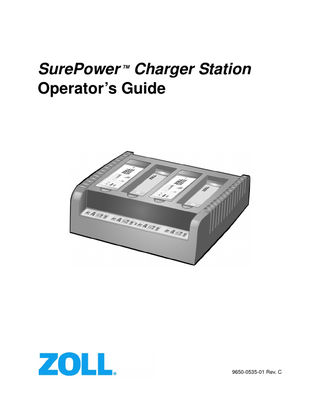
Preview
Page 1
SurePower ™ Charger Station Operator’s Guide
9650-0535-01 Rev. C
The issue date for the SurePower ™ Charger Station Operator’s Guide (REF 9650-0535-01 Rev. C) is April, 2015. If more than three years have elapsed since the issue date, contact ZOLL Medical Corporation to determine if additional product information updates are available. ZOLL and PowerCharger are registered trademarks, and SurePower is a trademark of ZOLL Medical Corporation. All other trademarks and registered trademarks are property of their respective owners. Copyright © 2015 ZOLL Medical Corporation. All rights reserved. Microsoft Windows and Microsoft Windows Explorer are registered trademarks of the Microsoft Corporation in the United States and/or other countries.
Preface Using this Manual ...ii Organization ...ii Symbols Used on the Equipment ... iii Conventions ...v Inspection and Service ... vi Contacting Technical Service ... vi Safety ... viii Warnings ... viii Cautions ... ix Notes ...ix FDA Tracking Requirements ...x Notification of Adverse Events ...x
Chapter 1
Product Overview
SurePower Charger Station Charging Bays... 1-1 Battery Bay Panels ... 1-2 Charger and Battery Keys ... 1-3 Battery Charging Requirements ... 1-3 Charging Methods ... 1-4 AutoTest ... 1-4 QuickCharge ... 1-4 ManualTest ... 1-4
Chapter 2
Set Up
Powering on the Charger ... 2-2 Self Test at Power On ... 2-2 Installing Battery Well Spacers (Optional)... 2-3
Chapter 3
Operation
Troubleshooting Charging Faults ... 3-4 Testing Batteries (Manual Procedure) ... 3-4 When Should You Test and Recalibrate a Battery? ... 3-4 Performing a Manual Battery Test ... 3-5 Testing Battery Bays ... 3-6 Charger Operation -- General Information ... 3-7 Indicators When Powering On or Testing the Unit ... 3-7 Indicators When Charging a Battery ... 3-8 Indicators When Removing a Battery ... 3-9
9650-0535-01 Rev. C
SurePower Charger Station Operator’s Guide
i
TABLE OF CONTENTS
Chapter 4
Maintenance and Troubleshooting
Inspection...4-1 Cleaning ...4-1 Troubleshooting ...4-2
Chapter 5
Using ZOLL Rechargable Batteries Effectively
Getting the Most from Your Lead Acid Batteries ...5-1 Replacing Batteries ...5-1 Low Battery Message ...5-1 Getting the Most from Your SurePower Battery Pack ...5-2 Developing a Battery Management Program ...5-2
Chapter 6
Product Specifications -- SurePower Charger Station
SurePower Charger Station ...6-1
Appendix A Manufacturer’s Declaration -- Electromagnetic Emissions and Immunity-Guidance and Manufacturer’s Declaration -Electromagnetic Emissions Electromagnetic Immunity Declaration (EID) ... A-2 EID for Non-Life-Support Functions ... A-3 Recommended Separation Distances from RF Equipment for Non-Life-Support Functions ... A-4
ii
www.zoll.com
9650-0535-01 Rev. C
Preface This manual describes how to set up, use, and maintain ZOLL Medical Corporation’s SurePower ™ Charger Station, which you use to test, recalibrate, and charge ZOLL’s rechargable defibrillator batteries. It is important that you read and understand the information in this manual. The proper charging and maintenance of ZOLL’s rechargable defibrillator batteries is critical to the reliable operation of your ZOLL defibrillator.
9650-0535-01 Rev. C
SurePower Charger Station Operator’s Guide
i
Using this Manual This section describes the organization of the ZOLL SurePower Charger Station Operator’s Guide.
Organization The manual is organized as follows:
Preface Provides introductory information about this manual: the manual’s organization, the symbols and conventions that the manual uses, and important warnings and notices regarding the SurePower Charger Station.
Chapter 1 Product Overview Provides a general overview of the SurePower Charger Station.
Chapter 2 Set Up Describes how to set up the SurePower Charger Station.
Chapter 3 Operation Describes how to use the SurePower Charger Station to test, recalibrate, and charge ZOLL’s rechargable defibrillator batteries.
Chapter 4 Maintenance and Troubleshooting Describes how to clean and maintain the SurePower Charger Station and how to troubleshoot operating problems.
Chapter 5 Battery Management Provides general information on how to run an effective battery management program. This chapter also provides general information on how to set up a battery recyling program.
Chapter 6 Product Specifications Provides a detailed list of product specifications for the ZOLL SurePower Charger Station.
Appendix A Manufacturer’s Declaration -- Electromagnetic Emissions Provides information on electromagnetic emissions in regard to the SurePower Charger Station.
ii
www.zoll.com
9650-0535-01 Rev. C
Symbols Used on the Equipment This manual, the SurePower Charger Station, or the SurePower Battery Pack may display any or all of the following symbols: Symbol
Description
Attention! Refer to Operator’s Guide for more information.
DANGER high voltage present.
Protective (earth) ground terminal.
Alternating current.
Temperature Limitation.
Conformité Européenne Complies with medical device directive 93/42/EEC.
Contains lead. Recycle or dispose of properly.
Contains lithium. Recycle or dispose of properly.
Keep away from open flame and high heat.
Do not discard in trash. Recycle or dispose of properly.
Nonionizing electromagnetic radiation.
9650-0535-01 Rev. C
SurePower Charger Station Operator’s Guide
iii
Symbol
Description Return to a collection site intended for waste electrical and electronic equipment (WEEE). Do not dispose of in unsorted trash.
Signal I/O connector (RS-232) for connection to a personal computer for use with optional software.
With respect to electric shock, fire, mechanical, and other specified hazards only in accordance with UL 60601-1 and CAN/CSA C22.2 No. 601.1, Medical Equipment Certified for USA and Canada 58NA.
Manufacturer.
Authorized representative in the European Community.
Serial Number.
Catalogue number.
Consult instructions for use.
iv
www.zoll.com
9650-0535-01 Rev. C
Conventions This manual uses the following conventions:
Warning!
Warning statements describe conditions or actions that can result in personal injury or death.
Caution
Caution statements describe conditions or actions that can result in damage to the SurePower Charger Station. Note:
Notes contain additional information on using and maintaining the SurePower Charger Station.
The manual displays button and LED labels in bold face type.
9650-0535-01 Rev. C
SurePower Charger Station Operator’s Guide
v
Inspection and Service When unpacking the SurePower Charger Station, carefully inspect each container for damage. If the shipping container or cushion material is damaged, keep it until you have checked the contents for completeness and the unit has been checked for mechanical and electrical integrity. If the contents are incomplete, if there is physical damage, or if the unit does not pass its electrical self-test, North American customers should call ZOLL’s Technical Service Department. Customers outside of the United States and Canada should contact their ZOLL authorized representative. If the shipping container is damaged, also notify the carrier.
Contacting Technical Service The SurePower Charger Station does not require periodic recalibration or adjustment. You should, however, periodically perform the tests that this manual describes to verify proper operation of the unit. If the SurePower Charger Station requires service, North American customers should contact the ZOLL Technical Service Department: Telephone: 1-800-348-9011 1-978-421-9655 FAX:
1-978-421-0010
Customers outside of the United States and Canada should contact their ZOLL authorized representative. When requesting service for the SurePower Charger Station, please provide the following information to the Technical Service representative: • • • • •
vi
Unit serial number Description of the problem Department using the equipment Purchase order to allow tracking of loan equipment Purchase order for a unit with an expired warranty
www.zoll.com
9650-0535-01 Rev. C
Returning a unit for service If you need to send a SurePower Charger Station to the ZOLL Technical Service Department for repair, obtain a service request (SR) number from the service representative. If you are returning a SurePower Charger Station, remove all battery packs from the unit, and return the unit in the original containers or equivalent packaging, and be sure to include the service request number with the unit. s
For customers
Return the unit to
In the U.S.A.
ZOLL Medical Corporation 269 Mill Road Chelmsford, MA 01824-4105 Attention: Technical Service Department (SR number) Telephone: 1-800-348-9011 1-978-421-9655 Fax:
In Canada
1-978-421-0010
ZOLL Medical Canada, Inc. 1750 Sismet Rd., Unit #1 Mississauga, ON L4W 1R6 Attention: Technical Service Department (SR number) Telephone: 1-866-442-1011
In other locations
The nearest authorized ZOLL Medical Corporation representative. To locate an authorized service center, contact the International Sales Department at ZOLL Medical Corporation 269 Mill Road Chelmsford, MA 01824-4105 Telephone: 1-978-421-9655
The ZOLL Serial Number Each ZOLL product displays a serial number that contains information about that product. From left to right, ZOLL serial numbers are structured as follows: • A two-character product code • A three-character date-of-manufacture code • A product serial number of six or more alphanumeric characters.
The product code for the SurePower Charger Station is “AC” and one product code for the SurePower Battery Pack is “AE.” The first two characters of the date-of-manufacture code give the last two digits of the year (for example, “05” would appear for products manufactured in 2005). The last character of the dateof-manufacture code gives the month in which the product was manufactured. The month appears in the form of a single alphabetic character: “A” for January, “B” for February, “C” for March, and so on through “L” for December. The product serial number is a unique set of alphanumeric characters that ZOLL assigns to each individual unit.
9650-0535-01 Rev. C
SurePower Charger Station Operator’s Guide
vii
Safety The following sections provide important warnings and notices regarding the ZOLL SurePower Charger Station.
Warnings • Accidental sliding or drop of the SurePower Charger Station or battery may cause physical
•
•
• • •
• • • •
•
•
• •
•
•
viii
injury. Operate the SurePower Charger Station on a stable surface and be careful when carrying or moving the unit to avoid injury. Damaged batteries may expose users to a safety hazard. Should the SurePower Charger Station or SurePower Battery Pack be dropped, inspect and test the unit prior to further use following the procedures described in this manual. Use caution when handling batteries with damaged cases. Avoid prolonged exposure of the SurePower Charger Station or SurePower Battery Pack to direct sunlight to minimize charger and battery heating and the damage that may occur from exposure to ultraviolet light. The SurePower Charger Station and ZOLL rechargable defibrillator batteries have been tested against interference from radio frequency emissions typical of two-way radios used in emergency service/public safety activities. Refer to Appendix A to determine recommended operating distances from RF transmission equipment. Use only the AC cord supplied with the device. Failure to use the proper line cord could result in excess leakage currents, EMC problems, and reduced safety. Do not disassemble the SurePower Charger Station. A shock hazard exists. Refer all problems to qualified personnel. Do not place anything on top of or beneath the SurePower Charger Station, such as blankets or cloths. Doing so may block the vents on the unit, preventing proper dissipation of heat during operation. Do not use the SurePower Charger Station unit stacked with other equipment. Do not use a battery unless the charger’s Ready LED is lit and the Fault LED is off. Failure to do so may result in the use of a fully depleted battery. Use the SurePower Charger Station only in a well-ventilated area. Should a battery become overheated, the battery can vent gas that is harmful and potentially explosive. An insulation or ground failure in the SurePower Charger Station can result in dangerous leakage currents. To avoid this, perform periodic inspection following the procedures described in this manual. Do not operate the SurePower Charger Station in the presence of flammable agents (such as gasoline), oxygen-rich atmospheres, or flammable anesthetics. Using the device in the presence of flammable agents can cause an explosion. Do not immerse or set the SurePower Charger Station or SurePower Battery Pack in liquid. Using the device near or within puddles of water may present a shock hazard to the operator, patient, and nearby personnel. A pinch hazard exists when installing a battery into a charging bay. If the display indicators on a SurePower Battery Pack are not consistent with the indicators on the SurePower Charger Station or ZOLL defibrillator, a fault condition may be present. Remove the battery from service as soon as practical, and verify the correct operation of the charger, defibrillator, and battery. Do not use the SurePower Charger Station in environmental conditions that fall outside of those specified in Chapter 6, “Product Specifications -- SurePower Charger Station.” Using the SurePower Charger Station in environmental conditions that fall outside those described in the product specifications can result in failure of the unit. Do not use the SurePower Charger Station in the proximity of Electrosurgical Units (ESU).
www.zoll.com
9650-0535-01 Rev. C
Cautions • Follow all recommended maintenance instructions. If a problem occurs, obtain service
immediately. • Do not use alcohol or ketones (MEK, acetone, etc.) to clean the SurePower Charger Station. • Do not sterilize or autoclave the SurePower Charger Station. • Do not touch the exposed pins in the bottom of a charging bay -- if the pins are damaged, the
charging bay won’t be usable. These pins do not pose an electrical hazard. • Do not install batteries into Monitor/Defibrillators or a SurePower Charger Station that is
not plugged into live AC mains when storage may exceed 90 days. Battery damage may occur.
Notes • If you are disposing of your SurePower Charger Station, contact your local authorities to
determine the requirements for the recycling and disposal of electrical equipment and follow those requirements. • The end-of-life for the SurePower Charger Station is determined by the availability of replacement parts and service for the unit. Contact ZOLL’s Technical Service Department for information on the availability of replacement parts and service for the SurePower Charger Station.
9650-0535-01 Rev. C
SurePower Charger Station Operator’s Guide
ix
FDA Tracking Requirements U.S. Federal Law (21 CFR 821) requires the tracking of defibrillators. Under this law, owners of this device must notify ZOLL Medical Corporation if this product is • received • lost, stolen, or destroyed • donated, resold, or otherwise distributed to a different organization If any such event occurs, contact ZOLL Medical Corporation in writing with the following information: 1. Originator's organization – Company name, address, contact name, and contact phone number 2. Part number, model number, and serial number of the device 3. Disposition of the device (for example, received, lost, stolen, destroyed, distributed to another organization), new location and/or organization (if known and different from originator’s organization) – company name, address, contact name, and contact phone number 4. Date when the change took effect Please address the information to: ZOLL Medical Corporation Attn: Tracking Coordinator 269 Mill Road Chelmsford, MA 01824-4105 Fax: (978) 421-0025 Tel: (978) 421-9655
Notification of Adverse Events As a health care provider, you may have responsibilities under the Safe Medical Devices Act (SMDA) for reporting the occurrence of certain events to ZOLL Medical Corporation and possibly, in the United States, to the Food and Drug Administration (FDA). These events, described in 21 CFR Part 803, include device-related death and serious injury or illness. In any event, as part of our Quality Assurance Program, ZOLL Medical Corporation should be notified of any device failures or malfunctions. This information is required to ensure that ZOLL Medical Corporation provides only the highest quality products.
x
www.zoll.com
9650-0535-01 Rev. C
SurePower Charger Station Charging Bays
Chapter 1 Product Overview The ZOLL SurePower Charger Station is a four-bay unit that can test, recalibrate, and charge up to four ZOLL rechargable defibrillator batteries at once. It is a multi-chemistry charger that works with both ZOLL lithium ion and lead acid batteries.
Figure 1-1 SurePower Charger Station
SurePower Charger Station Charging Bays The charging bays in the SurePower Charger Station are designed to accommodate the following ZOLL rechargable lithium ion battery: • SurePower Battery Pack
and the following ZOLL rechargable lead acid batteries: • • • • •
Battery Pack PD4410 Smart Ready Battery Smart Battery XL Smart Ready Battery XL Smart Battery
9650-0535-01 Rev. C
SurePower Charger Station Operator’s Guide
1-1
CHAPTER 1 PRODUCT OVERVIEW
Battery Bay Panels At the front of each bay is an information and control panel:
Figure 1-2 Battery Bay Control Panel
Each panel has four LEDs with identifying icons and a Test button:
Charging. The LED lights above this icon to indicate that the battery is charging.
Ready. The LED lights above this icon to indicate that the battery is fully charged and ready for use.
Test button. Pressing this button initiates a manual test of the battery or, if the bay is empty, a test of the charging bay.
Test. The LED lights above this icon to indicate that the charger is testing the battery. If the bay is empty, this icon lights to indicate that the charger is testing the charging bay.
Fault. The charger has determined that there is a fault with the battery. If there is no battery in the charging bay, the charger has determined that there is a fault with that bay.
1-2
www.zoll.com
9650-0535-01 Rev. C
SurePower Charger Station Charging Bays
Charger and Battery Keys ZOLL’s defibrillator batteries and the bays in the SurePower Charger Station are keyed to prevent incompatible batteries from seating in the charging bays and damaging the SurePower Charger Station. The following illustration shows the key on the SurePower Battery Pack.
Figure 1-3 Battery Key
Batteries that do not have the correct keys will not seat in the charging bays and cannot be charged and tested by the SurePower Charger Station. For example, the AED PRO defibrillator’s disposable battery pack is keyed differently and will not seat in the SurePower Charger Station. Caution
Do not use the SurePower Charger Station to charge any battery packs which are not designed for use with SurePower Charger Stations.
Battery Charging Requirements Each battery type has its own charging requirements. When you place a SurePower Battery Pack into the bay of a SurePower charger, the charger identifies the battery type and the battery communicates its charging requirements to the charger.
9650-0535-01 Rev. C
SurePower Charger Station Operator’s Guide
1-3
CHAPTER 1 PRODUCT OVERVIEW
Charging Methods The SurePower Charger Station supports a variety of charging methods: AutoTest, QuickCharge, and ManualTest. These charging methods control how quickly the charger brings the battery to full charge and whether or not the battery’s runtime indicator is recalibrated.
AutoTest The AutoTest charging method drains the remaining charge from a depleted battery before recharging it. During this process, the charger measures the battery’s capacity to ensure that the battery meets or exceeds the minimum runtime requirements for emergency defibrillator use. The AutoTest charging method is the default charging method for ZOLL’s lead acid batteries because it helps lead acid batteries maintain their storage capacity and extend their usable life.
QuickCharge The QuickCharge charging method immediately charges the depleted battery. The QuickCharge charging method is the default charging method for ZOLL’s lithium ion batteries, such as the SurePower Battery Pack. The QuickCharge method is the quickest way to charge lithium ion batteries, which do not require frequent testing to maintain their usable life.
ManualTest The ManualTest charging method tests and recalibrates ZOLL batteries. ZOLL’s lead acid batteries with runtime indicators periodically require recalibration through the use of the ManualTest charging method. The SurePower Battery Pack automatically recalibrates itself. We describe how to perform a ManualTest in Chapter 3.
1-4
www.zoll.com
9650-0535-01 Rev. C
Chapter 2 Set Up Place the SurePower Charger Station on a stable, secure surface. Position the charger so that the control panel and LED’s face the area from which you’ll be working -- this will make it easier to see the LED’s and install and remove batteries. Make sure that there are at least four inches of clear space surrounding the charger. This provides the air circulation necessary for the charger to dissipate the heat that it generates during operation.
Figure 2-1 Charger Setup
Caution
Do not place anything on top of or beneath the unit that might block the vents.
Warning!
Do not place open containers of liquids (drink cups, etc.) on or near the charger. Spilling liquids on the charger can result in an electrical safety hazard.
9650-0535-01 Rev. C
SurePower Charger Station Operator’s Guide
2-1
CHAPTER 2 SET UP The charger rests on four rubber feet when you place it on a table top or counter.
Figure 2-2 SurePower Charger Station Bottom View
Caution
Do not remove the rubber feet from the charger base. The rubber feet provide a space between the charger base and the work surface that is necessary for adequate heat dissipation.
Powering on the Charger To power on the charger, plug the AC cord attached to the rear of the charger into live AC mains. Use only the AC cord that ZOLL Medical Corporation provides. Note:
Warning!
There is no power switch on the SurePower Charger Station -- the unit is powered on at all times when it is plugged in and AC power is available.
Always inspect the AC cord before use. Do not use the AC cord if it is defective -- for example, the cord’s insulation is cracked or the cord is severely kinked.
Self Test at Power On When you connect to the AC mains without batteries in the charging bays, the charger performs a self-test which briefly lights all LEDs and then sounds an audible alarm tone. After a few seconds all LEDs, except the Power LED in the middle of the control panel, will go out. Should the charger detect a fault with its operation, it will light the Fault LED for the charger bay or bays affected by this fault. Note:
2-2
If batteries are installed in the charging bays when you power on the SurePower Charger Station, the charger performs only a partial self test; the SurePower Charger Station performs a full self test when you remove the batteries from the charger bays.
www.zoll.com
9650-0535-01 Rev. C