Quick Start Guide
2 Pages
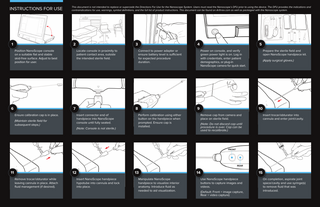
Preview
Page 1
INSTRUCTIONS FOR USE
1
This document is not intended to replace or supercede the Directions For Use for the Nanoscope System. Users must read the Nanoscope’s DFU prior to using the device. The DFU provides the indications and contraindications for use, warnings, symbol definitions, and the full list of product instructions. This document can be found on Arthrex.com as well as packaged with the Nanoscope system.
2 Position NanoScope console on a suitable flat and stable skid-free surface. Adjust to best position for user.
6
3 Locate console in proximity to patient contact area, outside the intended sterile field.
7 Ensure calibration cap is in place.
Connect to power adapter or ensure battery level is sufficient for expected procedure duration.
8 Insert connector end of handpiece into NanoScope console until fully seated.
(Maintain sterile field for subsequent steps.)
4
(Note: Console is not sterile.)
5 Power on console, and verify green power light is on. Log in with credentials, enter patient demographics, or plug-in NanoScope camera for quick start.
9 Perform calibration using either button on the handpiece when prompted. Ensure cap is installed.
Prepare the sterile field and open NanoScope handpiece kit. (Apply surgical gloves.)
10 Remove cap from camera and place on sterile field.
Insert trocar/obturator into cannula and enter joint/cavity.
(Note: Do not discard cap until procedure is over. Cap can be used to recalibrate.)
FRONT
REAR
11
12 Remove trocar/obturator while leaving cannula in place. Attach fluid management (if desired).
13 Insert NanoScope handpiece hypotube into cannula and lock into place.
Manipulate NanoScope handpiece to visualize interior anatomy. Introduce fluid as needed to aid visualization.
14 Use NanoScope handpiece buttons to capture images and videos. (Default: Front = image capture, Rear = video capture)
15 On completion, aspirate joint space/cavity and use syringe(s) to remove fluid that was introduced.
Arthroscopy System HANDPIECE
13” HD MONITOR All patient/case details in demo screenshots are fictitious.
POWER INPUT POWER BUTTON CALIBRATION CAP HANDPIECE CONNECTOR HDMI PORT MICROPHONE
USB PORT ETHERNET PORT
16 Once procedure is finished, discard NanoScope handpiece kit and accessories in a proper biohazard “Sharps” container.
QUICK START GUIDE The NanoScope™ arthroscopic imaging solution allows physicians to perform a diagnostic arthroscopy using a disposable camera that connects to an HD portable tablet.
Arthrex, Inc. 1370 Creekside Blvd. Naples, FL 34108-1945 USA 1-800-934-4404 www.arthrex.com
Arthrex Tech Support 1-888-420-9393 To return or repair device, contact Arthrex Product Surveillance 1-866-267-9138
© 2020 Arthrex, Inc. All rights reserved. DFU-0338-SUBr0