Cleaning and Maintenance Guide
1 Page
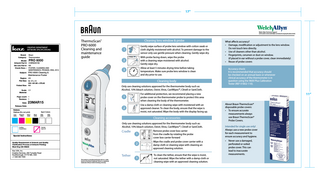
Preview
Page 1
17”
® Welch Allyn Technical Support
visit locations (www.welchallyn.com/about/company/locations.html)
CREATIVE DEPARTMENT ARTWORK SPECIFICATIONS Brand: Category: Model: Artwork Part #: Die Line Part #: Oracle Desc. : Subject:
Braun Thermometers
PRO 6000
ThermoScan® PRO 6000 Cleaning and maintenance guide
31BR6000190 NA POSTER, CLEANING AND MAINTENANCE, PRO6000, ENG, 2014
Cleaning lens window & probe 1
Gently wipe surface of probe lens window with cotton swab or cloth slightly moistened with alcohol. To prevent damage to the sensor only use gentle pressure when cleaning. Gently wipe dry.
2
With probe facing down, wipe the probe with a cleaning wipe moistened with alcohol. Gently wipe dry.
3
PRO 6000 Cleaning & Maintenance Poster
SCALE
Allow at least 5 minutes drying time before taking temperature. Make sure probe lens window is clean and dry prior to use.
3.000
Region: US
Only use cleaning solutions approved for the thermometer body such as: Alcohol, 10% bleach solution, Oxivir, Virox, CaviWipes™, Clinell or SaniCloth.
Scale: 1/1 Material: Page count: 1 Revision: 1
Release Date:
Cyan 100%
Magenta 100%
1
For additional protection, we recommend placing a new probe cover on the thermometer probe to protect this area when cleaning the body of the thermometer.
2
Use a damp cloth or cleaning wipe with moistened with an approved cleaner. To clean the body, ensure that the wipe is moist, not saturated. Wipe the body with the display facing up.
23MAR15
Colors: Dielines (Do not print) Yellow 100%
Coating: Overall Gloss
Spot Colors Black 100%
PMS XXXX
Accuracy check: It is recommended that accuracy should be checked on an annual basis or whenever clinical accuracy of the thermometer is in question using the 9600 Plus Calibration Tester (REF 01802‑110).
Cleaning body
Flat Size: IN: 17 x 11 MM: 431.80 x 279.40 Folded Size: NA
Date:
What affects accuracy? • Damage, modification or adjustment to the lens window. Do not touch lens directly. • Use of cleaners other than alcohol. • Fingerprints, cerumen or dust on window. (if placed in ear without a probe cover, clean immediately) • Reuse of probe covers
PMS XXXX
Cleaning accessories Only use cleaning solutions approved for the thermometer body such as: Alcohol, 10% bleach solution, Oxivir, Virox, CaviWipes™, Clinell or SaniCloth.
Varnish: Spot UV
Cradle
Special Instructions:
1 2
Quality Requirement of Artwork and Quality Clarification Process of Artwork Printing: Meet Eng-QS-06&02 Kaz USA, Inc. Creative Services, 250 Turnpike Road Southborough, 01772 MA, USA +1 508 490 7000
Tether This product is manufactured by Kaz USA, Inc. under license to the ‘Braun’ trademark. ‘Braun’ is a registered trademark of Braun GmbH, Kronberg, Germany.
1
Remove probe cover box carrier from the cradle by rotating the probe cover box carrier forward Wipe the cradle and probe cover carrier with a damp cloth or cleaning wipe with cleaning an approved cleaning solution. To clean the tether, ensure that the wipe is moist, not saturated. Wipe the tether with a damp cloth or cleaning wipe with an approved cleaning solution.
11” About Braun ThermoScan® disposable probe covers: • To ensure accurate measurements always use Braun ThermoScan® Probe Covers. Intended for single use only! Always use a new probe cover for each measurement to ensure accuracy and hygiene. •
Never use a damaged, perforated or soiled probe cover. This can lead to inaccurate measurements.